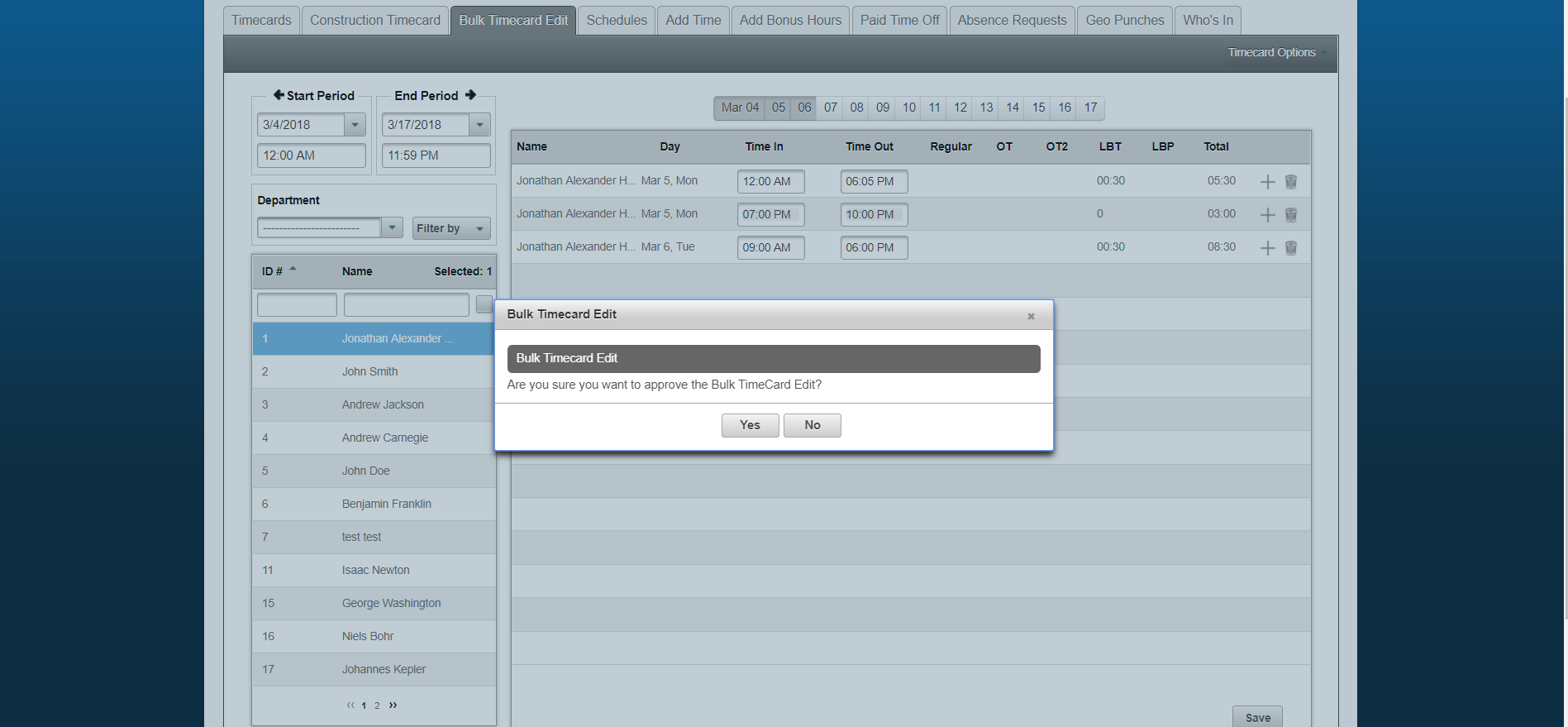Release 2.30 – Tuesday, March 27, 2018
Enhancements
Extend PTO decimal request view
Previously, the option was only available for employees to request PTO in decimals/minutes. Now this view is consistent throughout the software in area where PTO is being requested and/or applied. (Timecard, Timecard Options shortcut, Schedule (Admin/Manager view) and Employee portal.)
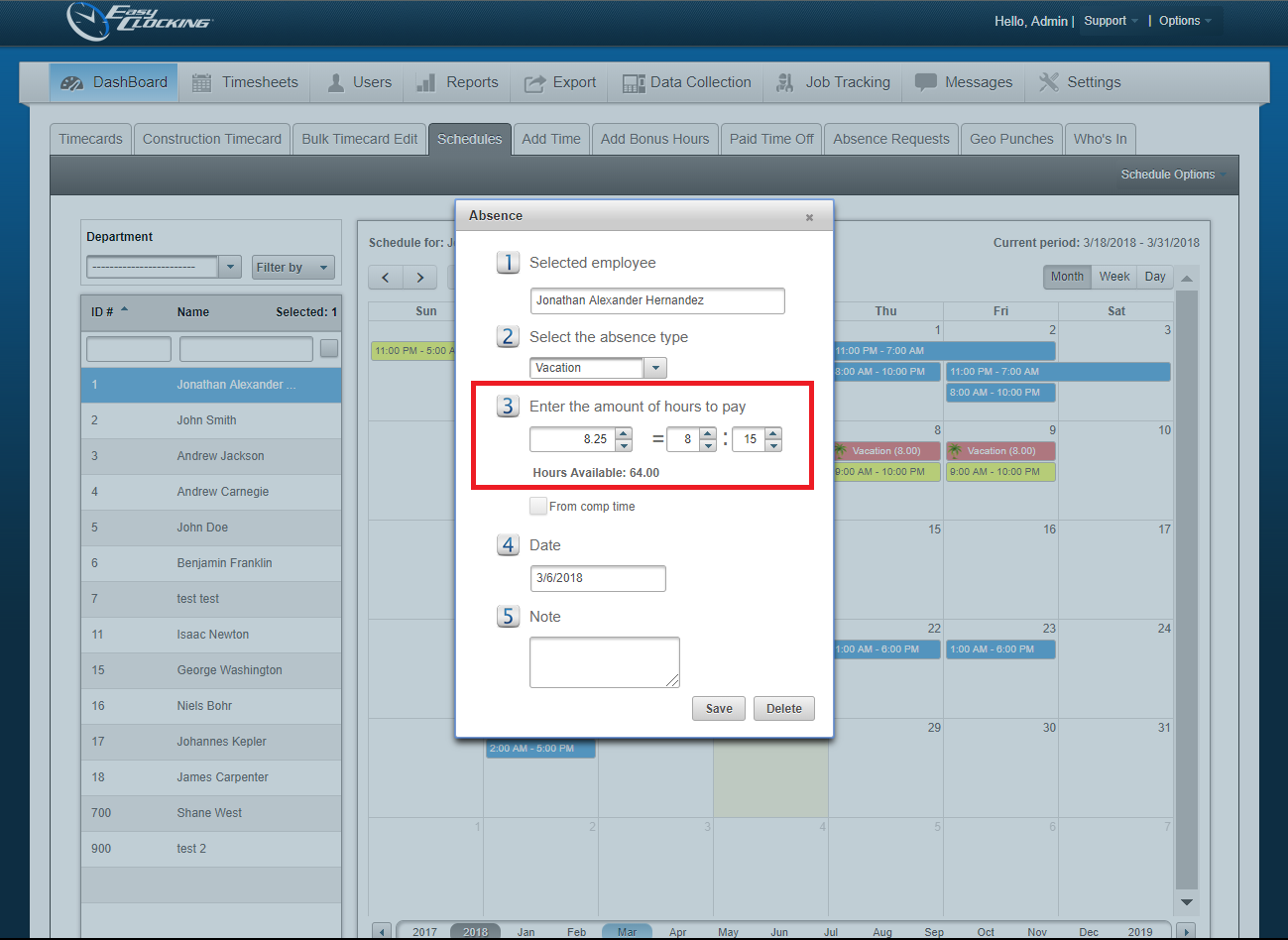
New options for Support in UI
We have added two new options to our Support drop-down menu. Administrators, Managers and Employees will now be able to:
-Submit a Ticket:
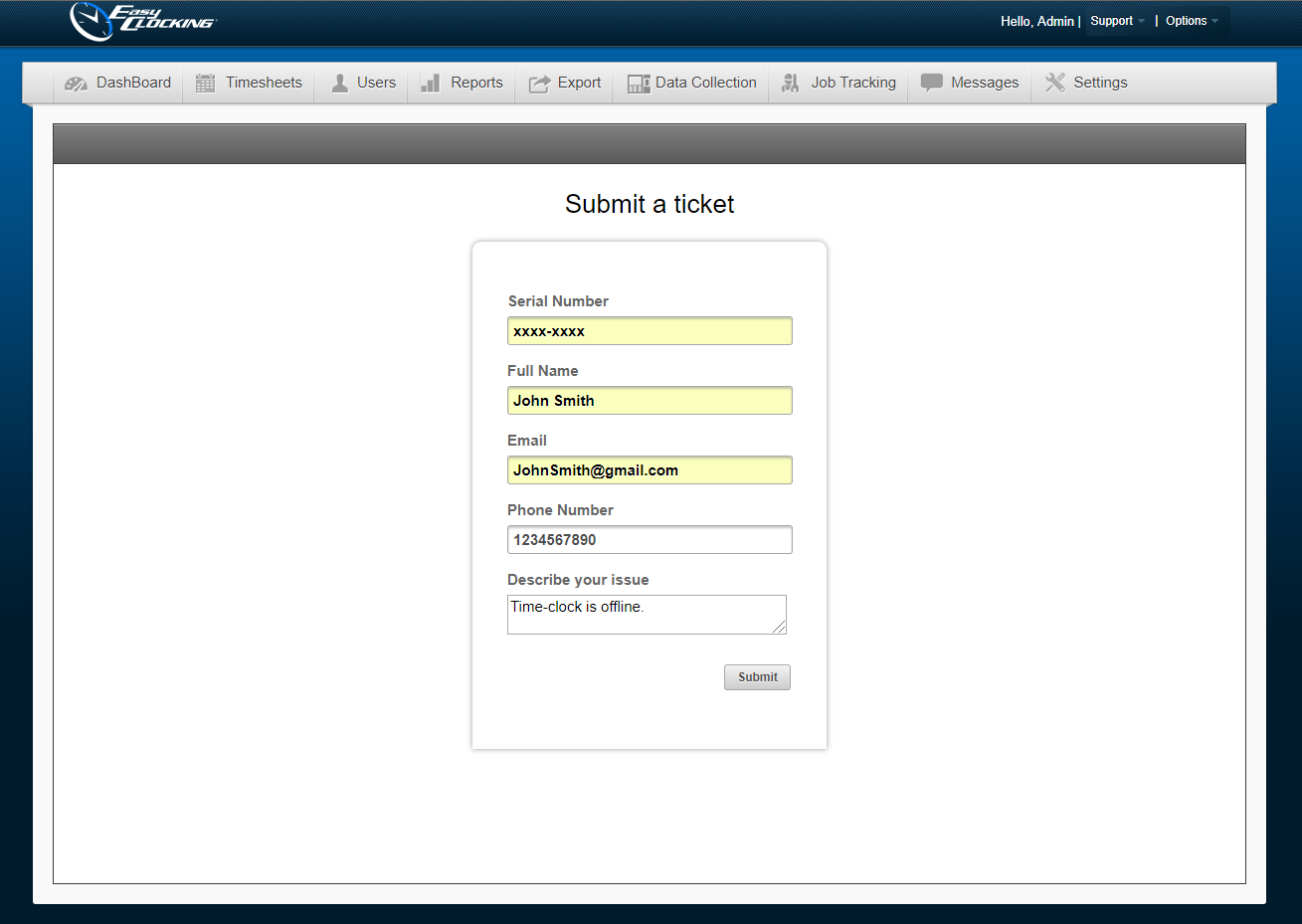
-View Tickets:
You can view your past tickets according to their current status.
- To view recently Opened tickets, select Opened.
- Active refers to when a Technical Support representative is holding your ticket and preparing to reach out.
- Past, settled tickets can be found under Closed.
- Waiting for Customer refers to when a Support representative has reached out, and is waiting for your call-back.
- Call Back refers to when you have requested a call-back from our Support team.
- If a Support cannot reach you, they will leave a message with call-back information. Your ticket will be placed under Left Voicemail.
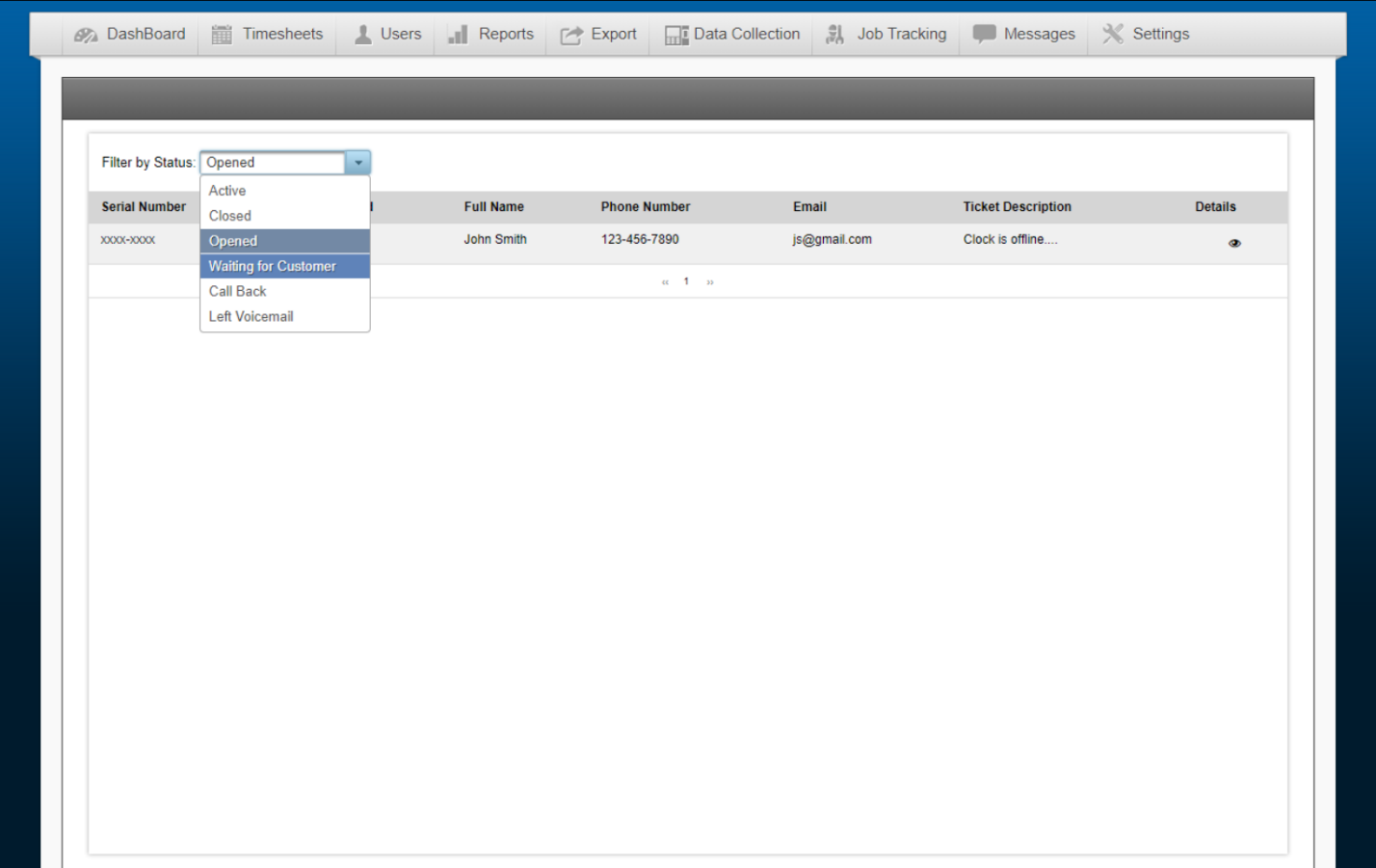
National Holidays: Apply to new Users
Administrators and Managers now have the option to apply existing National Holidays to new Users. 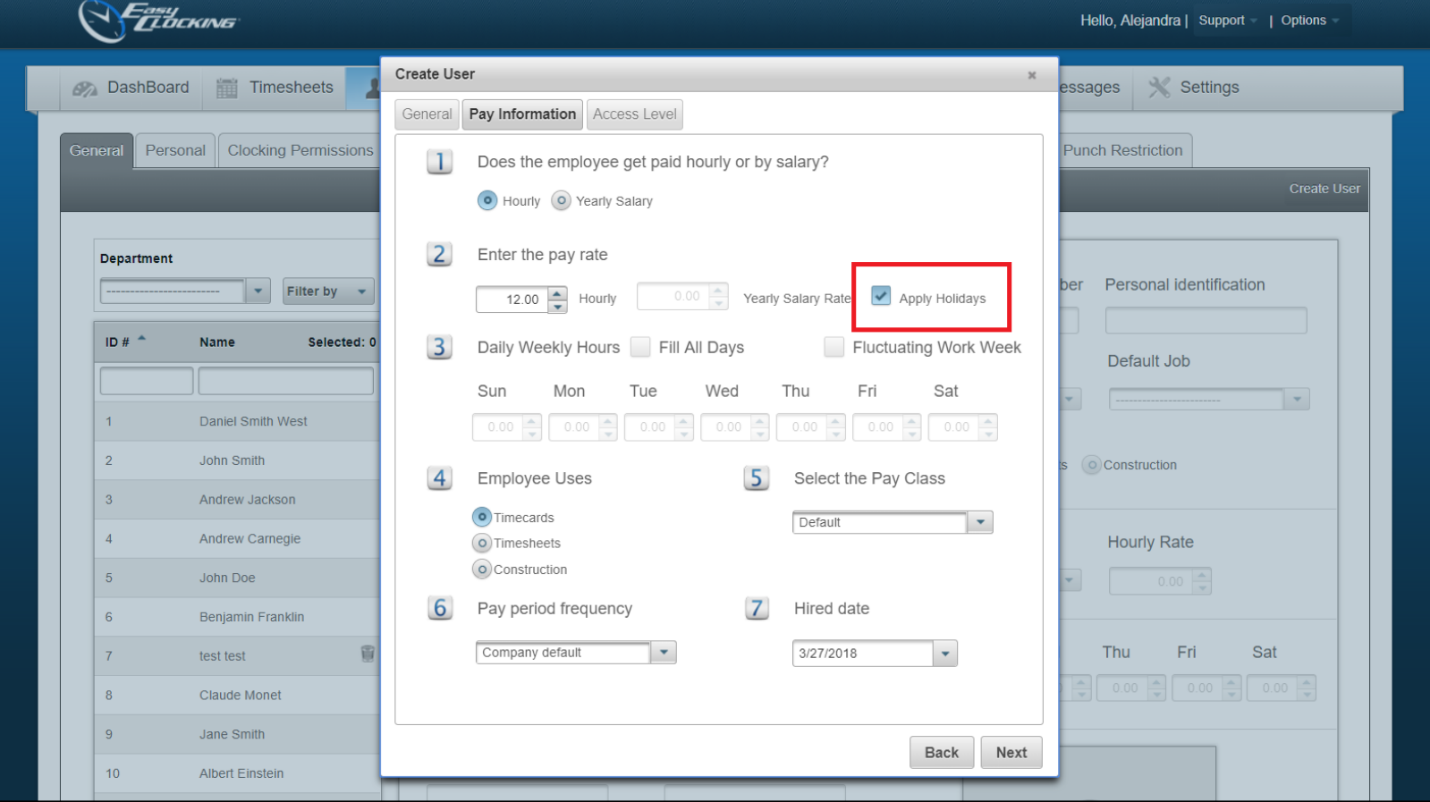
Name extension for Custom Report
In our previous release, we extended the space in the name field, to allow a better display for Employees with longer names, on all reports except the Custom Report. 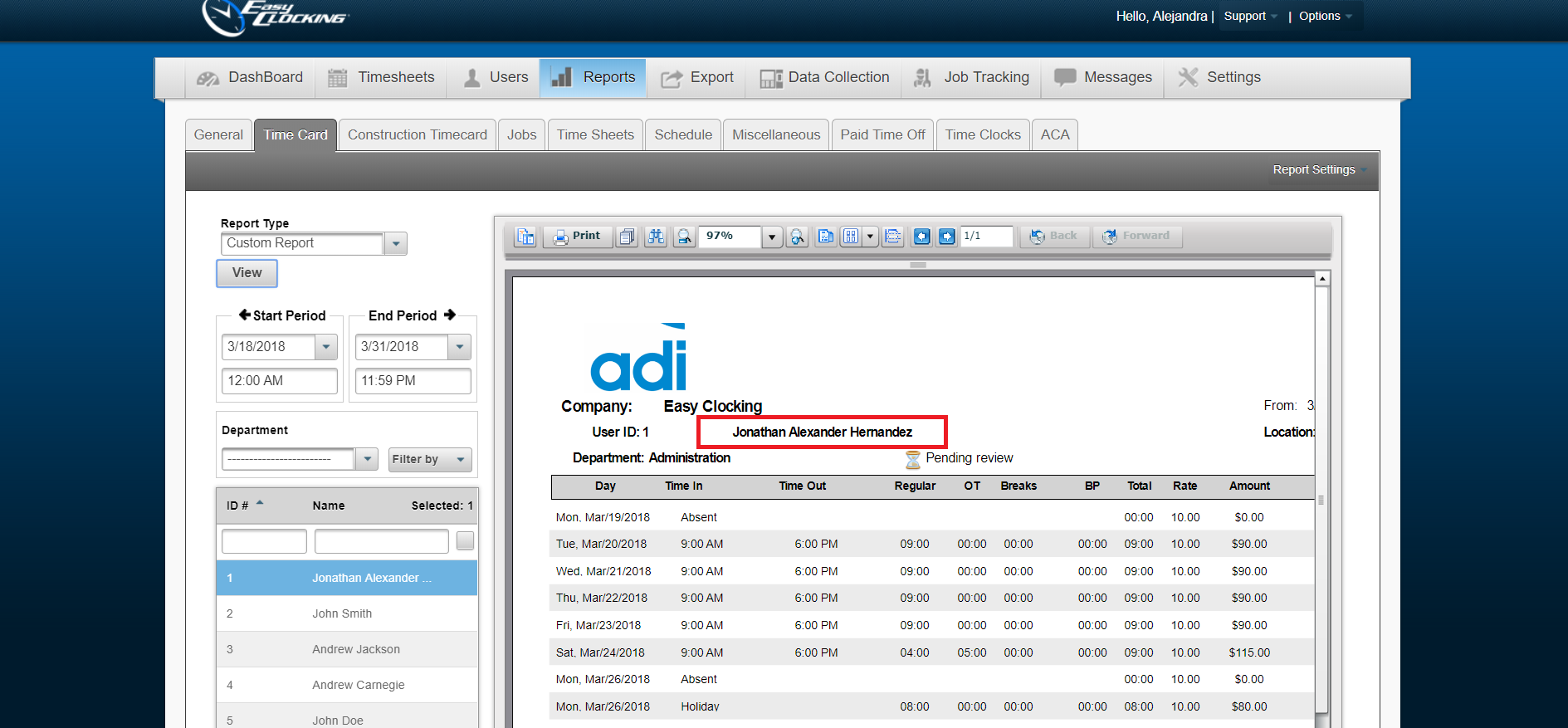
Timecard Approval: 100% Paid Time Off
We have extended the ability to approve employee timecards that only contain Paid Time Off; For example, when an employee has taken a week worth of paid Vacation. 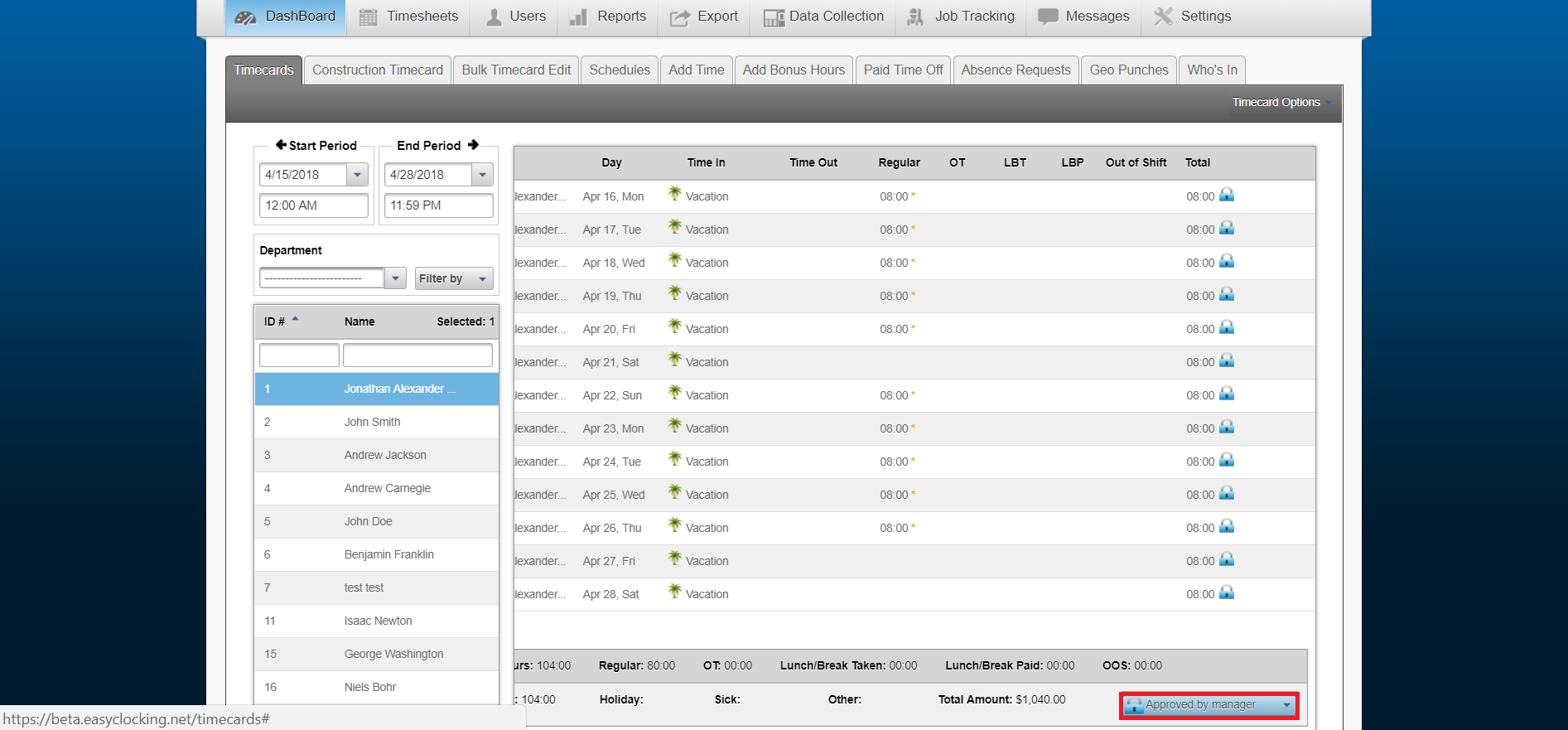
Extend “Filter by: User Status” option to all Report tabs.
We have extended the option to filter Users by their status, whether Active, Inactive or Terminated, throughout all of the Report tabs. Previously, this option was only available on the Timecard Report tab. 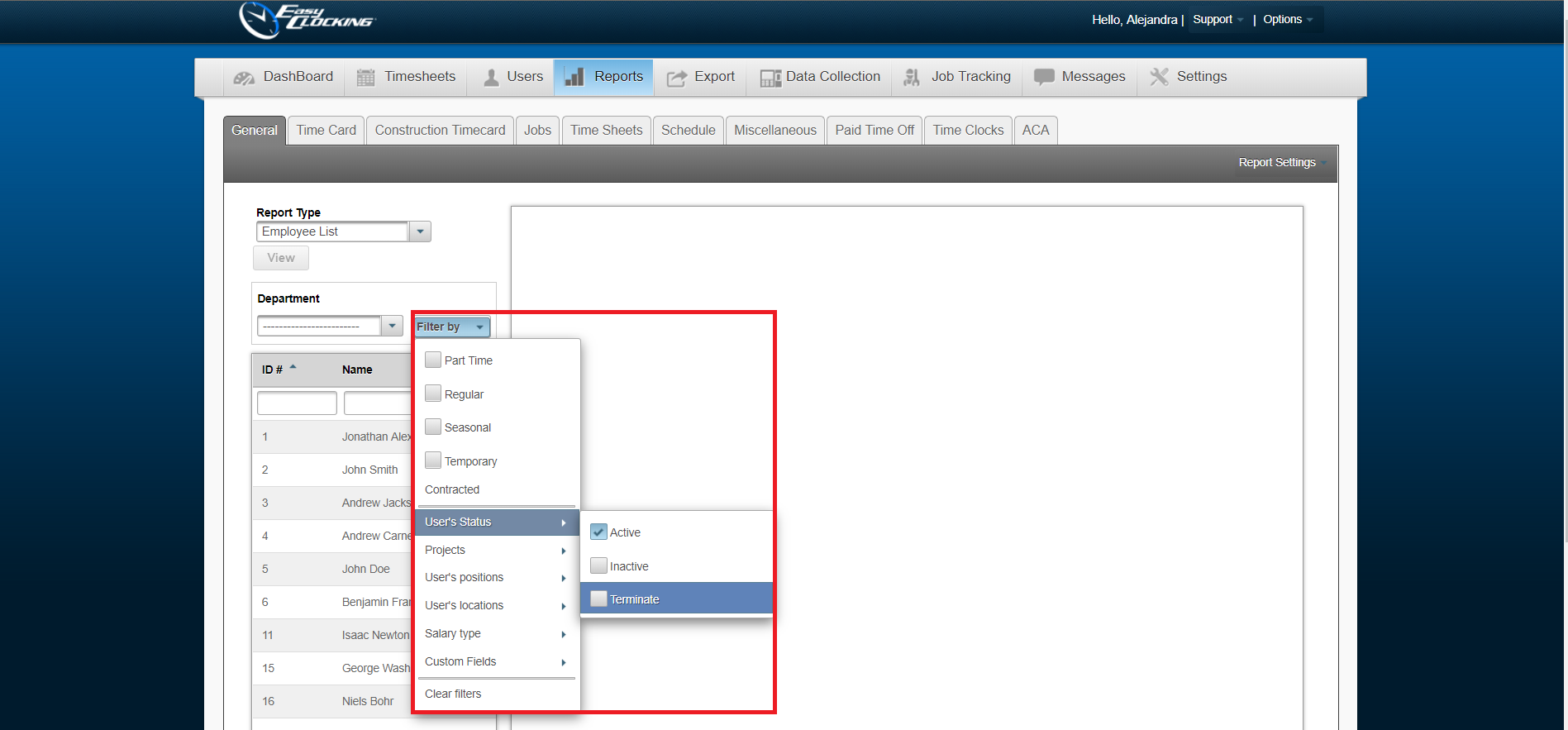
Union Rules – Ability to count worked-absence hours toward Overtime.
We have extended the ability to calculate worked-absence hours toward the employee’s weekly or bi-weekly overtime. 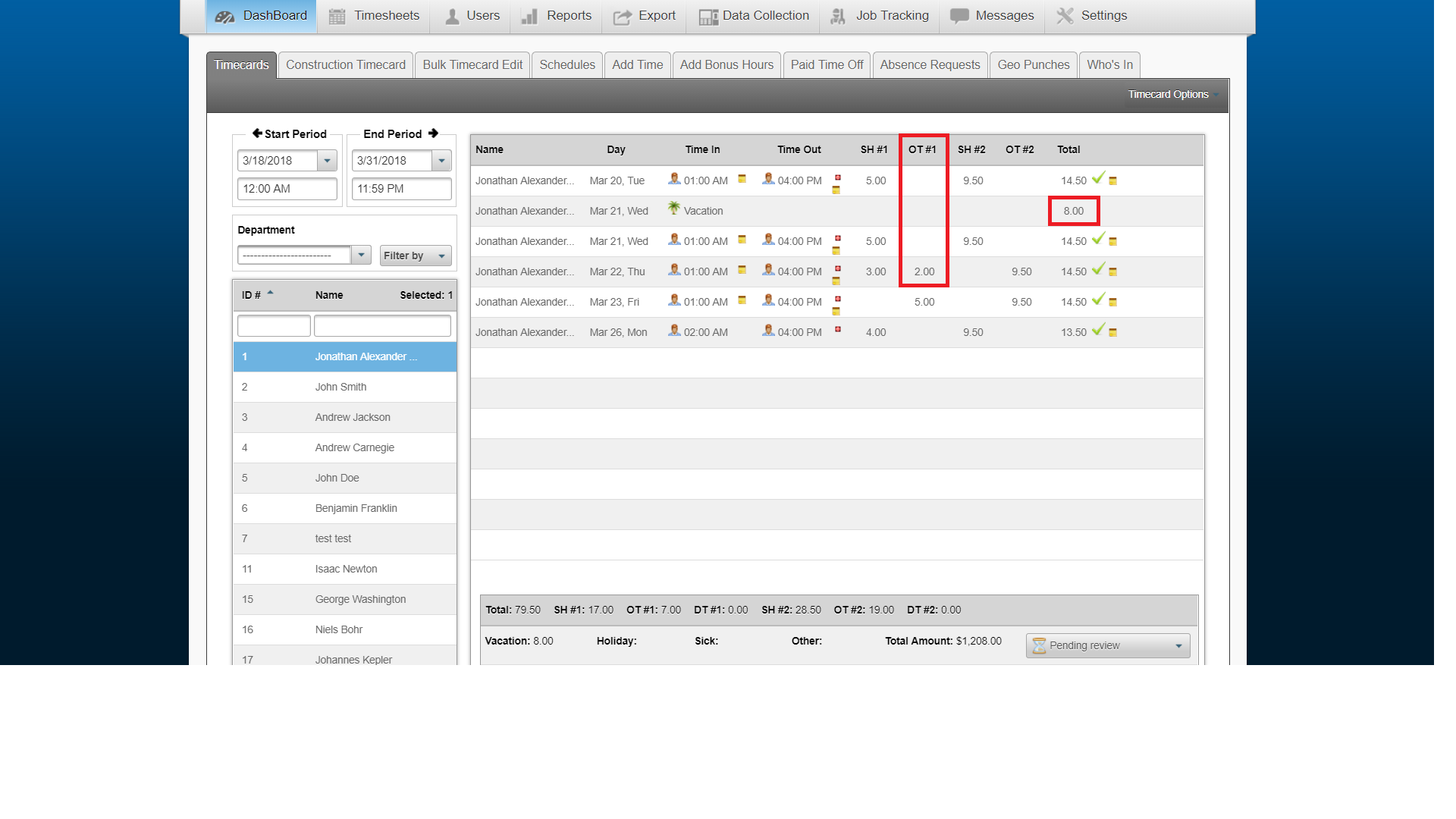
Confirmation prompt on the Bulk Timecard Edit
Administrators and Managers will now be prompted with the following message when saving their edits(s): “Are you sure you want to approve the Bulk Timecard Edit?”