 User Enrollment
User Enrollment
1. Send a user to a time clock 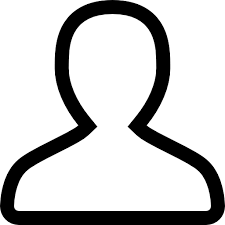
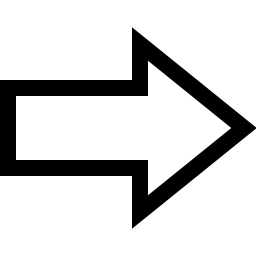

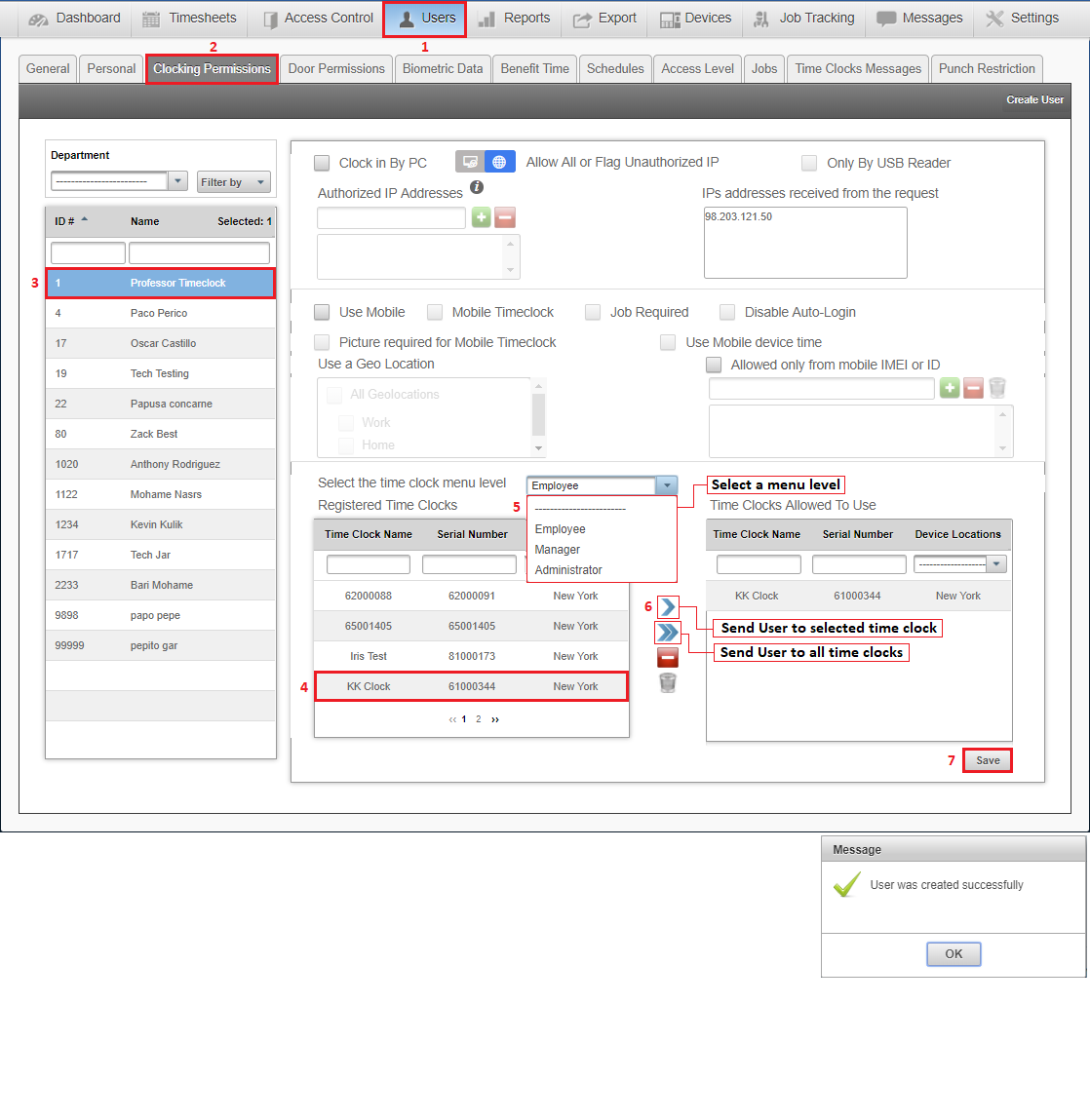 Administrator – Sending an Administrator to a time clock locks the menu. Only the admin will be able to access the full menu and change the settings.
Administrator – Sending an Administrator to a time clock locks the menu. Only the admin will be able to access the full menu and change the settings.
Employee – Employees can only punch (Clock in/out)
Manager – Managers can access Manager Options and Users to enroll new employees in the time clock.
2. Enroll a User on the time clock
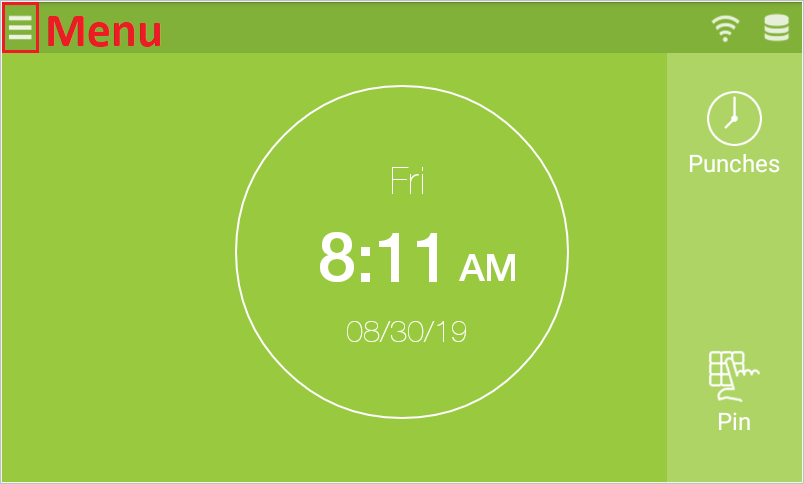
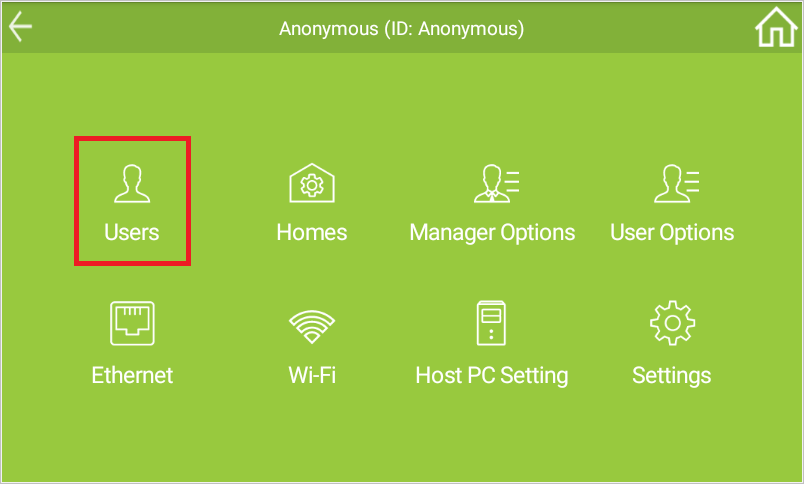
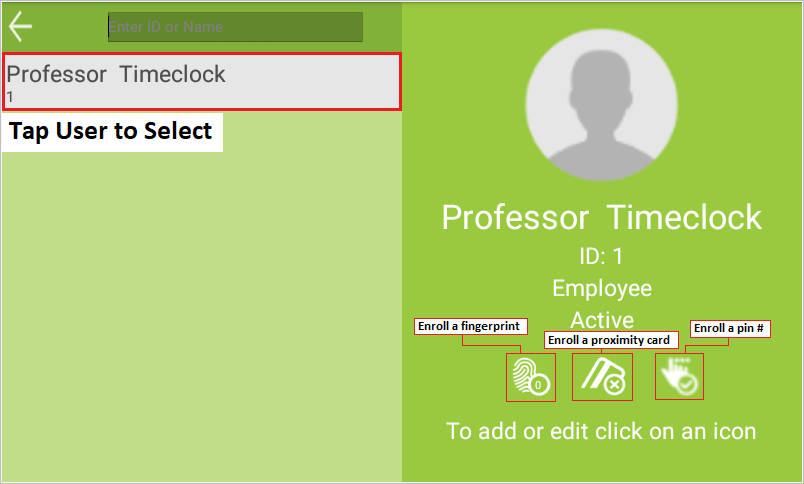
Once enrolled, submit a punch at the home screen
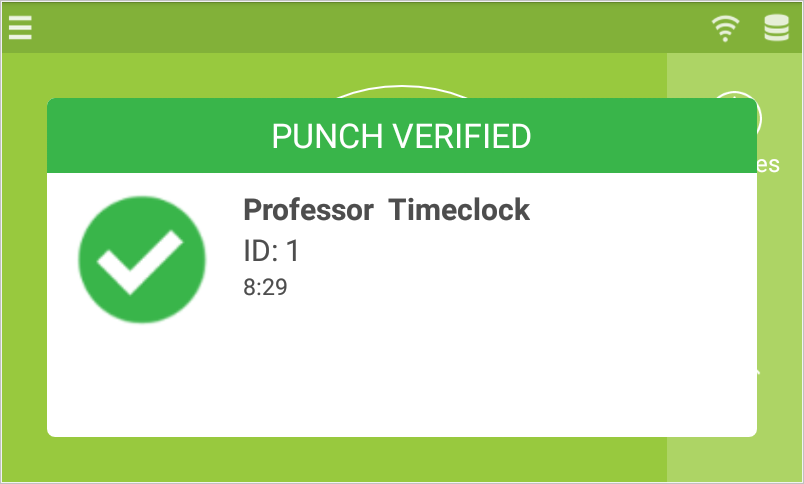
3. User punches are displayed on the Timecard 


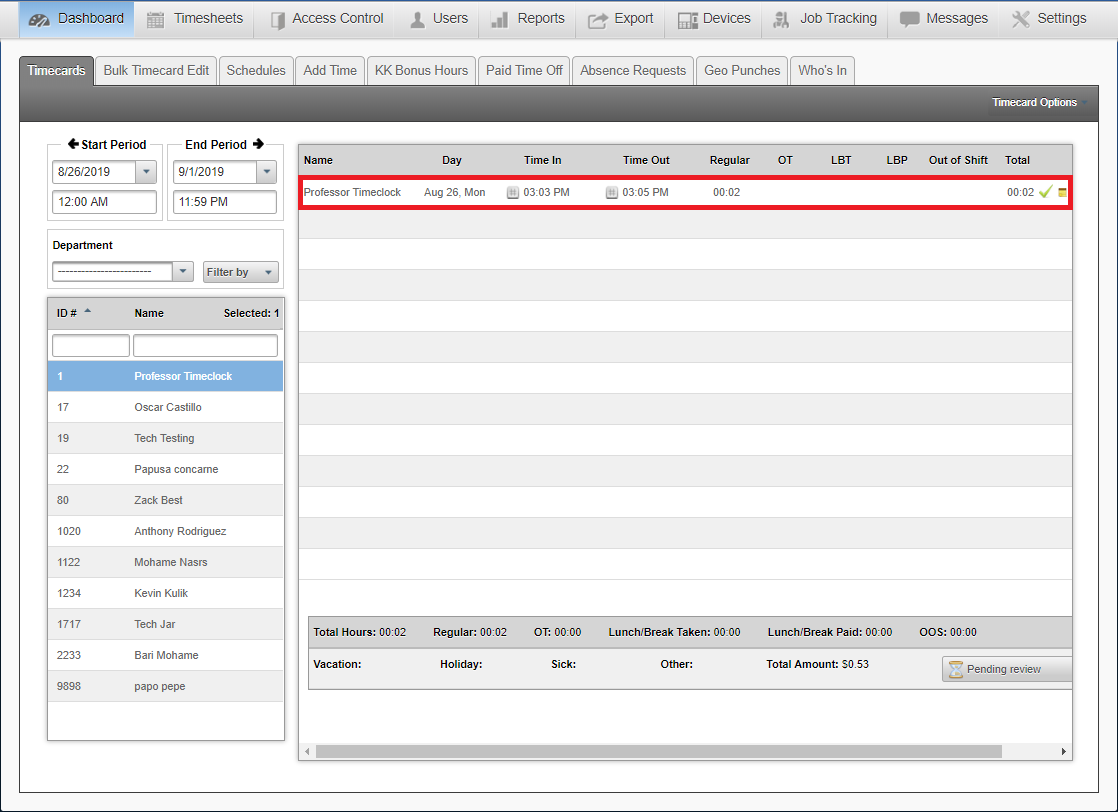
For more information click here
| If you have any questions, please let us know.
Email: support@TimeLogix.com Phone: 1-888-783-1493 |
