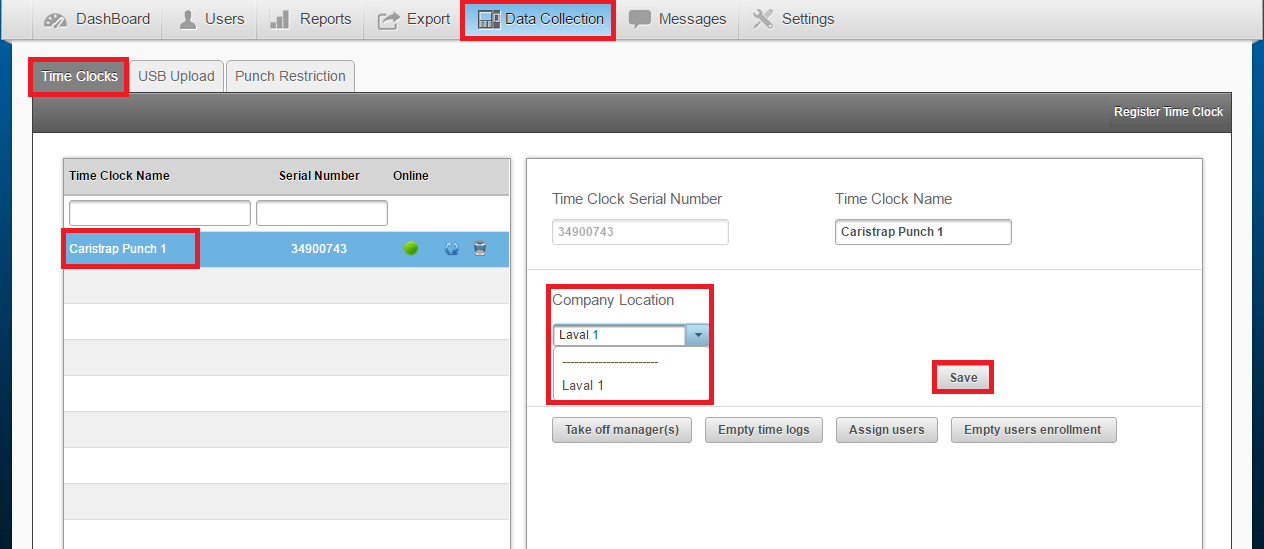Assigning Locations
How to define a location to the employee profile:
- Click on Users.
- Click on any Employee from the list.
- Select the Location from the drop down. (See picture below)
- Click Save.
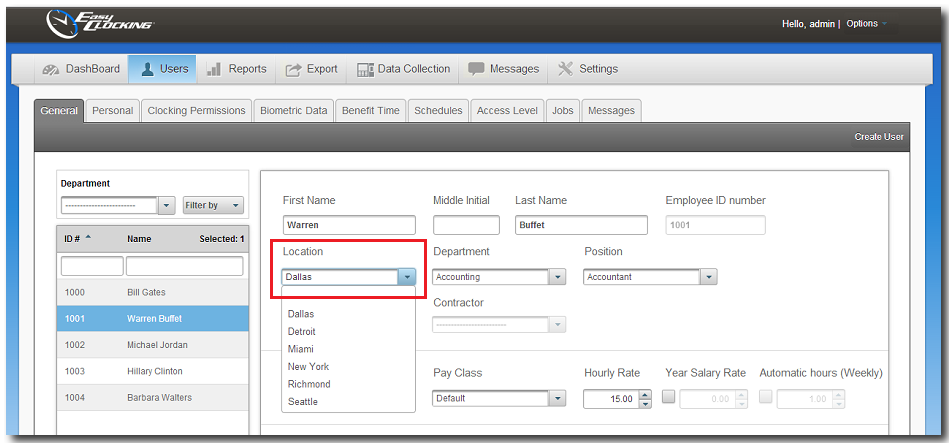
How define a location for a time clock
- Data Collection
- Select the Time clock on the left hand side
- Select desired location from the drop down for Company Location
- Click Save