 Change SyncTimePattern from Monthly to Daily
Change SyncTimePattern from Monthly to Daily
1. Open File Explorer ![]()
2. Look for the configuration file for the Real Time Service.
3. Open SekureID.RealTimeServer.WS.exe with Notepad
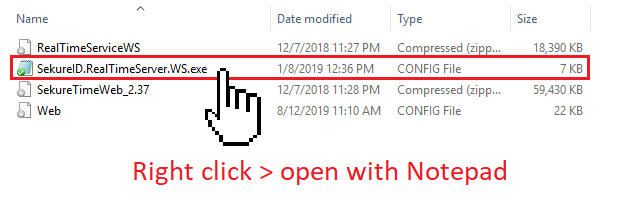
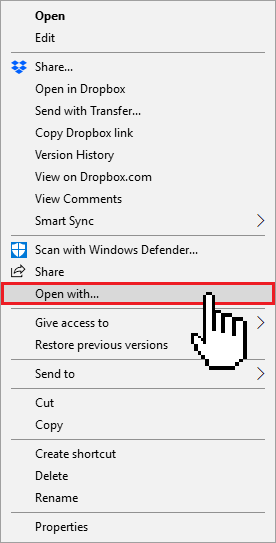
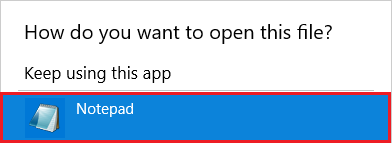
4. Change SyncTimePattern from Monthly to Daily.
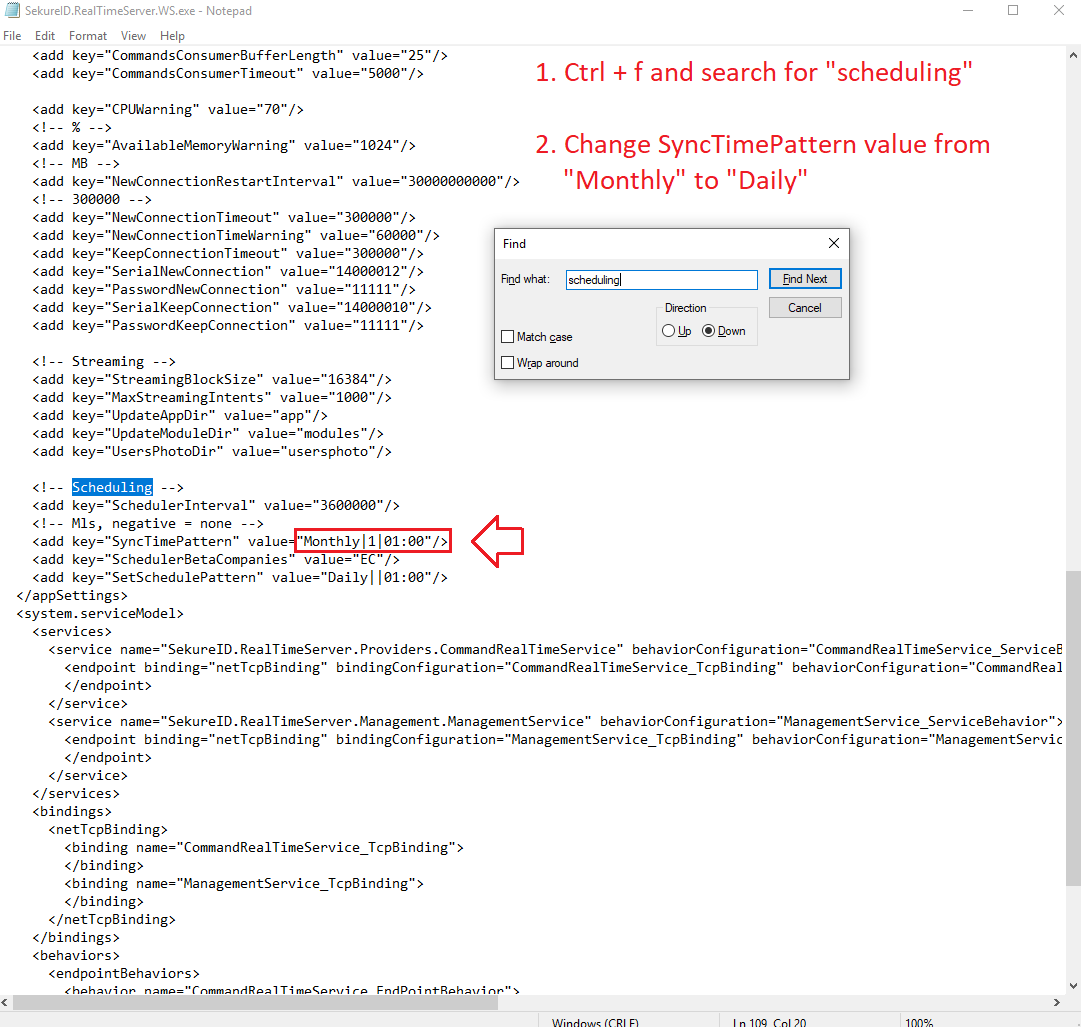
5. Check and Save
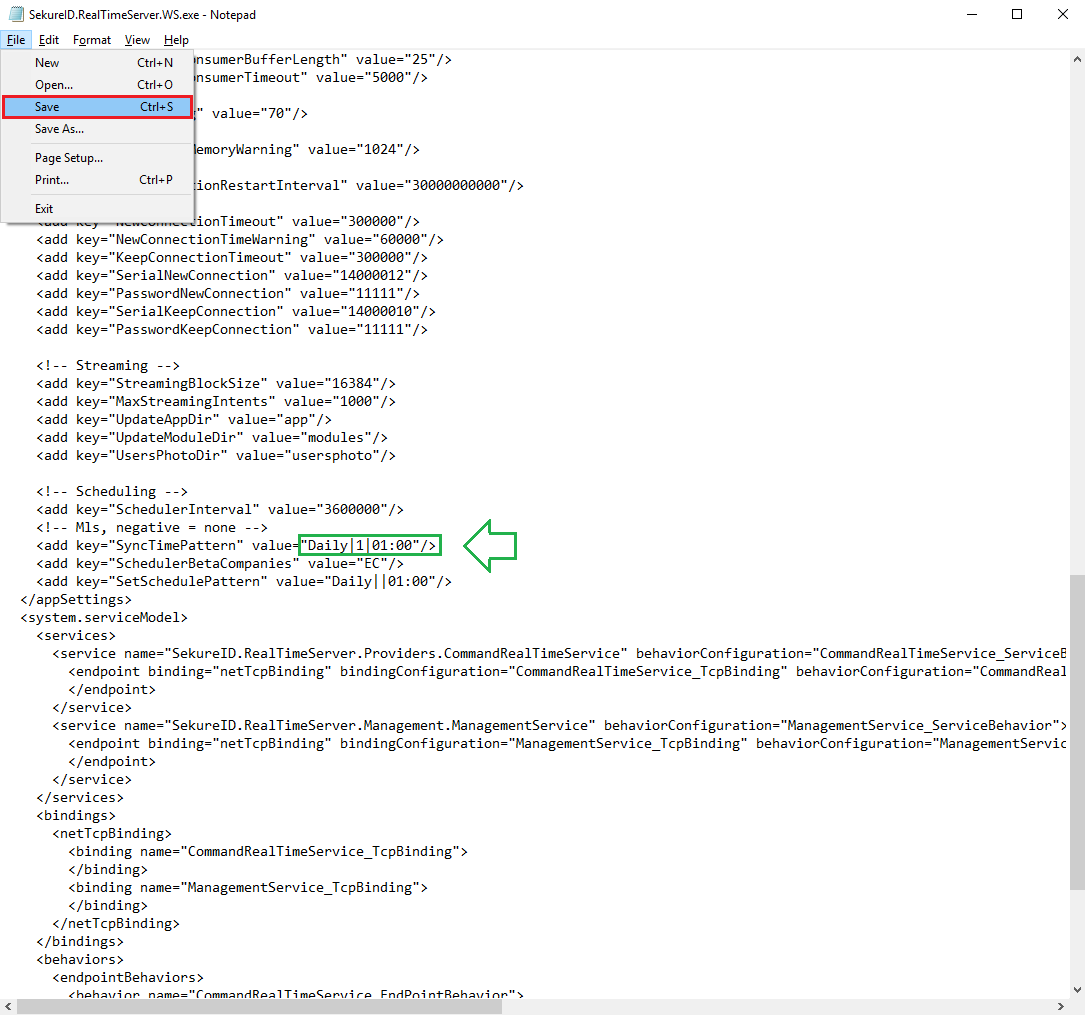
| If you have any questions, please let us know.
Email: support@easyclocking.com Phone: 1-888-783-1493 |
