 Change UI Theme
Change UI Theme 
You can change the UI Theme, or color, of the time clock display in the Settings options.
Here is how to change the UI Theme:
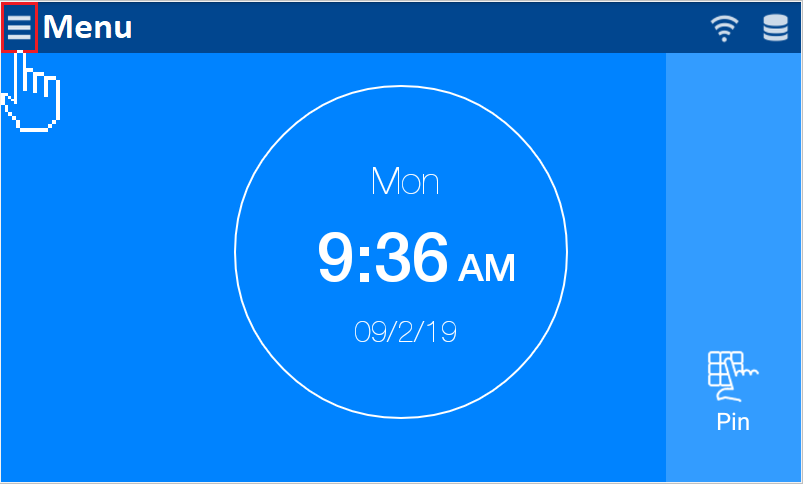
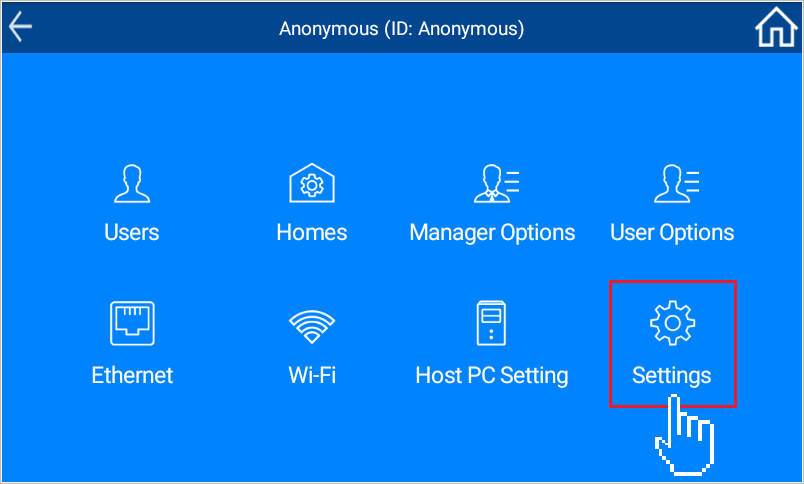
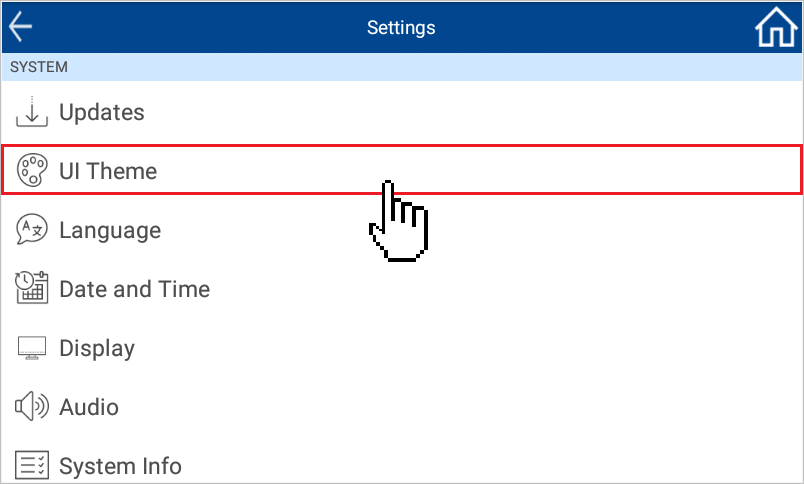
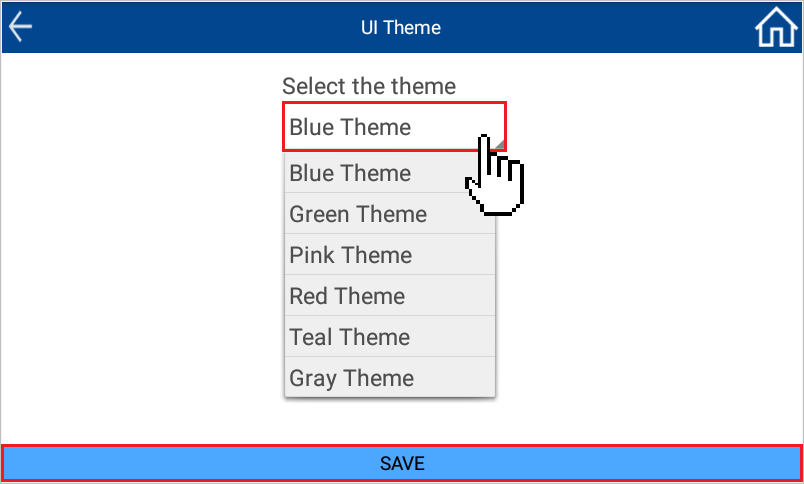
Blue
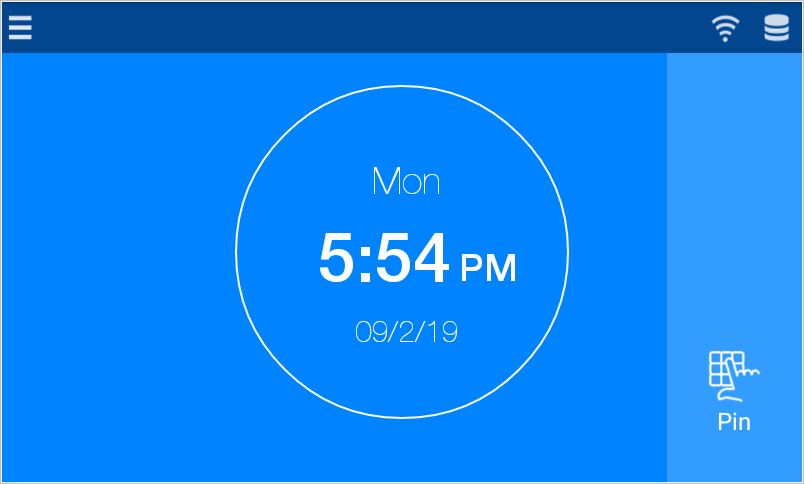
Green
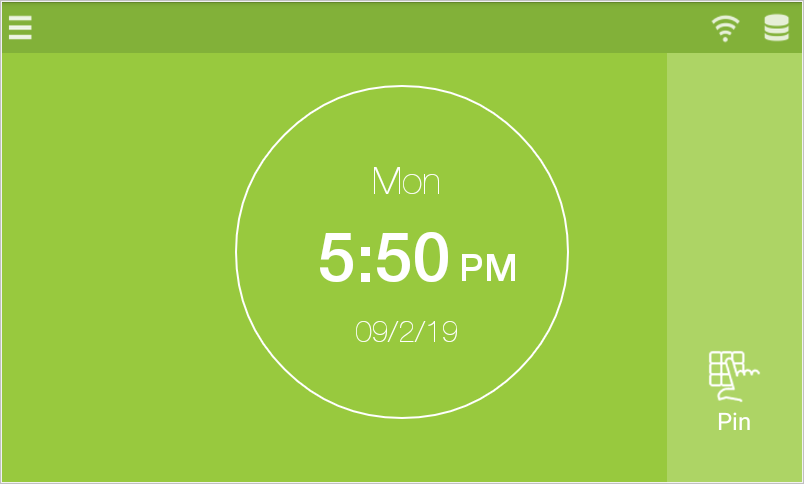
Pink
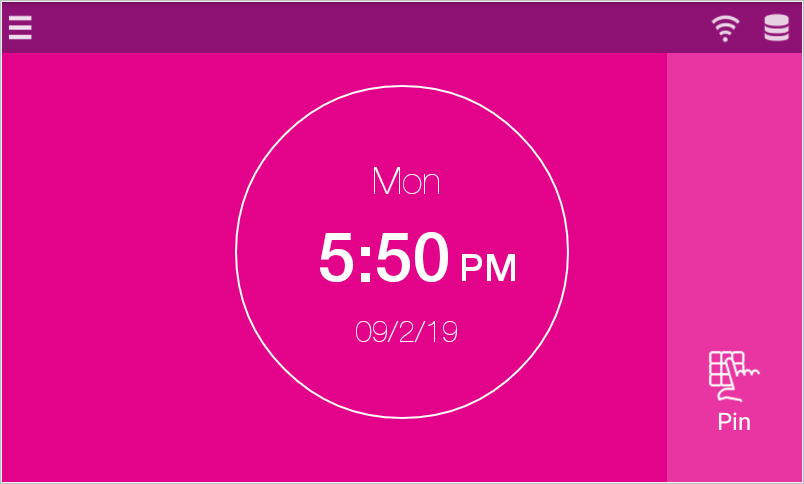 Red
Red 
Teal
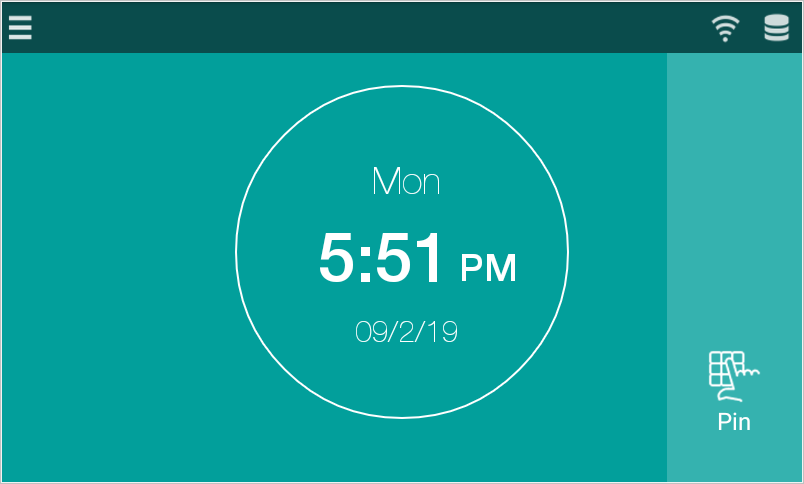 Gray
Gray 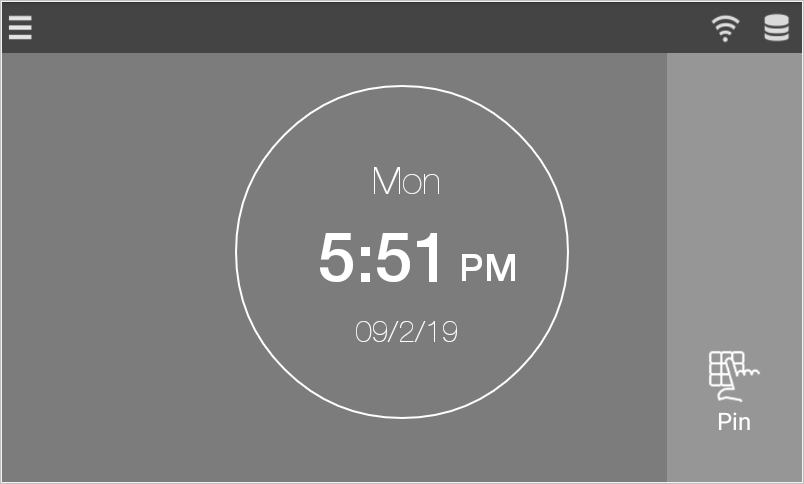
| If you have any questions, please let us know.Email: support@easyclocking.com
Phone: 1-888-783-1493 |
