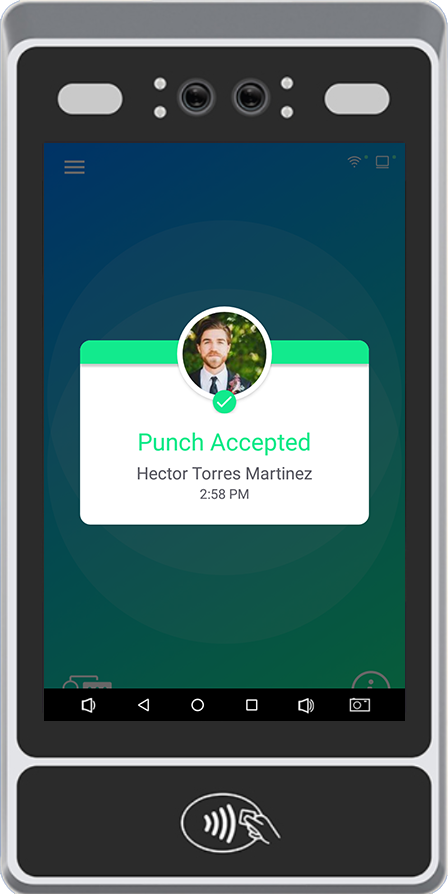How Clock In/Out with a Pin #
How to clock in/out using a pin # with the Xenio F1000 Facial Recognition Time Clock
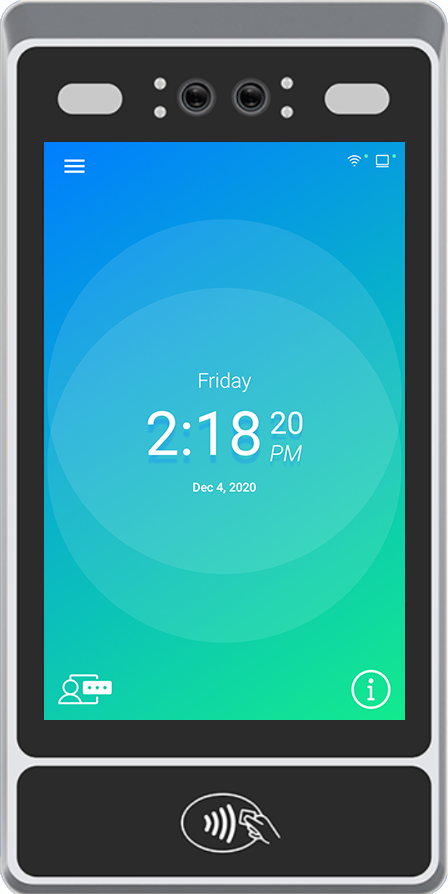
1. Tap 
* The front facing camera view may be displayed
2. Enter your User ID
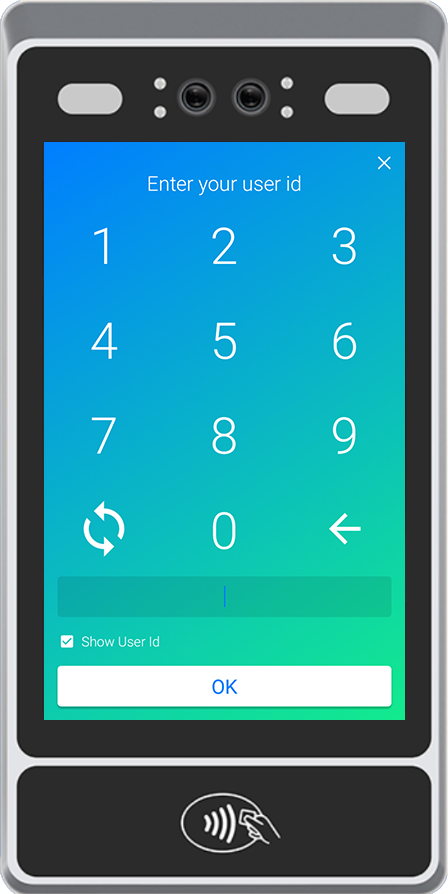
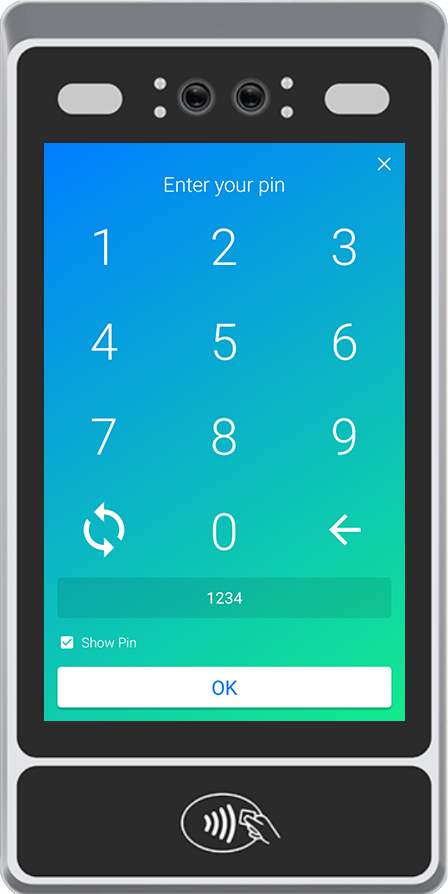
3. Enter your Pin # and tap ![]()
The punch will be recorded and displayed on the Timecard