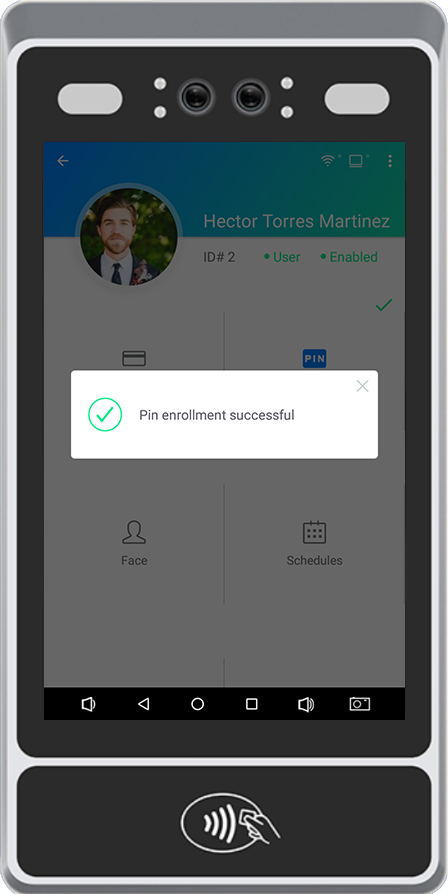How to Enroll a Pin #
How to enroll a pin # for an employee with the Xenio F1000 Facial Recognition Time Clock
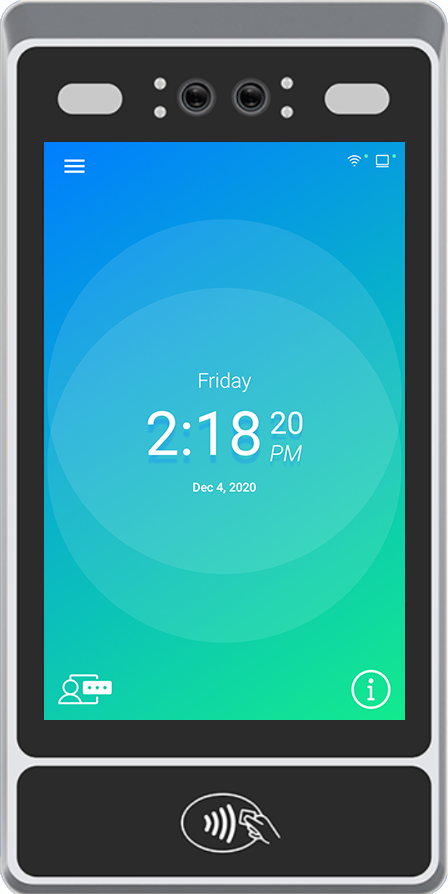
1. Tap ![]() to open the menu
to open the menu
* The front facing camera view may be displayed
2. Tap ![]() to open the Employee List
to open the Employee List
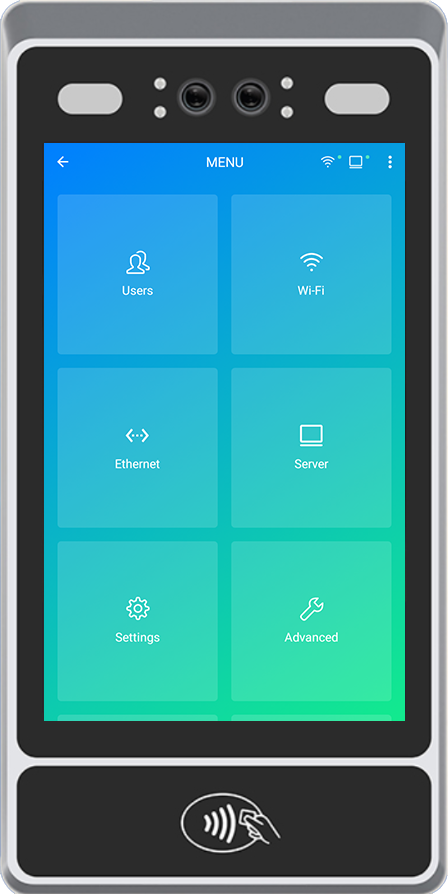
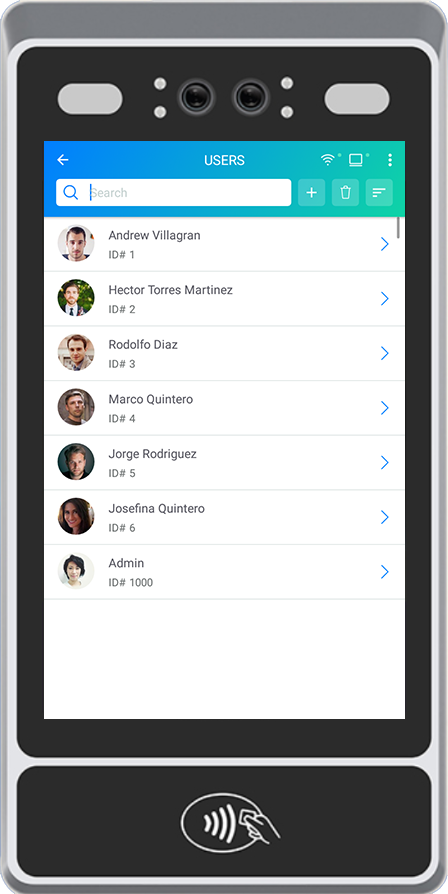
3. Select an employee from the list
* Employees must be first be sent to the Time Clock via User Enrollment
4. Tap 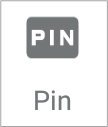
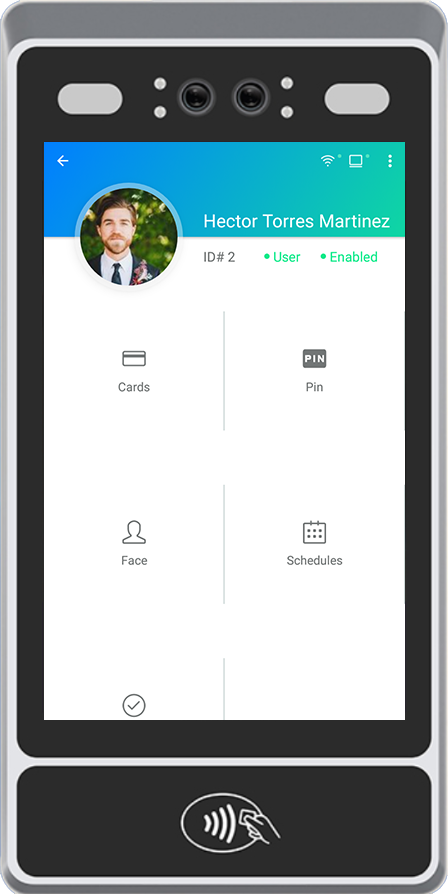
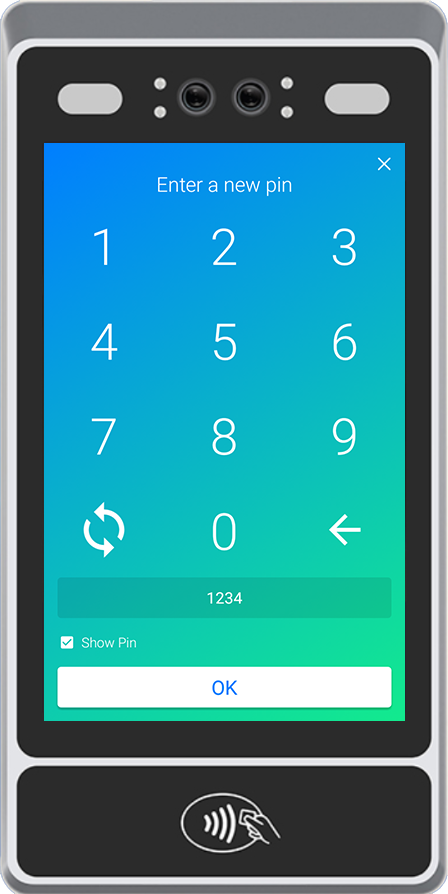
5. Enter a Pin # and tap ![]()
The employee can now use the assigned pin # to clock in and out