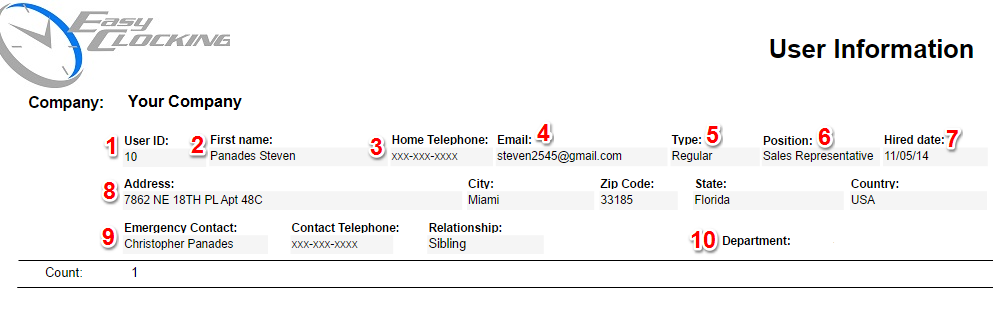General Reports: Employee Information
In this type of report, these are the following fields:
- User ID – This is the unique identifier of the employee in the system
- Name – This is the employee name
- Home Telephone
- Type – This is the employee type either regular, contracted, seasonal or temporary
- Position
- Hired Date
- Address
- Emergency Contact Information
- Department.- This is the department the employee belongs to
How to generate an Employee Information report
- Click on Reports then click on General.
- Select Employee Information report from the report type drop down.
- Use the filters if needed to select employees in a specific department, location or by employee type.
- Select one or more users from the list, you may also use the check mark to select all users.
- To generate the report click View. and it will display in the reports frame.
- If you wish for the report to display in another web page, click on the settings button towards the top right and check mark Open in New Window.