How to Connect to a Wi-Fi Network
How to connect the Xenio F1000 Facial Recognition Time Clock to the internet with a Wi-Fi network
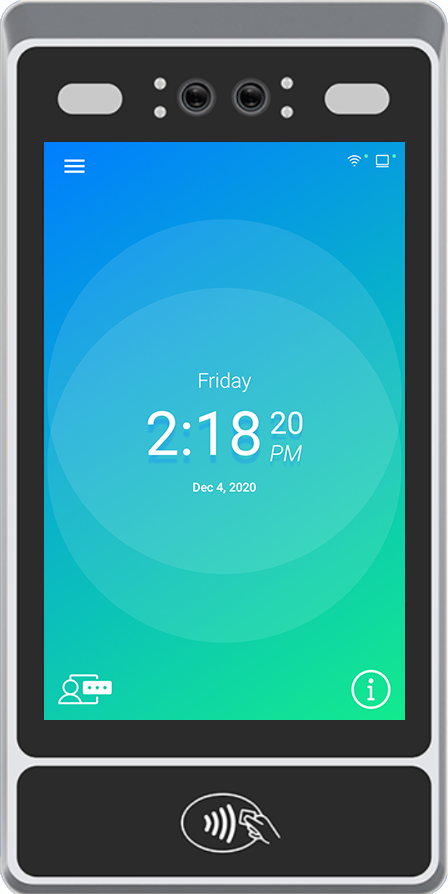
1. Tap ![]() to open the menu
to open the menu
* The front facing camera view may be displayed
2. Tap ![]()
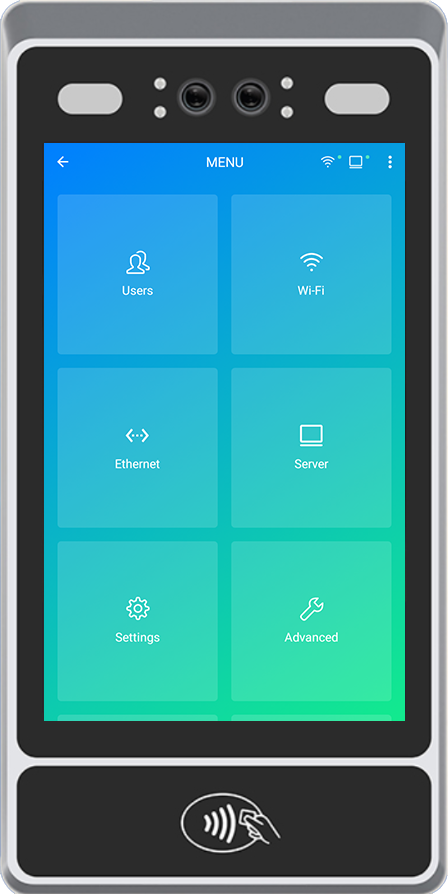
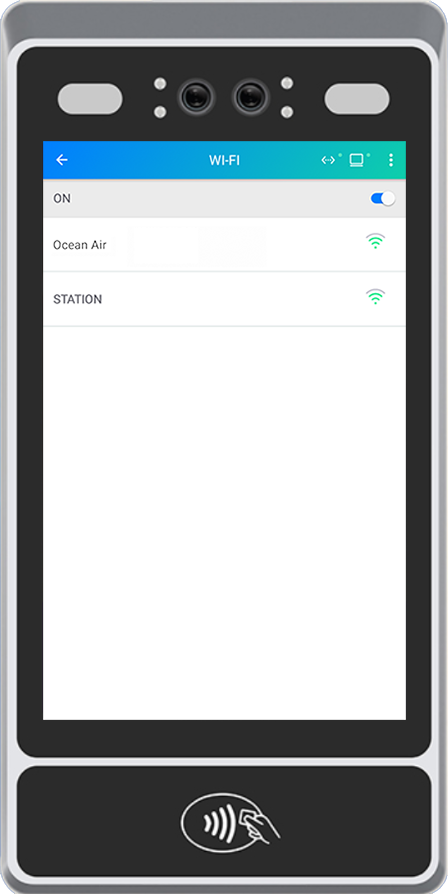
3. Select an available Wi-FI network from the list
* Make sure the Wi-Fi switch is set to ON
![]()
4. Enter the Wi-Fi password and tap ![]()
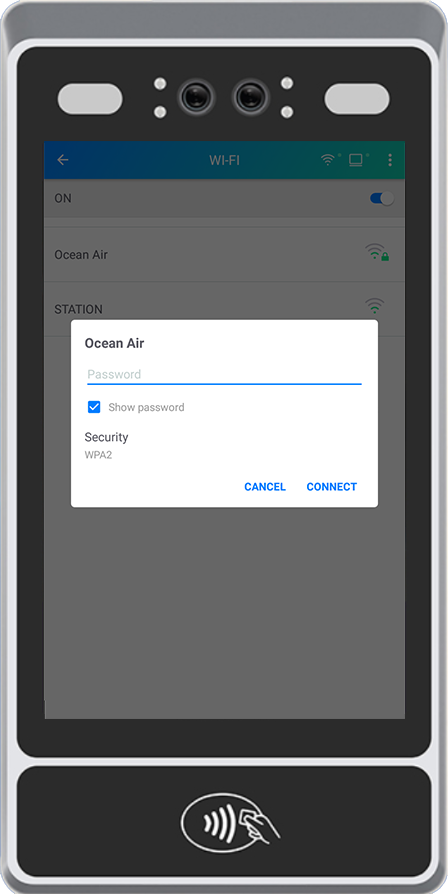
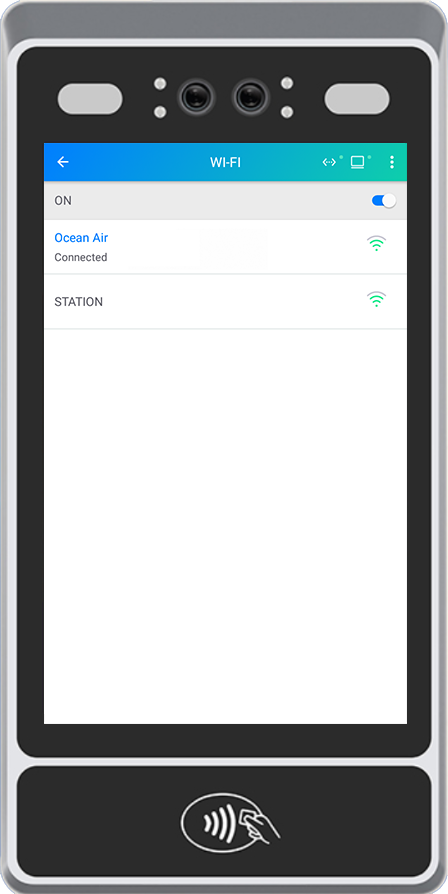
The Wi-Fi status will display “Connected” when the device has successfully connected to the Wi-Fi network
*If the Wi-Fi status displays “Connecting” for an extended period of time, the password may have been entered incorrectly. If that is the case, tap the network to select it, tap forget, and attempt to reconnect.
