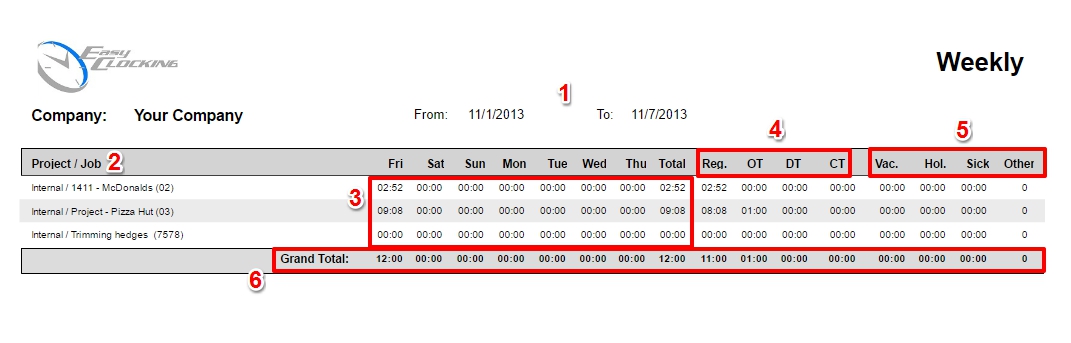Job costing Reports: Weekly
The weekly job code report will display the total amount of hours recorded for each each job for each day of the week on the selected period and it includes the following. (See picture below)
- Pay period selected
- Project/Job
- Total hours recorded for each job on each day for the selected period
- Regular, Overtime (OT), Double Time (DT), Comp Time (CT) hours for each job
- Vacation (Vac), Holiday (Hol), Sick, Other PTO
- Grand Total for each day and for the period selected
How to generate weekly code summary reports:
- Click on Reports, then click on Jobs.
- From the report type drop down, select weekly.
- Confirm that the correct start and end date are selected.
- Select the employees from the list. You could use the filter options to select a group of employees or narrow your selecting down by departments.
- Then click View, and the report will be generated on reports in frame to the right or in a new browser window depending on the settings applied.