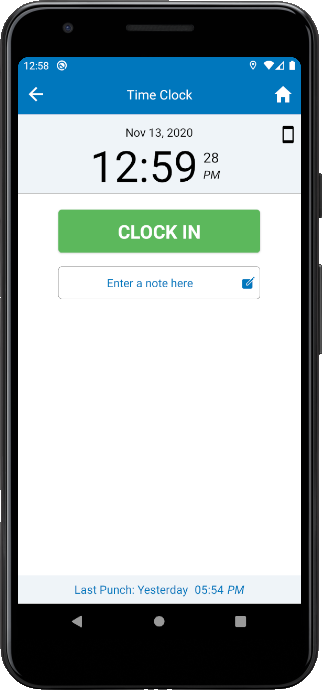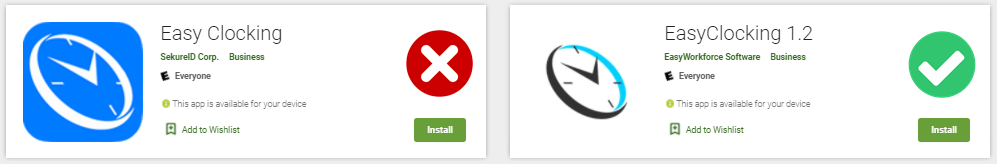Mobile App Setup Guide
How to provide employee access to the mobile app and how to clock in through the mobile app as an employee
1. Assign an employee an Access Level (so they can log in)
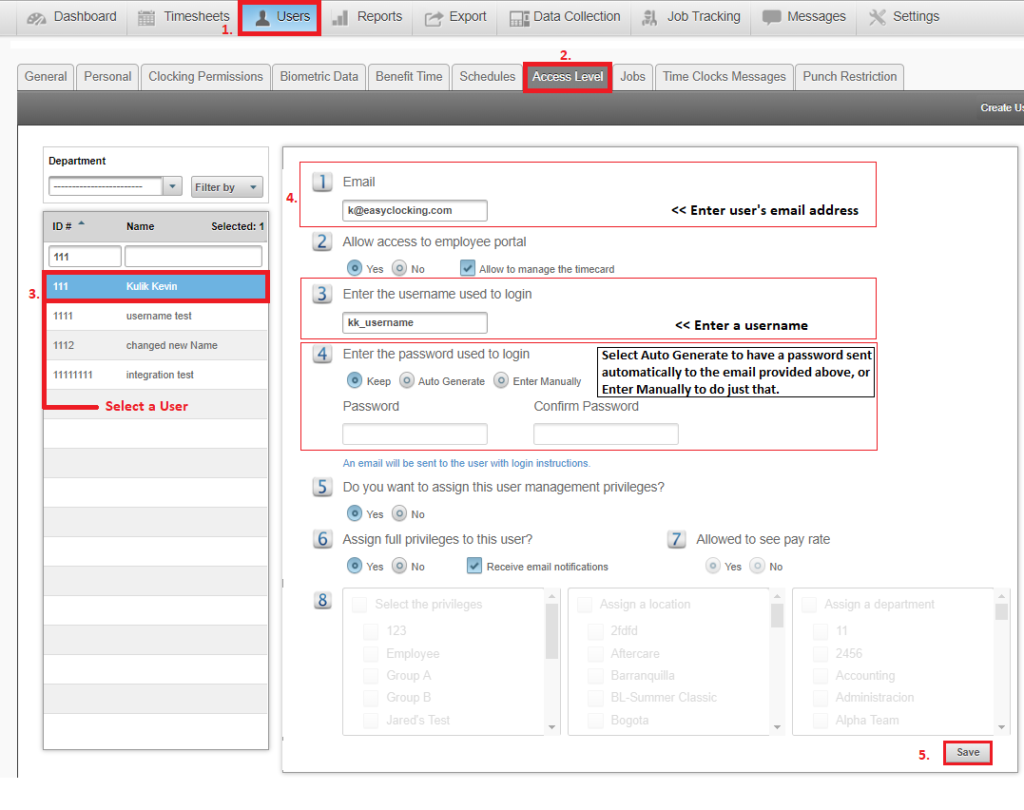
2. Add a Geo Location (optional)
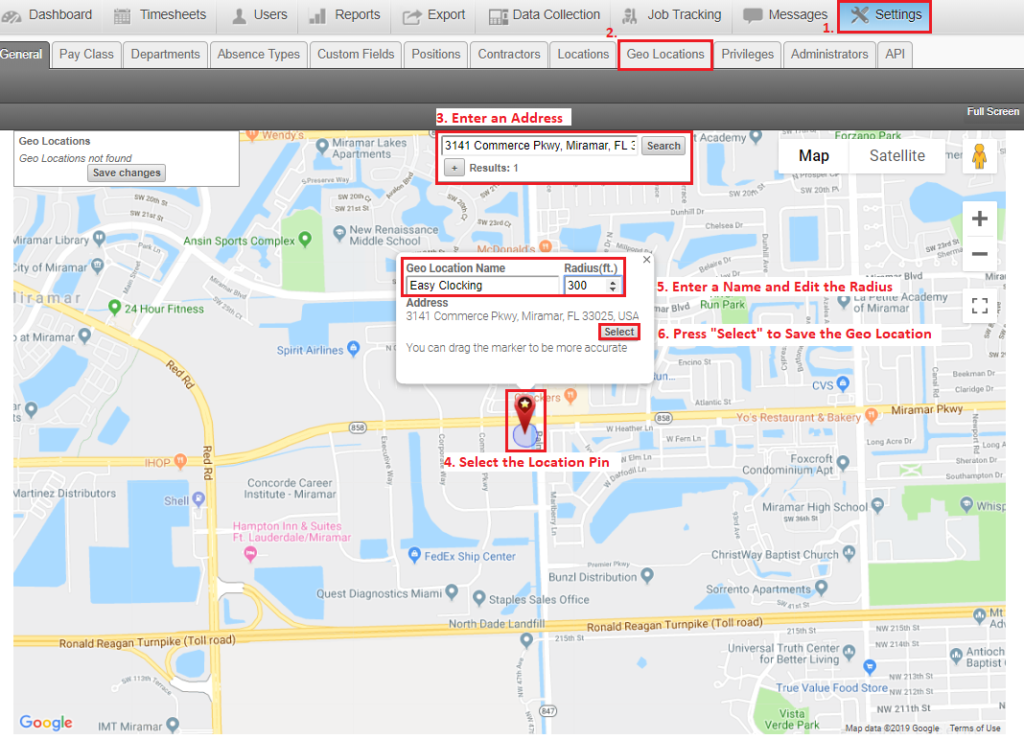
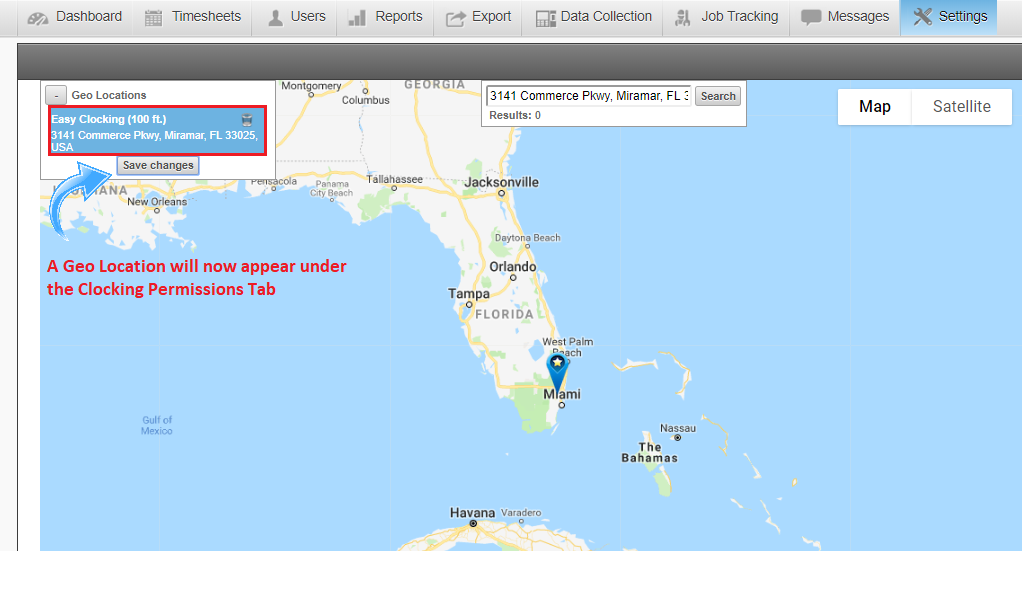
3. Enable “Use Mobile” under Clocking Permissions
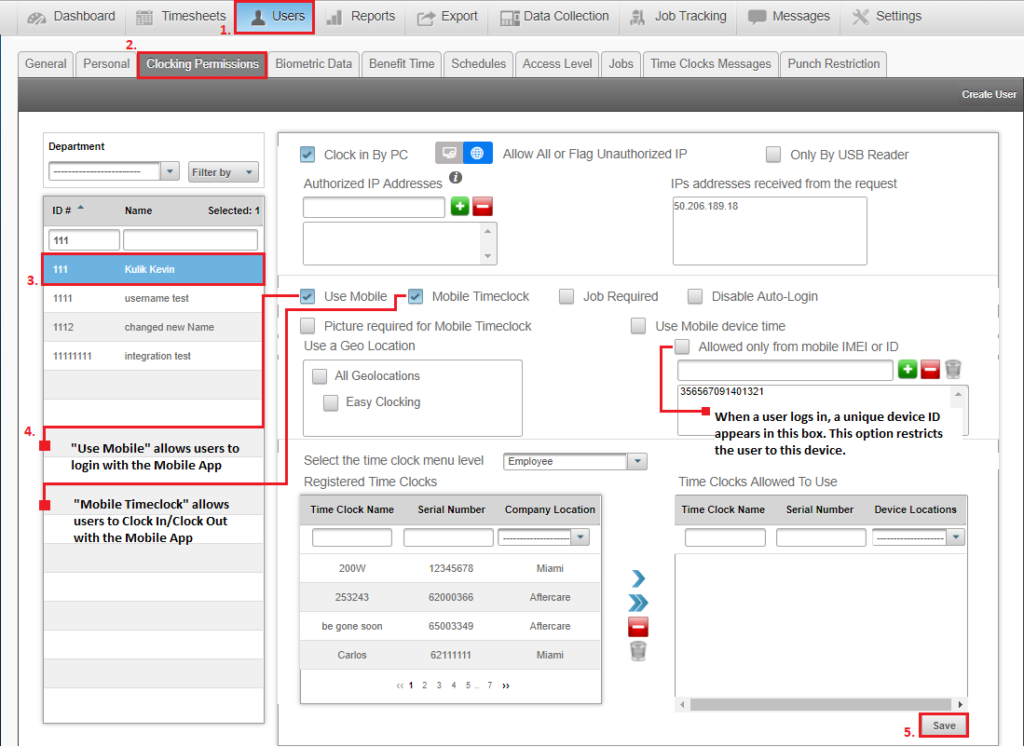
4. Log in to the Mobile App with the Username and Password Assigned in the Access Level.
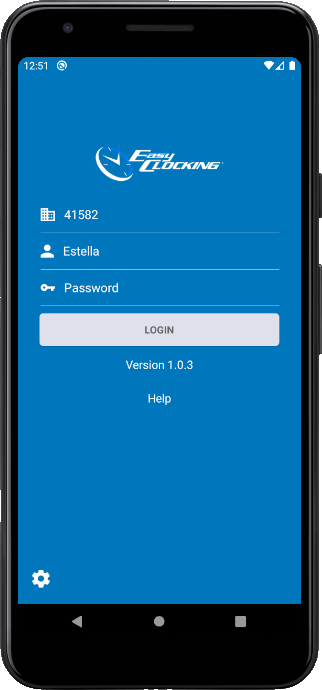
Enter the Username and Password Assigned in the Access Level
Press & hold ![]() for 2 seconds to clock in
for 2 seconds to clock in