Release Notes 2.51 & 2.52 Thursday, February 20th, 2020
TL – Release Date: Wednesday, January 1st, 2020
Knock, Knock! Who’s There? A new update on the way. Greetings to all of you. We are back with new features, enhancements, and more bug fixes. You probably noticed a few new things around the software and we want to apologize for not providing the notes on release 2.51 as our release notes feature was down. We are now back up and ready to provide you all the details of the last and new release 2.52. We made enhancements to the national holidays feature, we also did enhancements to our projects and jobs feature for better performance. A new language option is also available and we fixed a couple of reports that were not functioning properly. As always your feedback is greatly appreciated, kindly send us an email at products@easyclocking.com, Until next time, Arrivederci!
New Features:
- New Language Option – French (Canada) is now available: We have added a new language option to the list of available selections in the “Options” dropdown. Follow the next steps to select the new language option:
- Go to “Options”
- Go to “Languages”
- Select the new language option
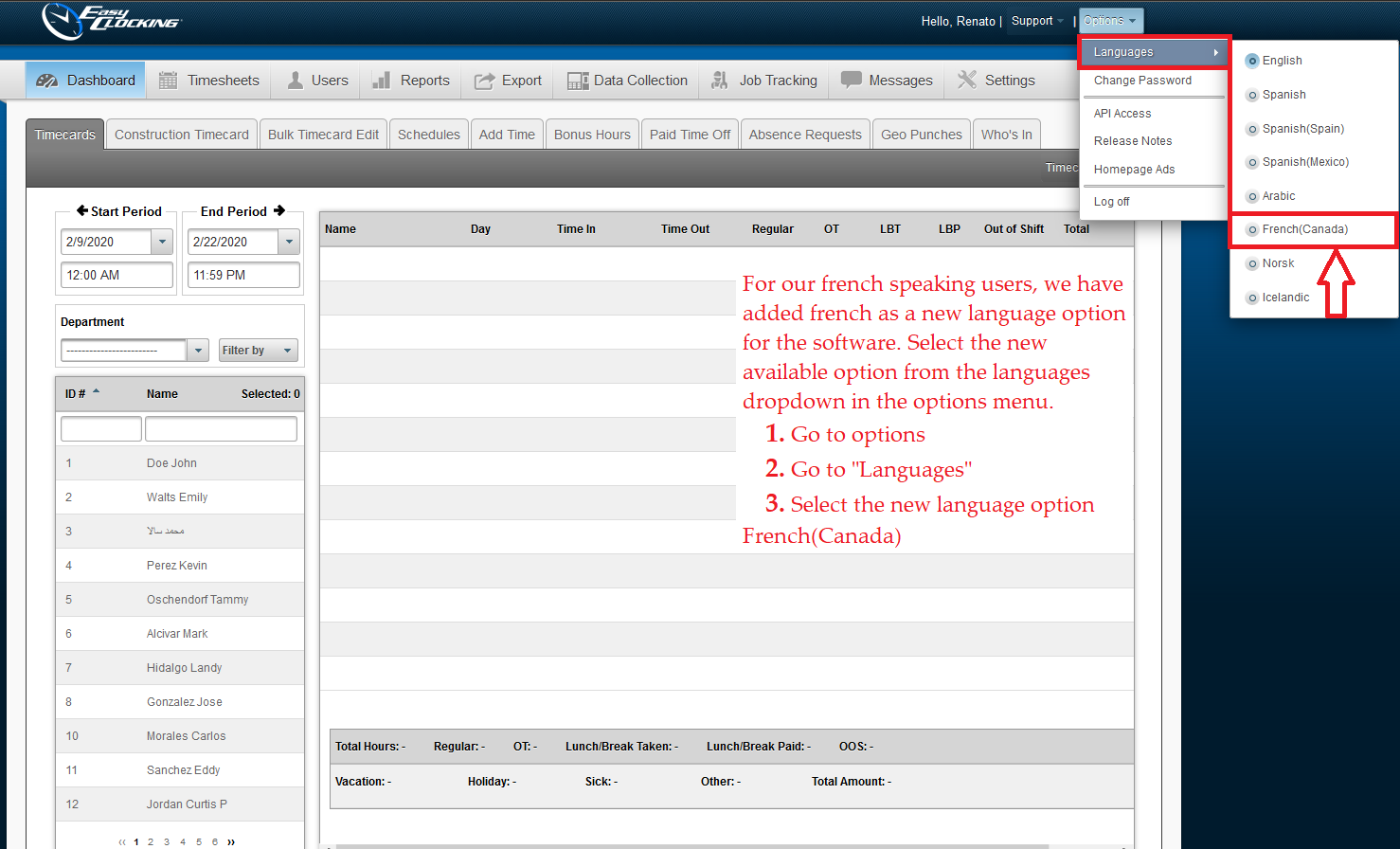
2. “Dashboard Timecards” Add Time – Error when adding time manually and “use required notes” is disabled: When the feature “use
Enhancements/Add-ons:
- “XERO Integration” Enhancement – Exportable EarnCodes can now be defined: For all of our customers that are integrating with XERO payroll, you can now define the earning code that you want to use when transferring the hours. Previously, these earn codes were predefined and you could not change them. Now XERO allows the ability to set up custom earn codes and we had to make the same change to our integration. To configure the earn codes you must enable the XERO export template located in the “Payroll Systems” under settings.
- “National Holidays” feature enhancement – Apply Holidays button will now be accessible after an employee is created as long as the license has the PTO module: The “Apply Holiday” button will now be available in the employee’s profile once the user has been created. The “Apply Holidays” button works with the “National Holidays” feature. The national holidays feature is configured in the “Absence Types” sub-tab under settings. This feature allows you to configure the company or national holidays and automatically assign these holidays to the employees the moment the user is created as long as the “Apply Holidays” checkbox was selected. If this bo was not checked, then the holidays were not assigned to the employee and the administrator would have to create the holidays for that employee. Now the apply holiday button will be available after the employee is created in case that you did not check the application holiday’s box.
- “National Holidays” API endpoint enhancement – Added “Apply Holidays” as a parameter in the “User” endpoint: The “Apply Holidays” option when creating new employees was not available as an endpoint parameter. We have included this option to the user API endpoint. If a new employee is set up using the API, this option will be at the endpoint.
Fixed Errors/Bugs:
- “Dashboard Timecards” Add Time – Error when adding time manually and “use required notes” is disabled: When the feature “use required notes” is disabled, notes do not have to be entered when adding time or punches manually. However, this was not occurring in the “Add Time” tab and it was still required for a note to be entered.
- “National Holidays” Feature – When deleting an absence that was created by the National Holidays feature the benefit “taken” column goes into negative: When an absence is deleted and the absence was created by the national holidays feature, this would make the “taken” total for the user to go into negative if there were no hours taken yet.
- “API” Issue with User endpoint – Error when modifying employees custom field using the API: When adjusting any custom fields for an employee using the API, it is clearing all of the other custom fields value in the employee’s profile.
- “Report” Issue with User Location Summary report – User location totals were incorrect when the employee worked at multiple locations: The location totals in the “User Location Summary” report were incorrect when the employee worked on multiple locations during the pay period.
- “Privileges” Issue with manager privileges – “Filter By” option did not work for users with privileges to edit/add/delete schedules only: When a privileged group to only edit/add/delete schedules were set up and assigned to a user, the “Filter By” options would not work or filter the information.
- “Import Tool” Error when importing employees – When the option to “Delete Rows In Table” was checked it would delete the main admin roles: When importing new users and the option to “Delete Rows In Table” was checked, this would delete all the users and also the main admin profile. All profiles except the main admin should be deleted.
- “Pay Settings” Issue with Monthly Pay period frequency – When setting up a custom “Start Day” for a monthly pay period frequency, this affected the days of the “Semi-Monthly” pay period frequency: Now we allow the ability to configure a custom “Start Date” for a Monthly pay period frequency, however, now when this was configured it would mess up the dates that a “Semi-Monthly” pay period frequency should follow. A “Semi-Monthly” pay period should run by default starting from the 1st – 15th and then from 16th – to the end of the month. However, after setting up a custom start day for a monthly frequency this was not happening. The error has been corrected and now we provide the ability to have a custom “Monthly Period” and also a custom “Semi-Monthly” pay period frequency.
- “XENIO TimeClock ” Error with names from different countries – Arabic names were not displaying correctly on the time clocks: The EasyClocking software supports the ability to enter names with different languages. Arabic, Chinese, Russian, etc. These names were not displaying properly on the XENIO time clocks. We have corrected the issue with a new firmware version. The version is 2.8.24, kindly contact our team if you want these updates on your timeclock.
- “Clocking by PC” Employee portal error – Time and Date information in the employee portal was not displaying correctly: When using the Colombia or Honduras engine, the time and date information that shows up in the employee portal was displaying incorrect data. The error has been fixed and now the correct date and time show up.
- “National Holidays” Error – “Apply Holidays” option should only be available if PTO module is in the license but it was showing up all the time: The “Apply Holidays” button is a feature that should only be available to use if the PTO module is in the license since this is a component that works with the “National Holidays” feature for absence types. If PTO is not in the license then “National Holidays” will not be accessible.
- “Import Tool” Issue when importing jobs – An error stating that the “job already exist” was occurring when adding new jobs: When importing new jobs using the import tool, an error would appear stating that the jobs being uploaded “already existed” in the account and you were not able to import any jobs. We corrected this issue and now new jobs can be imported.
- “API” Timetotals Endpoint Issue – The “Break Paid” type was missing from the paid hours list: The “Break Paid” totals were not showing when getting time totals using the API endpoint.
- “Reports” Issue with “Earnings Summary” report – Rate and Amount were still being displayed when running this report: When setting up a manager to have no right to view “Pay Rate”, this should not show rate or amount of any employees in the timecards or in any of the reports, however, the rate and amount were still showing up when running the earnings summary report.
- “Dashboard Timecards” Adding Time – Issue with adding time manually and notes required: Corrected an invalid data error that was occurring when notes are required to enter time.
- “Reports” Issue with “Earnings Summary” report – Incorrect report name after printing report: The name of this report when it is printed should be “Earnings Summary”, however, after previewing and printing the name was incorrect. We corrected this small error.
- “Reports” User Location Summary – Incorrect totals when employee would work in multiple locations: Corrected an error with totals on this report.
- “Import tool” Issue – Error when uploading Inactive employees: Corrected an error in the import tool when uploading “active” or “inactive”.
- “Import tool” Issue – Error when uploading 1000 employees: Corrected an error when importing more than 1000 employees.
