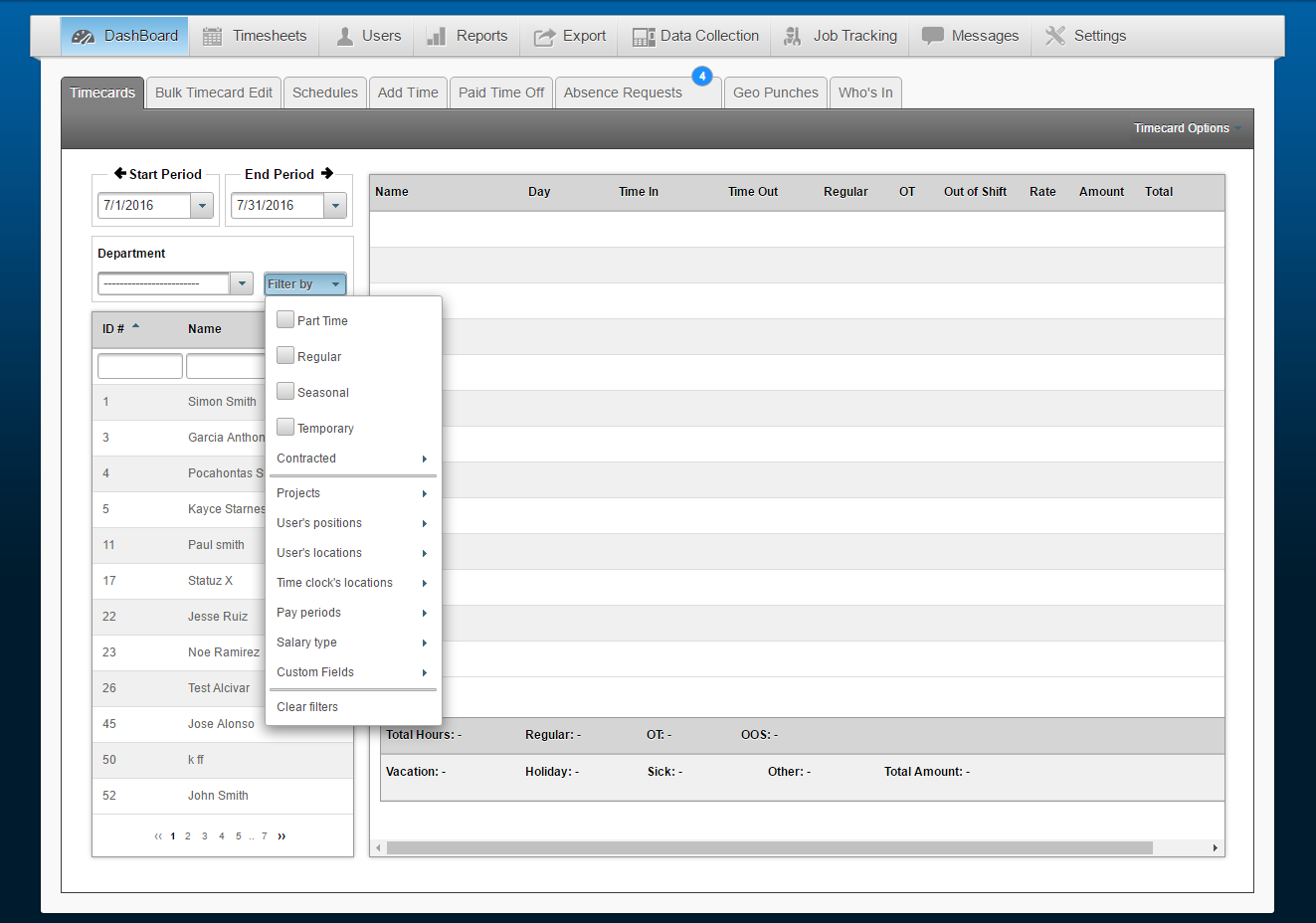Timecards: Filtering – View only what you need!
Time cards can be filtered by physical and time clock location, employee type, departments, pay periods and job codes.
Departments – When adding employees into the software, as a requirement a department must be assigned to the employee, you can use the filter by department to view specific departments.
User’s Positions – This filter allows you to separate your employees by the position that they were assigned in their general user information.
User’s Location – This filter is used when a company has more than one physical location. As a requirement an employee must be assigned to a physical location. When filtering by locations you could choose one or more locations at a time.
Time Clock Location – This filter allows you to filter by time clock punch location. For example, a company has 3 locations: A, B, C. Employee 1 belongs to Location A, but from time to time he works at location B or C. Since the time clocks are linked to a location, when employee 1 works at location B, you can filter all of Location B time punches by time clock location.
Employee Type – When adding an employee in the software you must assign an employee type:
- Part time – An employee who works less hours or days than what is considered to be a full time employee
- Regular – Full time employee
- Seasonal – A seasonal job is a short-term position designed to fill a temporary need, usually related to the time of year.
- Temporary – Temporary work or temporary employment refers to a situation where the employee is expected to leave the employer within a certain period of time.
- Contracted – An employee who works under contract, and usually is employed by the contractor company.
This filter will allow you to filter between these employee types. Contracted employees can be filtered by the contractor name.
Job Codes – The system is able to track time for employees working in specific task, allowing you filter one or more jobs to display time recorded for the selected job/task.
Pay Period – By filtering by pay periods you will be able to see the employees assigned this specific pay period. By default the software shows the global pay period setting for the company.
Custom Fields – This filter will allow you to filter your employees based on a custom field that was created for them. The custom field feature must have been enabled in order for the custom field filter to work.
Clear Filters – This will allow you to clear all previously selected filters.