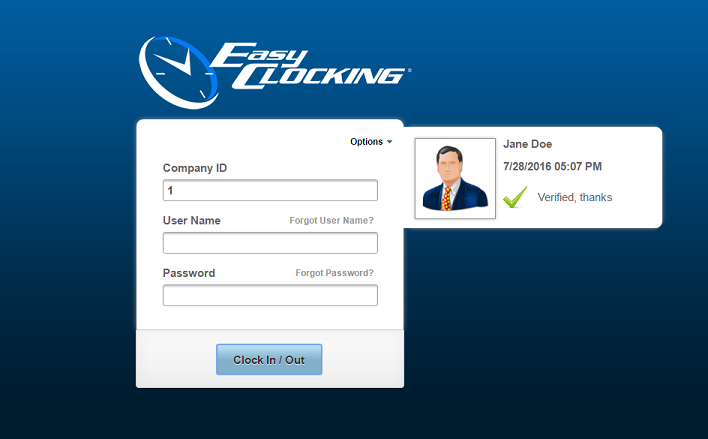Web Portal: Clock In
In the Easy Clocking web based software, employees are able to clock in and clock out using a web browser in a computer with internet access. This is normally used when employees don’t have access to a time clock. Security features on the clock in via web, allows restricting public IP’s; that way employees can clock in and clock out via web only if the computer they are using is within the public IP defined on their profile under clocking permissions .
Below are all the steps to be perform to allow employees clock in via web.
- Add the employee profile in the software.
- Assign the employee clocking permissions and make sure to check mark the option Clock in by PC.
- Create an employee portal account for the employee.
- The employee should be able to clock in and out following the instructions below.
To clock in and out via web:
- Open a web browser (Google chrome recommended) and go to www.easyclocking.net
- Under options select Clock In/Out.
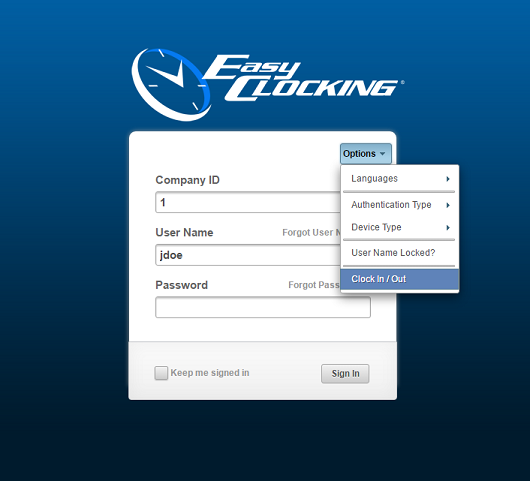
- Enter the User Name and Password assigned for the employee portal account
- Click on the button Clock In/Out
- And a confirmation will follow.