 Request PTO – Employee View
Request PTO – Employee View
1. Log in as an employee

2. Go to the My Benefit Time tab
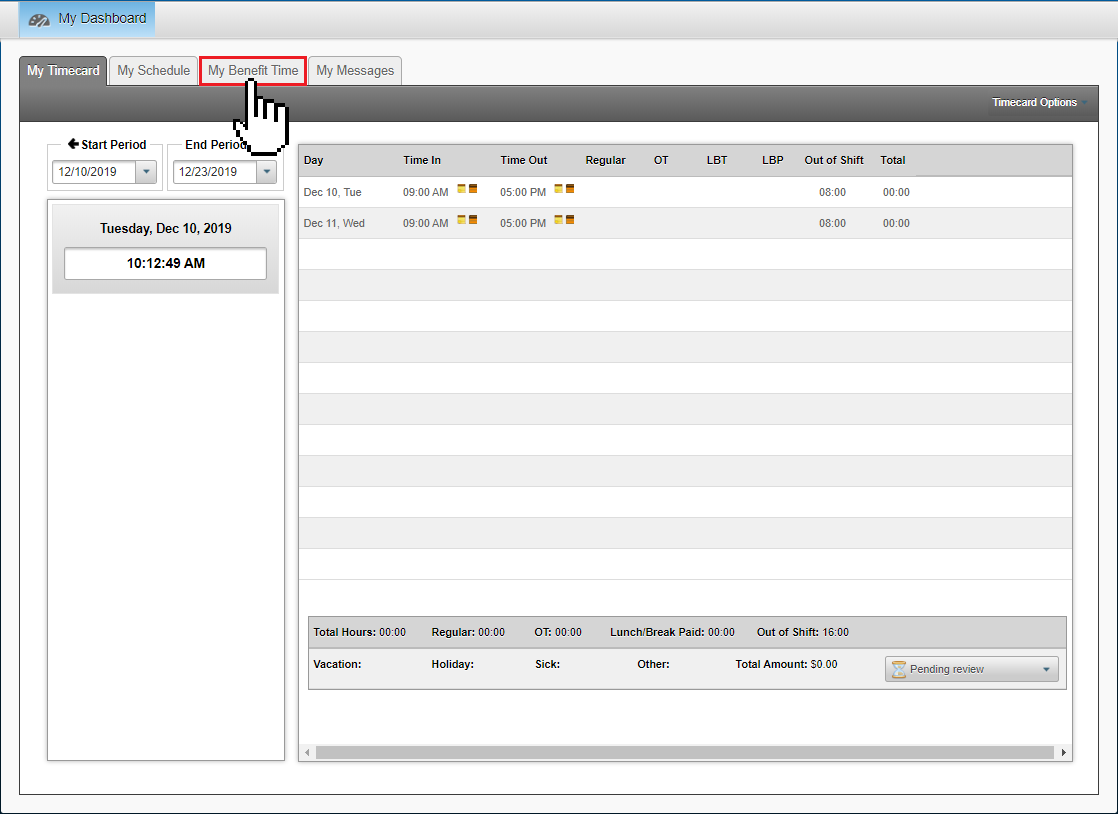
3. Select an Absence Type to request
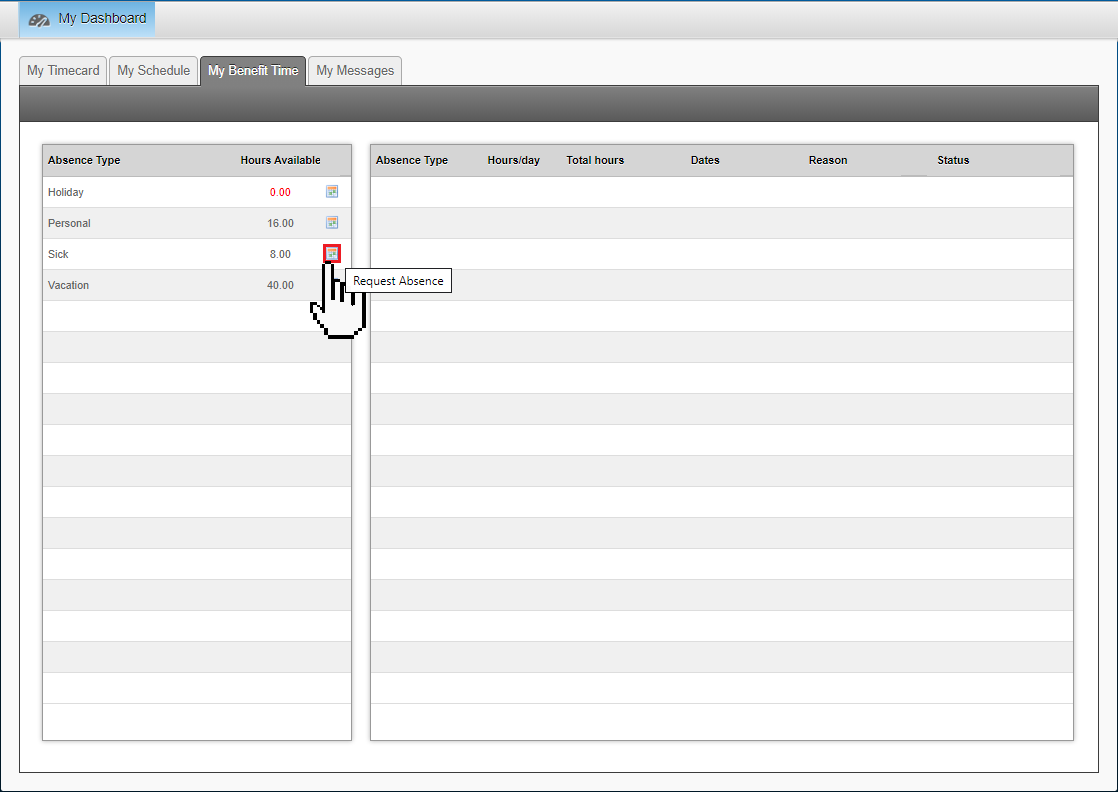
4. Fill out the Request Absence form
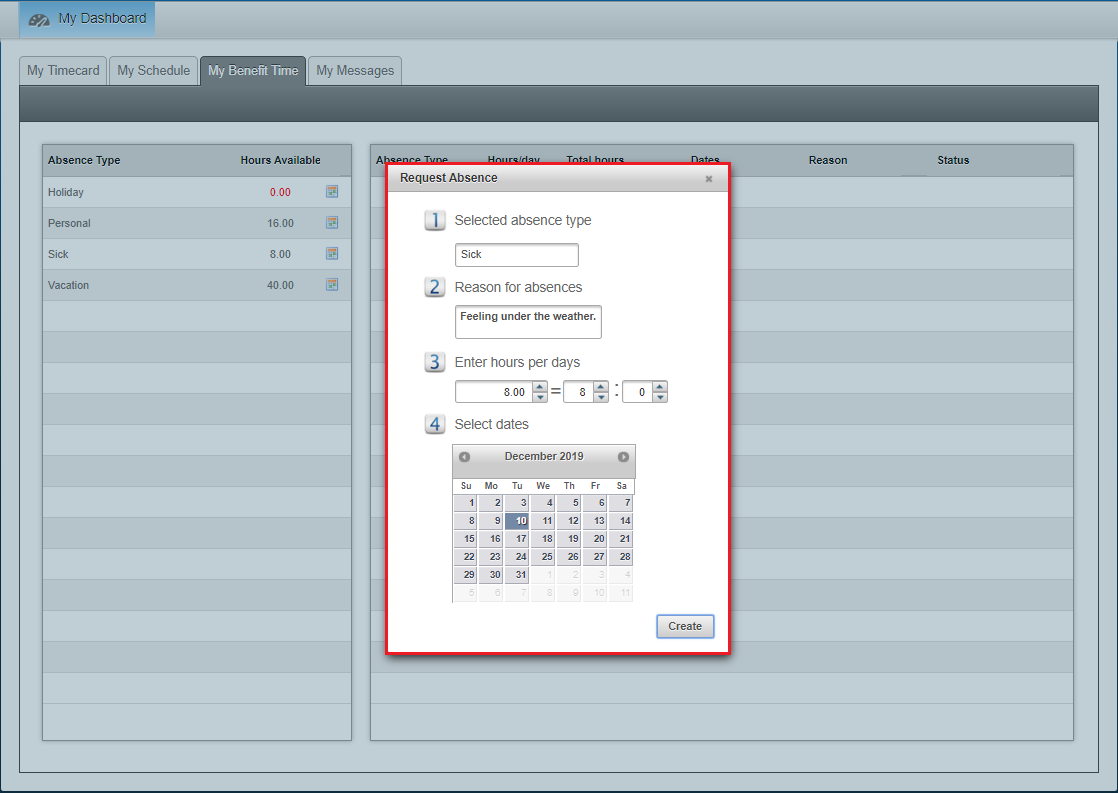
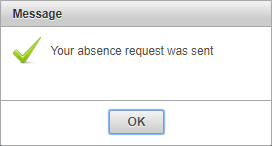
5. The requested absence will show as Pending. This will need to be approved by a Manager or Administrator.
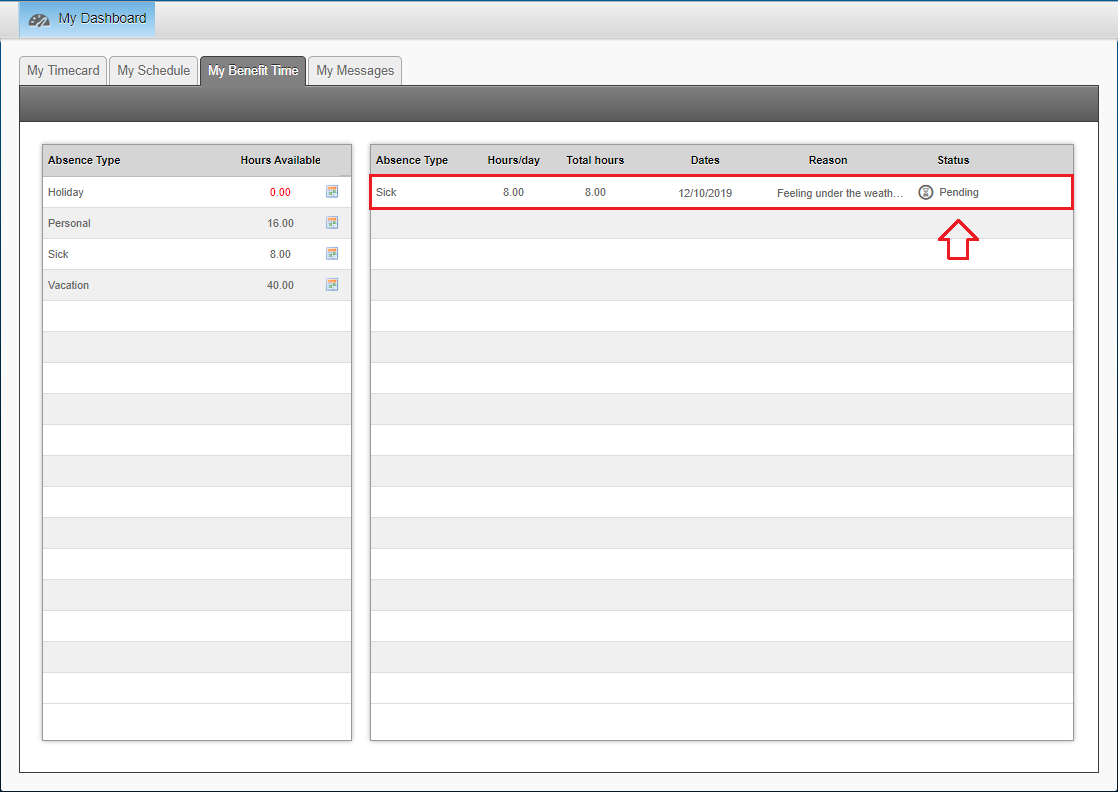
6. An email will be sent and a notification will appear on the Employee Dashboard once a decision has been made.
![]()
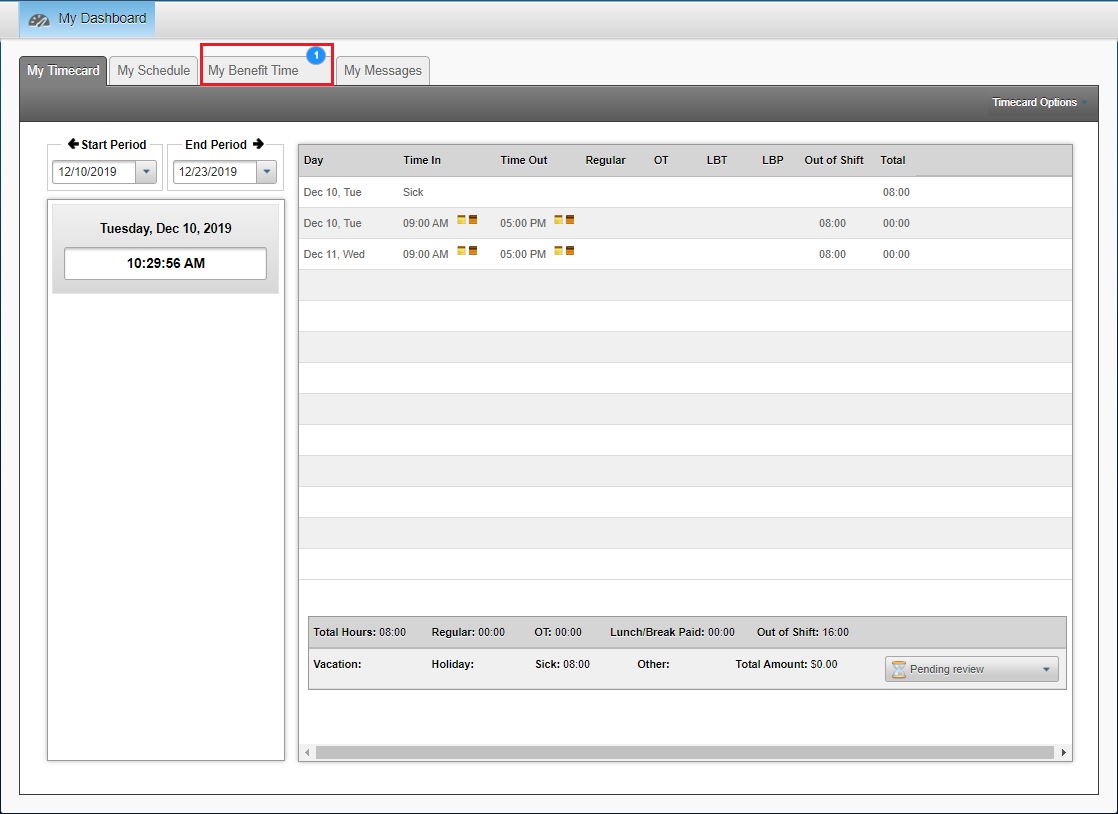
7. Go to the My Benefit Time tab to view the status of the absence request.
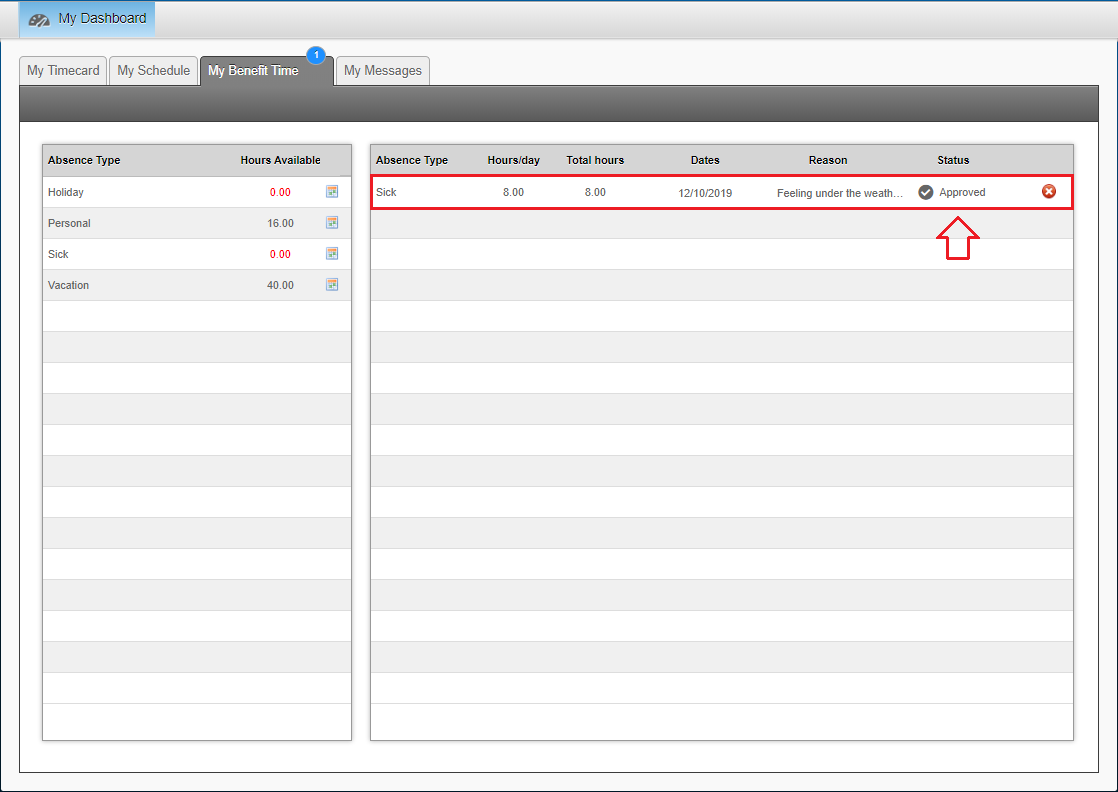
*Note: An approved absence will subtract the requested amount from the Hours Available
