Timecard Options: Bulk Timecard Approval
An administrator now has the option to approve time cards in bulk.
Navigate to:
1. Dashboard
2. Timecards
3. Follow the Timecard tab all the way to the right and select Timecard Settings
4. Click on Bulk Approval
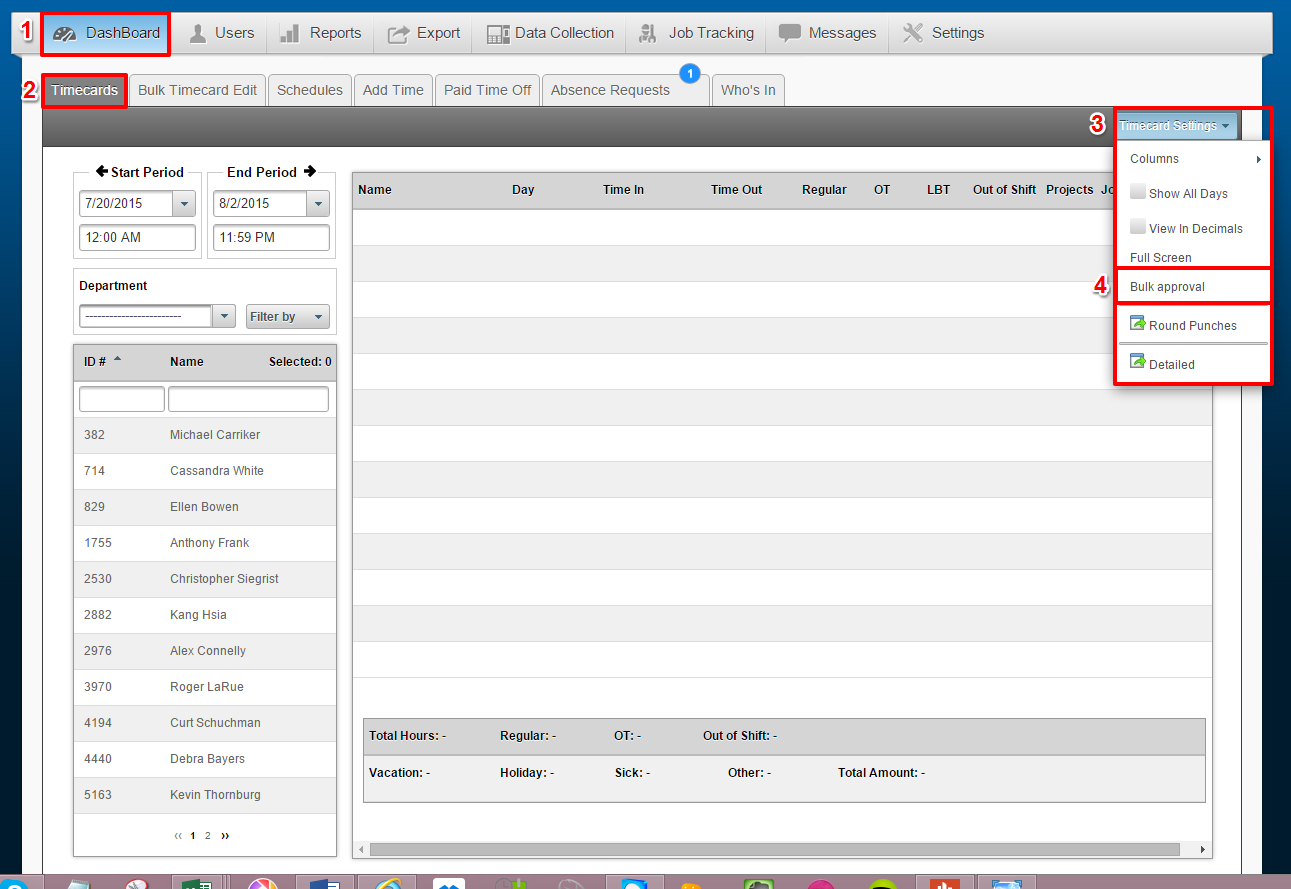
5. A window will appear where the administrator will then be able to select and specify the location(s) AND/OR department(s) that pertain to the employees who’s timecards are being approved.
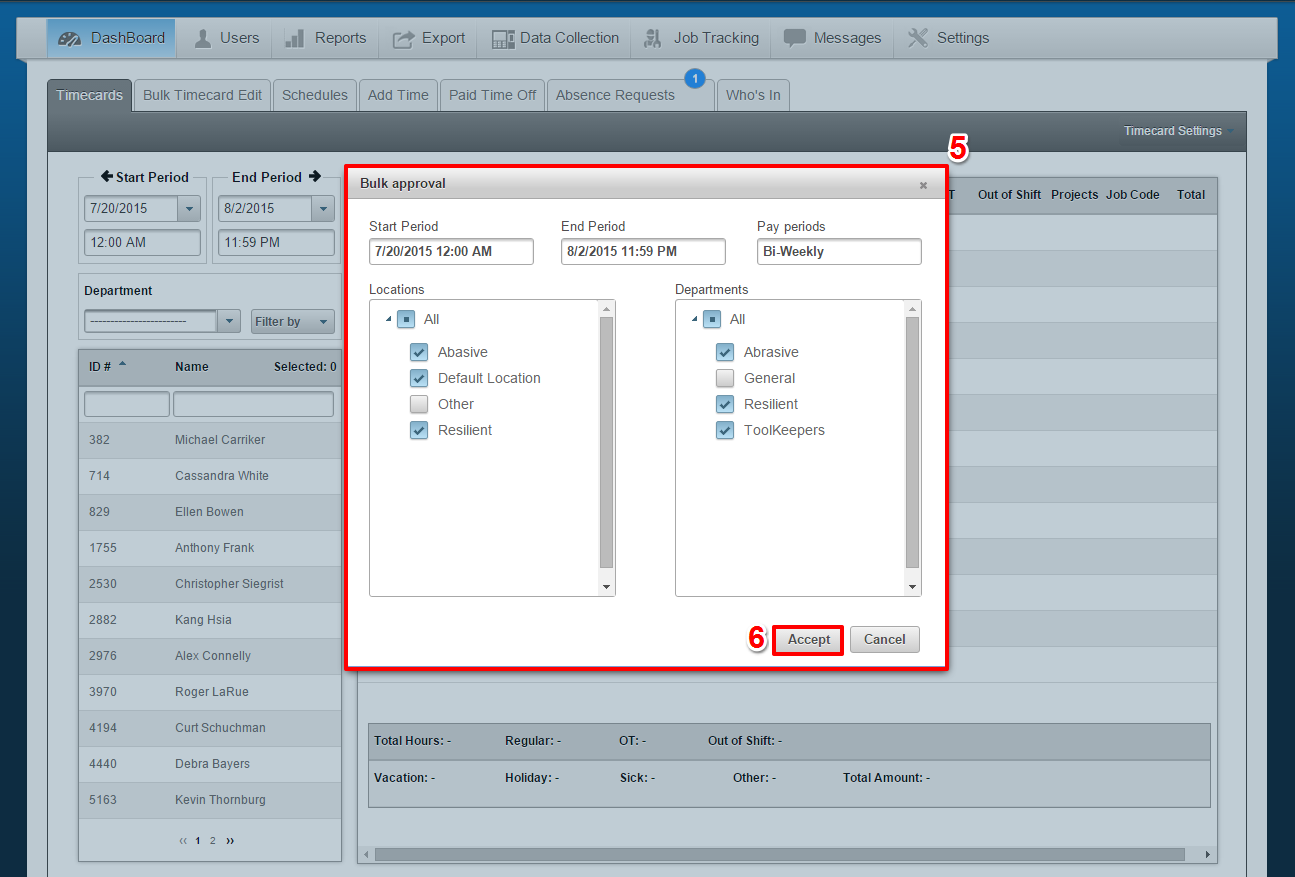
6. Click Accept to apply the approval.
NOTE: The employee timecard MUST have been reviewed by a manager prior to being bulk-approved by an administrator.
