Web Portal: Fingerprint Authentication
Aside from being able to clock in from a time clock, or the employee portal, employees also have the option to clock in from the login screen using the EC20 Fingerprint Reader. Once you have assigned an employee access to the employee portal, at the login screen click on (as shown below):
- Click on Options
- Click on Clock In/Out
This converts the login page to a clock-in page.
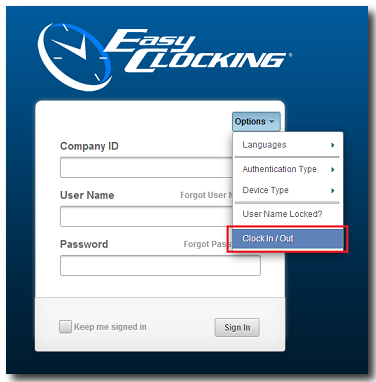
Next, you must click on Options -> Authentication Type -> By Fingerprint
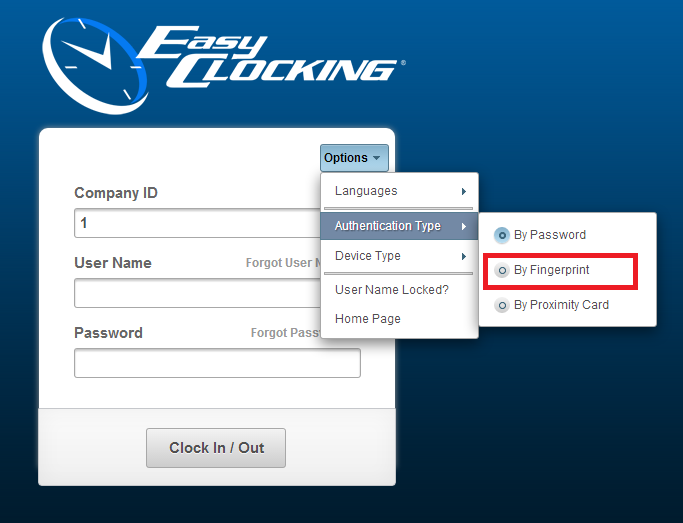
You will then be able to clock in using your fingerprint.

