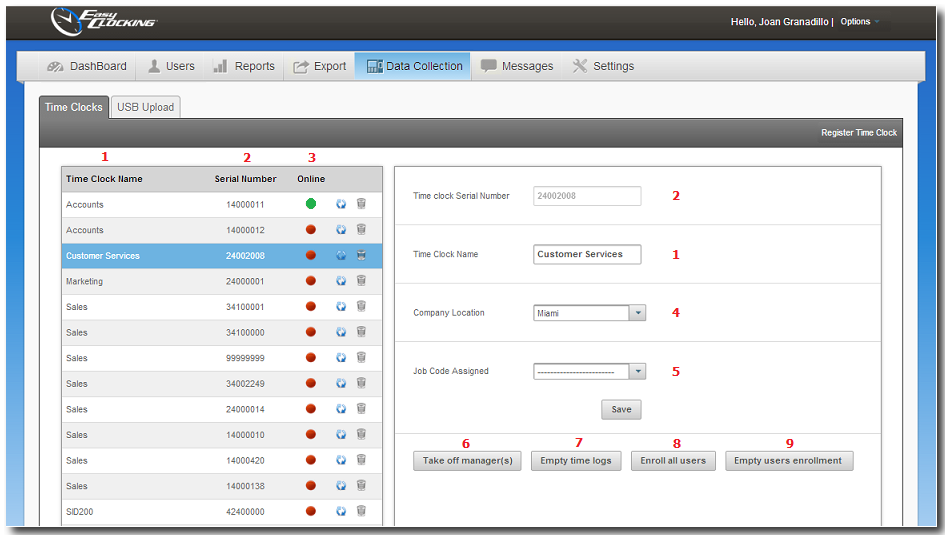Overview
Data Collection allows registering time clocks and also displays relevant information about the time clocks added in the system,described as follows. (See picture below)
- Time Clock Name.
- Time Serial Number.- This is the 8 digit number located in the back of the time clock. Also available in the time clock data information.
- Time Clock Connection Status.- Online for Green, Offline for Red.
- Company Location .- Enter the company location the clock belongs to.
- Job Code Assigned.- Select the job this clock is assigned to. Click here for additional information on assigning clocks to job codes.
- Take Off Manager.- Click this button to set all employee profile in the time clock to employee level. Click here for additional information on Manager Restriction.
- Empty Time logs.- Click this button to delete the time logs store in the time clock memory. The time clock will store up to 100.000 records in memory..
- Enroll All Users.- Click this button to enroll all the employee information in the software including fingerprints to the clock.
- Empty User Enrollment.- Click this button to delete all the users enrolled on the time clock.