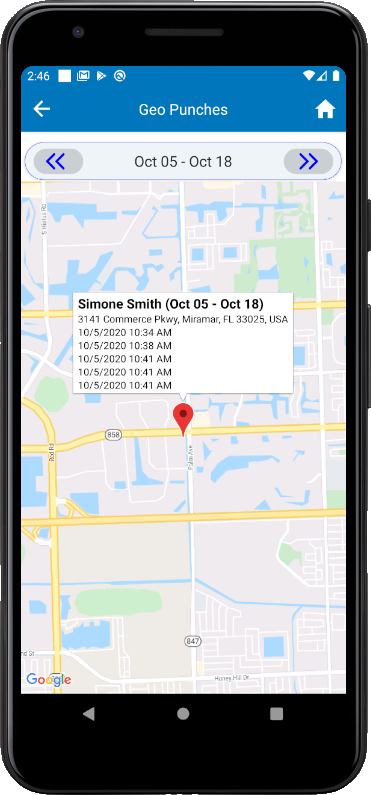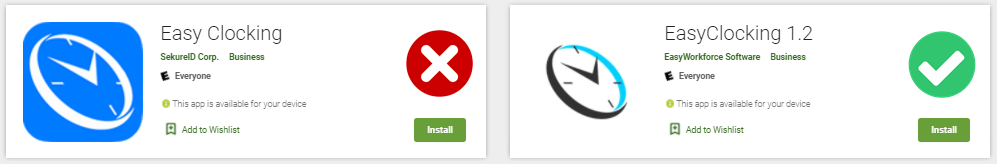Viewing Geo Punches
Administrators can view the Geo Punches for their employees through the mobile app. Geo Punches show the location on a map where the employee submitted their punches.
To view the Geo Punches for your employees, follow the steps below:
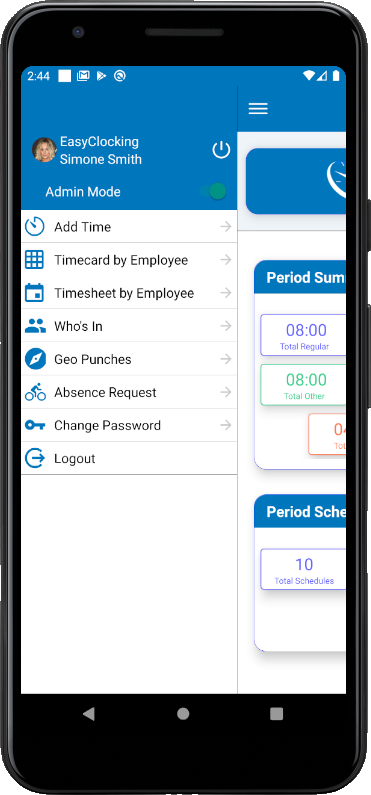
1. Tap ![]() to open the menu and select
to open the menu and select ![]()
2. Select an employee from the Employees list
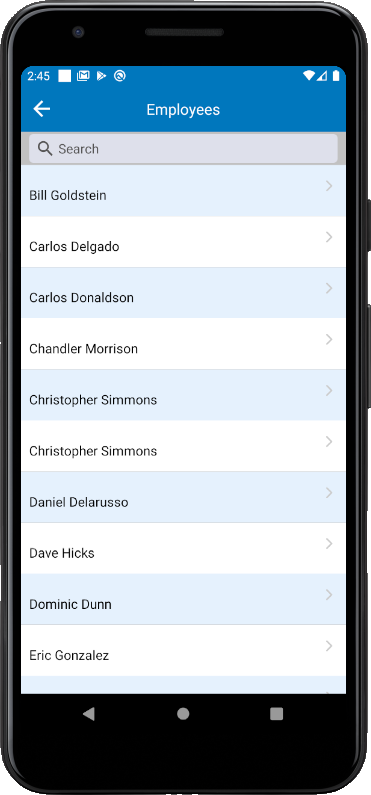
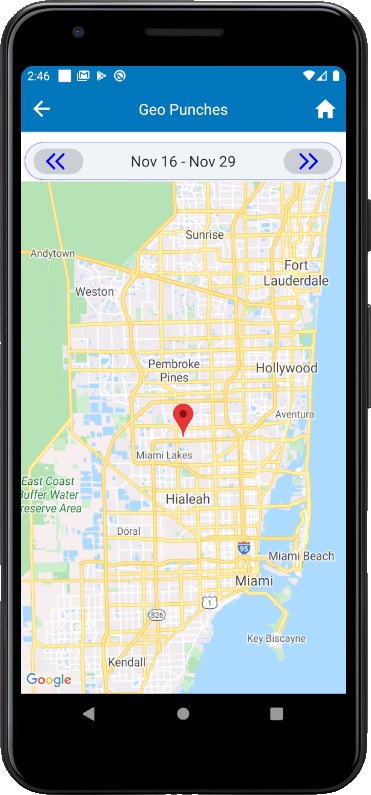
A map will appear with the location pin(s) indicating the location from which the employee submitted their punches
Tap ![]() to see more details
to see more details