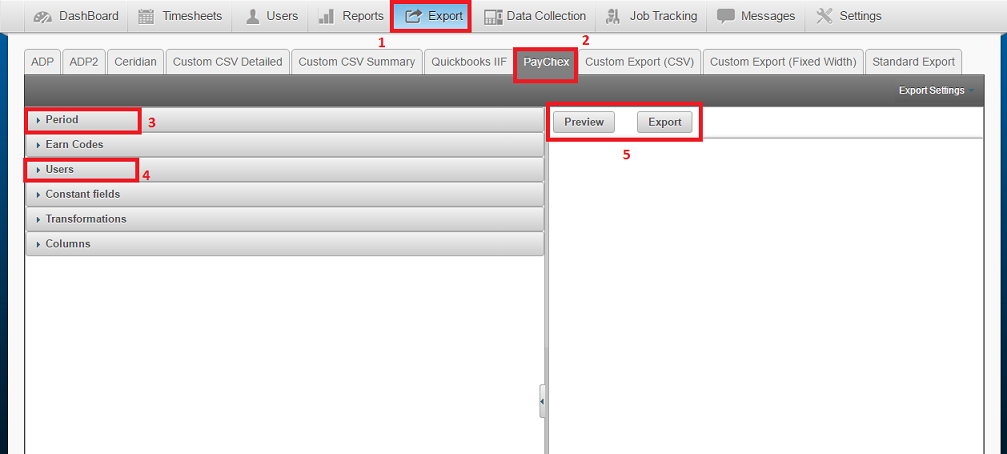Export to PayChex
With Easy Clocking you are now able to easily set up an exporting file that can be uploaded to your Paychex payroll system. In order to generate the file you must follow these steps:
STEP 1:
- Enable Paychex as the preferred payroll export by Clicking on Settings, and then click on the General.
- Click on Payroll Systems and check mark Paychex and click Save. (See picture below)
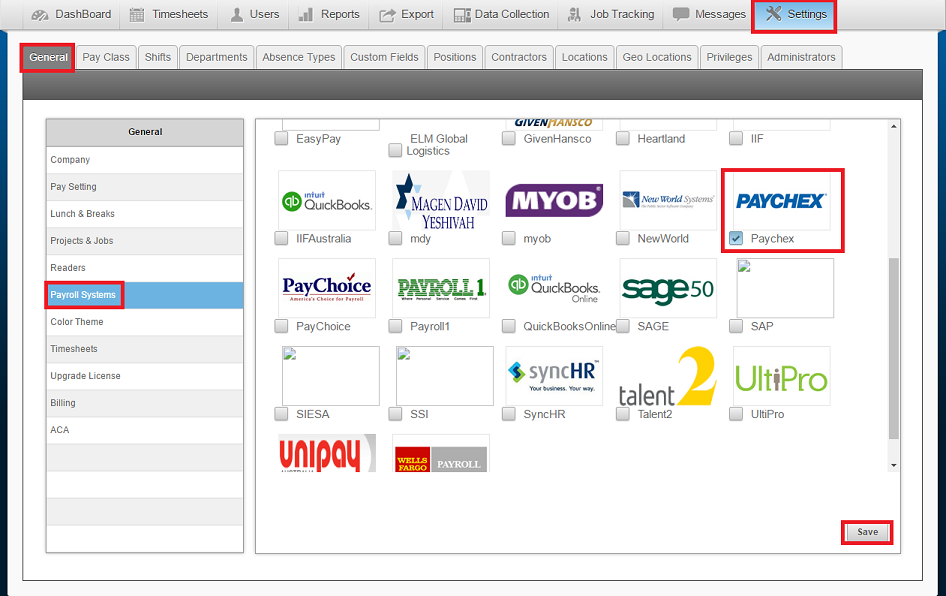
STEP 2:
At the end of the week or pay period once all of the employee’s time cards have been reviewed and approved, they can be exported to Paychex.
- Click on the Export tab
- Click on the Paychex tab.
- Click on Period and select the pay period to export.
- Click on Users and select one or more users from the list.
- Then click Preview to preview the file or Click Export to generate the export file.
- The file should be downloaded in Txt format and ready to upload to your payroll system.