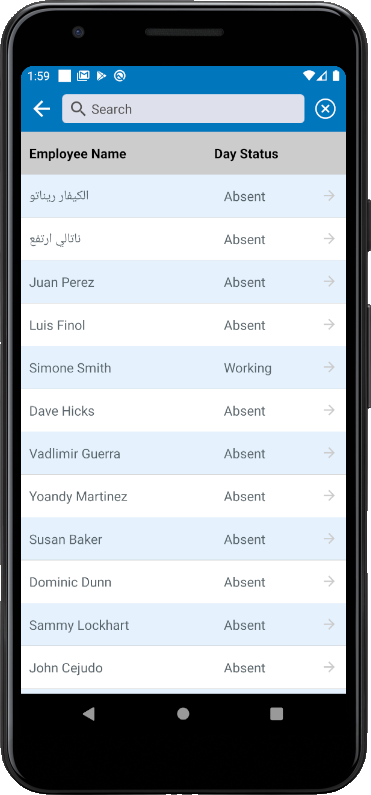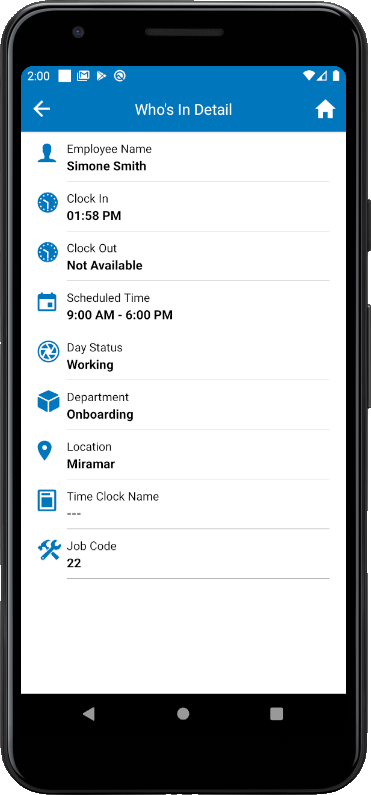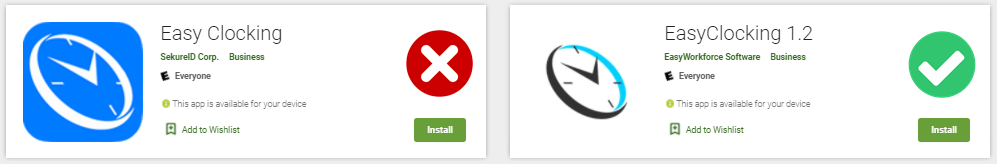Viewing Who's In
Administrators can view the status of their employees in real time in the view of a high level list. This is beneficial to administrators who would like to view the status of their employees without having to open each individual Timecard.
To the view the Who’s In statuses for your employees from the mobile app, follow the steps below:
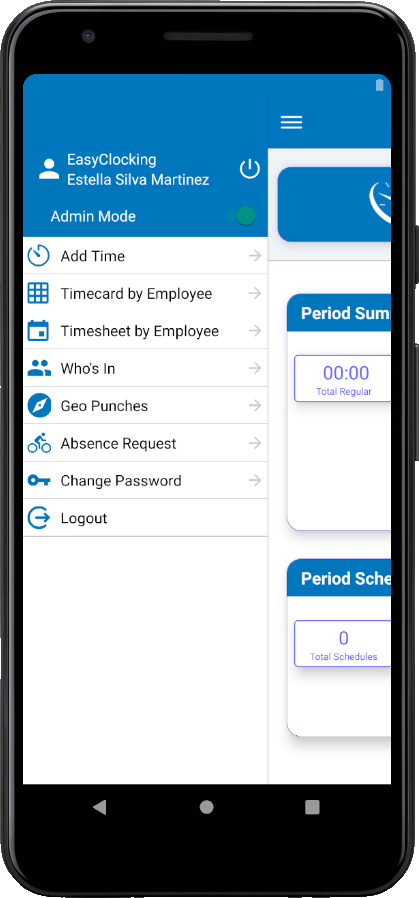
Tap ![]() to open the menu and select
to open the menu and select ![]()
The Employees list will appear with their current Who’s In status
To see more details, select an employee from the Employees list