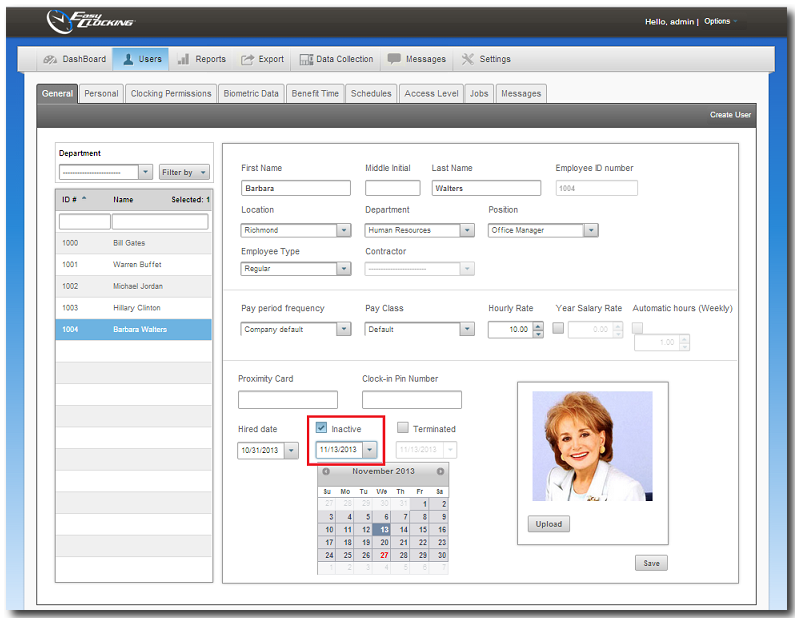Inactivating Employees
Making an employee inactive will allow you to add another employee in the place of the inactive employee within your licensed number of users. This option is commonly used with seasonal employees, or employees that work from time to time, but are not full time employees.
To make an employee inactive:
- Click on Users.
- Click on the employee from list.
- Checkmark Inactive and enter inactive starting date for this employee as shown of the picture below.
- Then click Save.