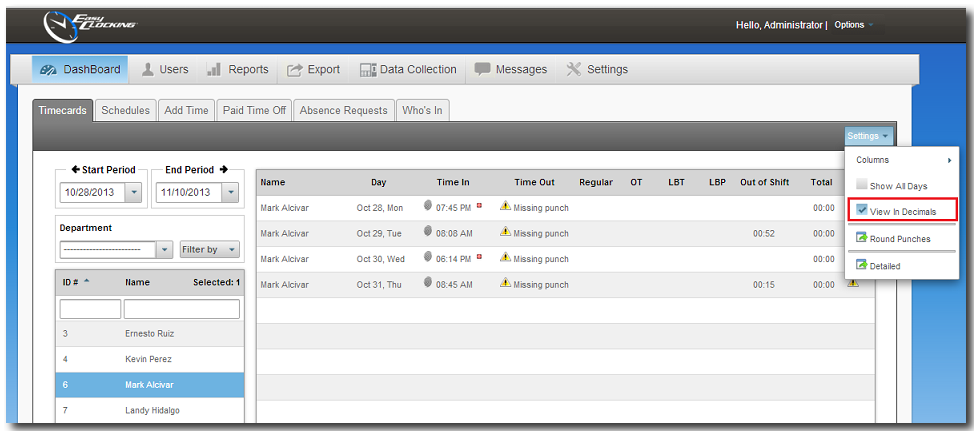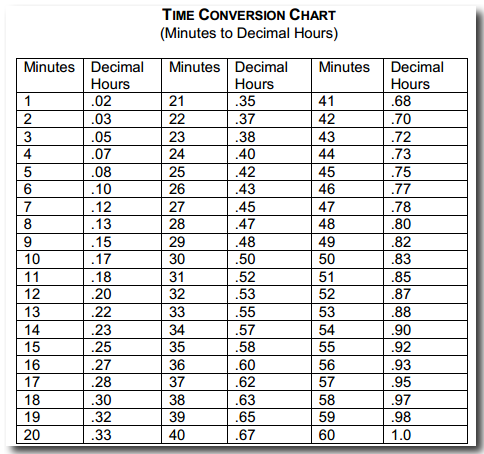Timecard Options: Totals Format – View totals in Decimal or Minute Form.
You can view total time data in two different formats, Minutes or Decimals. For employees it is easier to understand the time card in minutes rather than decimals, however for administrators/HR department it is in the best practice to calculate time in decimals for payroll purposes.
Minutes – Total time data will be displayed in minutes (Example 8 hours and 15 minutes displayed in Minutes 08:15)
Decimals – Total time data will be displayed in decimals (Example 8 hours and 15 minutes displayed in Decimals 08.25)
The software is configured by default to display time in minutes. To change the view to decimals: Go to the Dashboard/Timecard and at the top right under Settings, check mark View In Decimals. (See picture below)