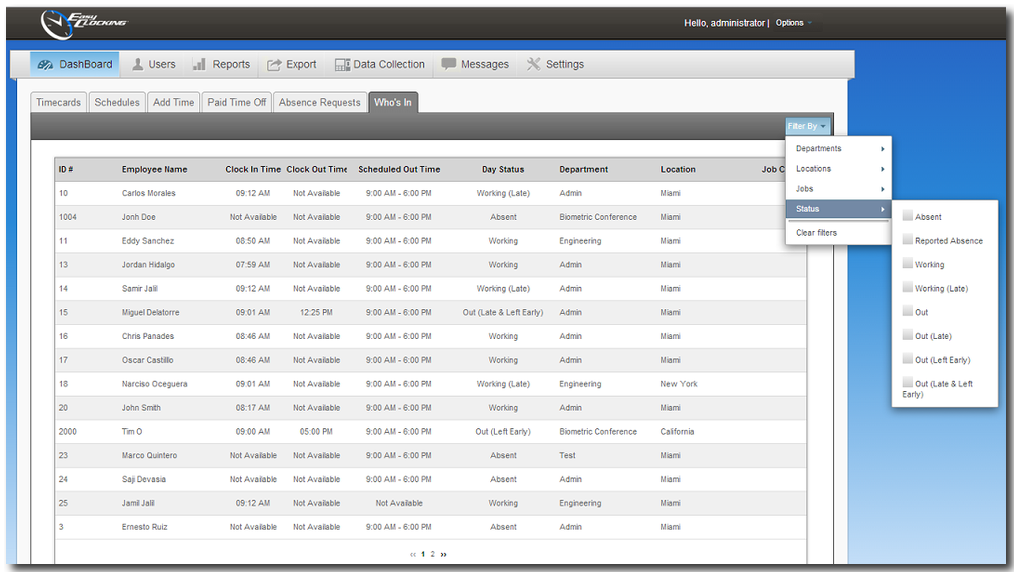Who’s In: Employee Current Status
Who’s In feature in Easy Clocking displays (in real-time) the latest punch state of the employee based on the time record. You could use this feature to see, at a glance, what are your employees are doing at the moment is being accessed. The statuses for the ‘who’s in’ screen could be one of these as follows:
- Absent.- The employee has been scheduled to work, but has not clocked in yet.
- Reported Absence.- The employee has called in sick, or has a vacation scheduled or another type of absence has been scheduled on such day.
- Working.- The employee is currently on the clock working.
- Working (Late).- The employee is currently working but came in late based on the shift assigned.
- Out.- The employee is either out to lunch or gone for the day.
- Out (Late).- The employee is either out to lunch or out gone home, but arrived late in the morning.
- Out (Left Early).- The employee is gone for the day, but earlier than the shift assigned.
- Out (Late and Left Early).- The employee is gone for the day but arrived late, and also left earlier than the shift assigned.
Where to locate the Who’s in page
- Click on Dashboard then click on Who’s In.
- At the moment the page is accessed, the information described above will display. (See picture below)
- Also, the information displayed can be filtered in any of the criteria described below by check mark selection:
- By Departments.-Allows viewing who’s in information for the departments selected, regardless of the location they belong to.
- By Locations.- Allows viewing who’s in information for the locations selected, regardless of the department they belong to.
- By jobs.- Allows viewing who’s in information for the Job Codes selected.
- By Status.- Allows viewing who’s in information by the status described above.