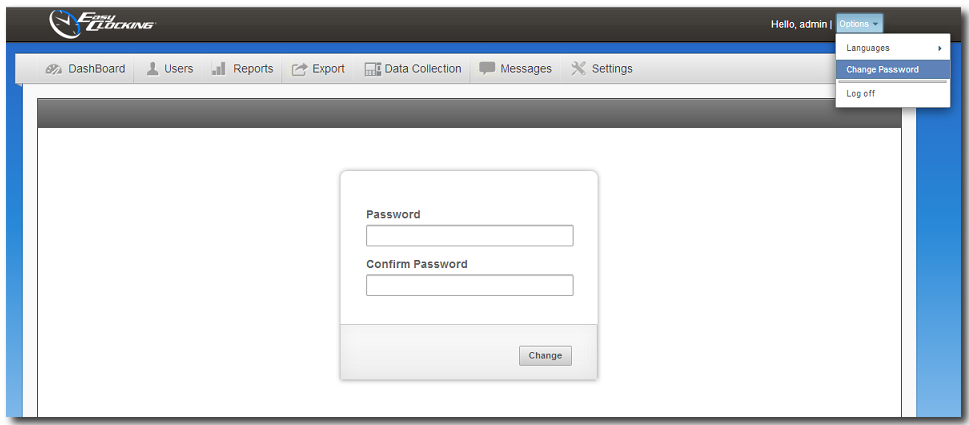Employee Portal: Updating Passwords
To change the log in password for your account do the following:
- Log in to the application.
- Click on Options toward the upper right corner, and then click on Change Password.
- Enter the new password and then enter it a second time to confirm.
- Click Save.