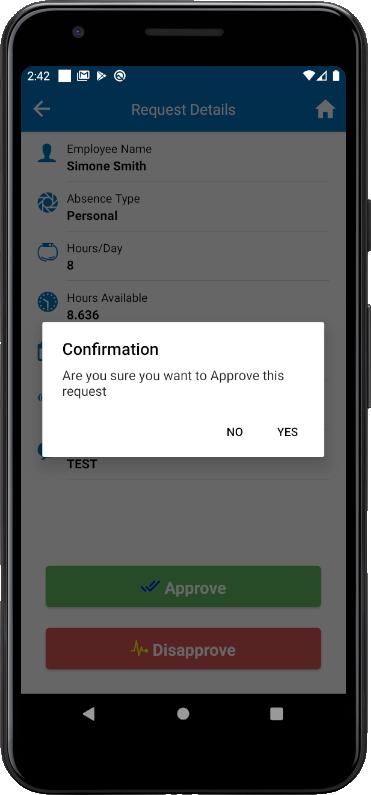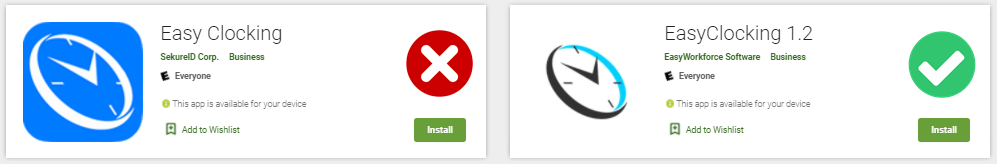Viewing and Approving Absence Requests
Administrators can view and approve/deny absence requests submitted by their employees. Similar to the PC version of the software, once the absence request has been approved it will automatically create the absence on the employee’s Timecard.
To approve or deny an employee’s absence, follow the steps below:
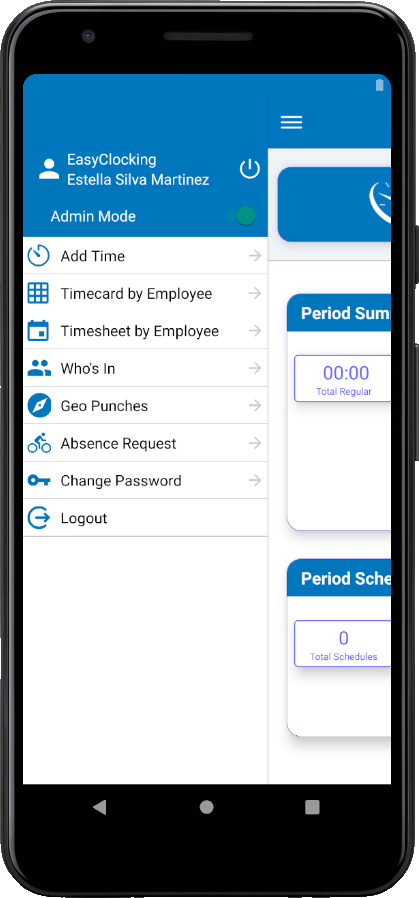
1. Tap ![]() to open the menu and select
to open the menu and select ![]()
2. Select an available request to view the Request Details

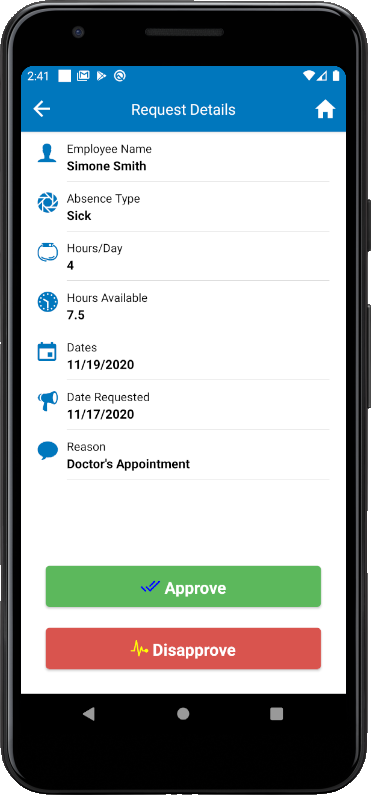
3. Tap ![]() to approve the absence request
to approve the absence request
or
Tap ![]() to deny the absence request
to deny the absence request
8. Tap ![]() to save
to save