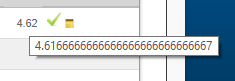Timecard Options: Decimal Calculations
EasyClocking may calculate line items or timecard totals in ways that are slightly different to other applications. Neither approach is necessarily incorrect, just slightly different.
In our EasyClocking software, we do our decimal calculations with exact math (on the backend) meaning, we use ALL decimal places when doing the calculations and then the total is rounded down to 2 decimal places. On the User Interface (timecards, reports, etc.) we only display 2 decimal places to be more visually friendly. This can often cause the appearance of discrepancies in the totals on timecards vs. exports because we only display 2 decimal places, but the calculations are done with exact math and the payroll company’s format may do the calculations with only those 2 decimal places at all times. If you will be using EasyClocking in decimal format, we recommend speaking with your Payroll provider to get more information on how they perform their decimal calculations/rounding. If necessary, decimal places can be increased on your Payroll export to ensure more accuracy – as long as this change to the export is accepted by your Payroll provider.
Example:
An employee works 4 hours and 37 min = 277 min
When this time is converted into decimals 277/60 = 4.616666667
In EasyClocking this time is displayed as 4.62
Additional examples below:
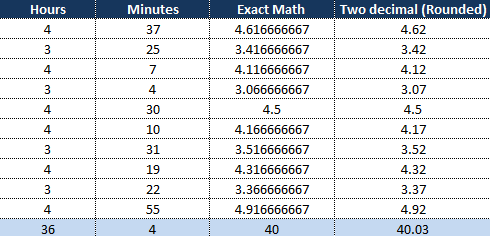
Note: We have created a “Hint Bubble” that will display the exact decimal precision for timecard totals to aid in manual calculations. This is a Critical Setting that can only be enabled by our Technical Support team.
Example: