 Export to USB
Export to USB 
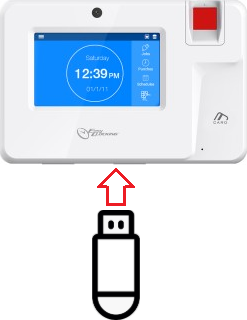
![]()
| Insert a USB flash drive into the bottom of the time clock. |
![]()
![]()
![]()
![]()

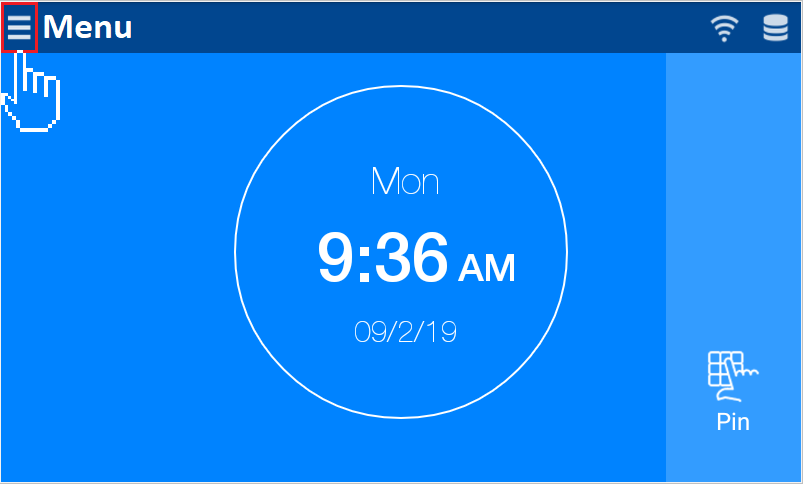
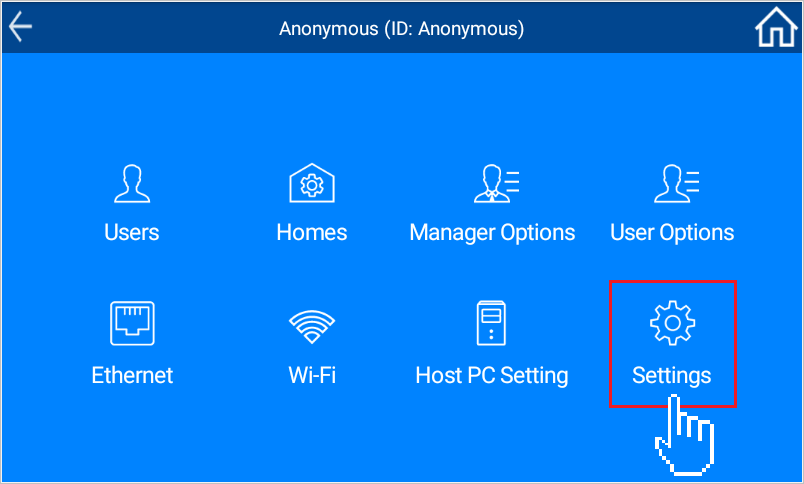
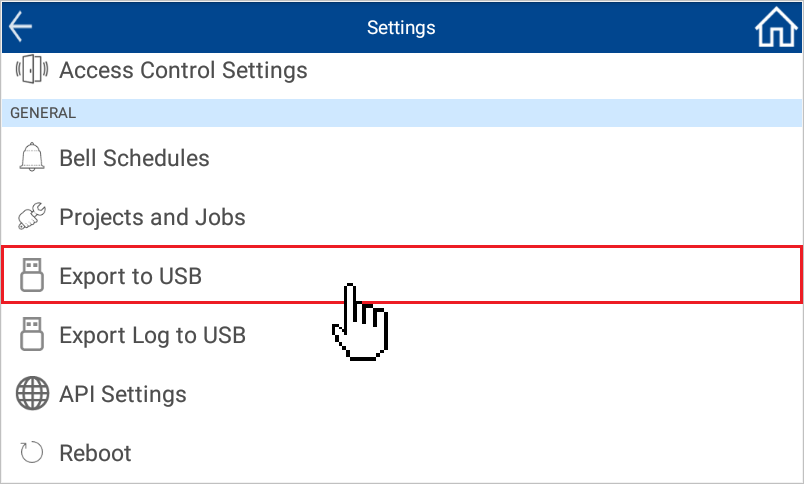
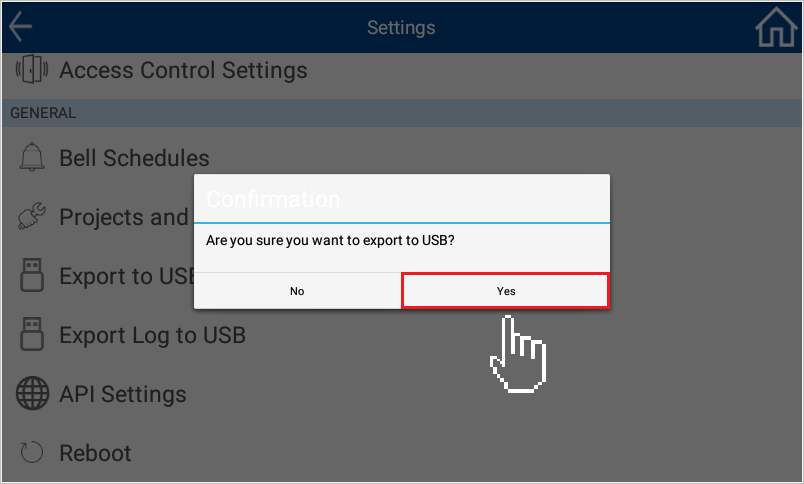
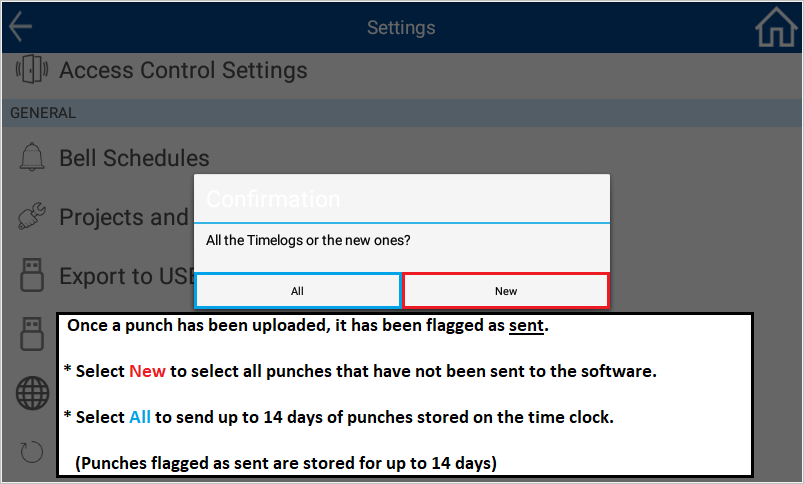
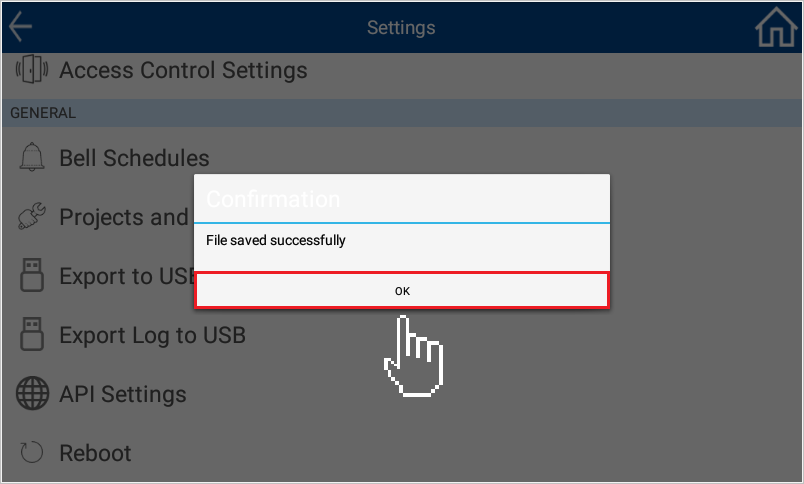
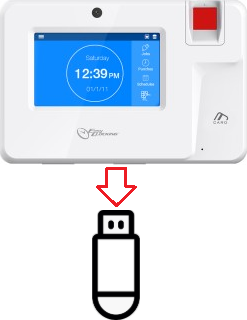
| Remove the USB flash drive from the time clock. |
Log in to EasyClocking.net and go to the Data Collection/Devices Tab.
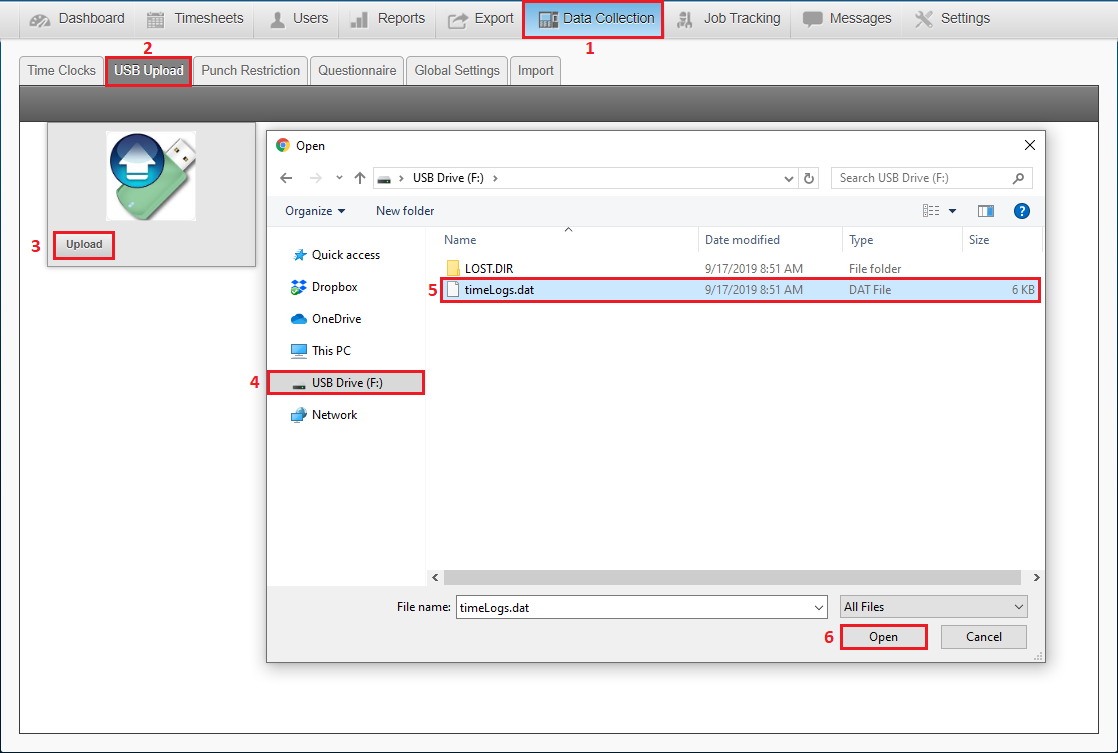
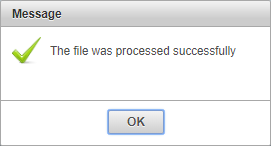
![]()
![]()
Punches will be displayed on the timecard with a USB icon.
| If you have any questions, please let us know.
Email: support@easyclocking.com Phone: 1-888-783-1493 |
