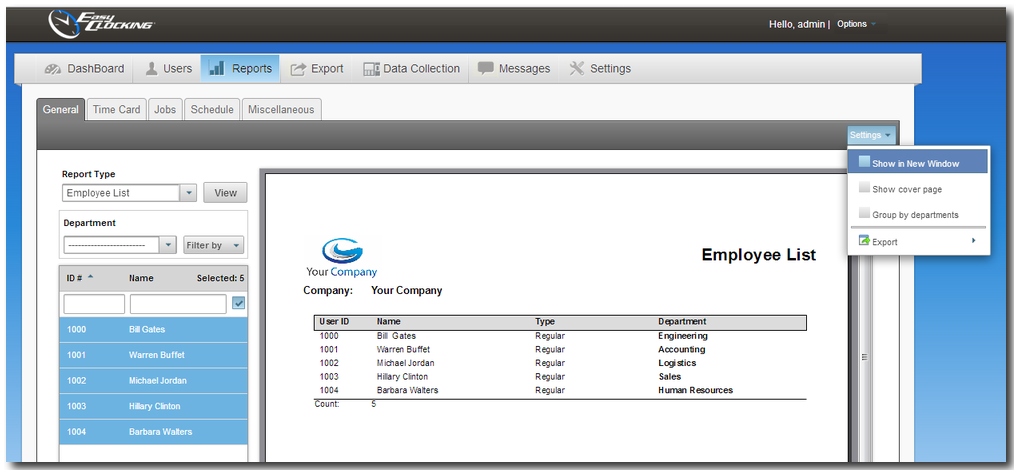General Reports Overview
In the general reports area, you will be be able to generate reports with employee related information. There are two type of reports you will find on this section, as described below.
- Employee List .– Allows printing the employee list to display, the following 4 fields: User ID, Name, Employee type and the department they belong to.
- User Information .- Allows printing the employee list to display more detailed employee information which includes: User ID, Name, Employee type, Department as well as Position, Email, Hired Date, Address and Emergency contact.
By default, each one of these reports will be in the order shown on the list. However, you could click on the name to filter the list by alphabetic order, or you could click on ID # to display the list in numeric order.
You can also choose to keep the order shown, but in addition, the employees can be grouped in departments. Another useful feature is that the reports can be shown in a different web browser tab or page if necessary.