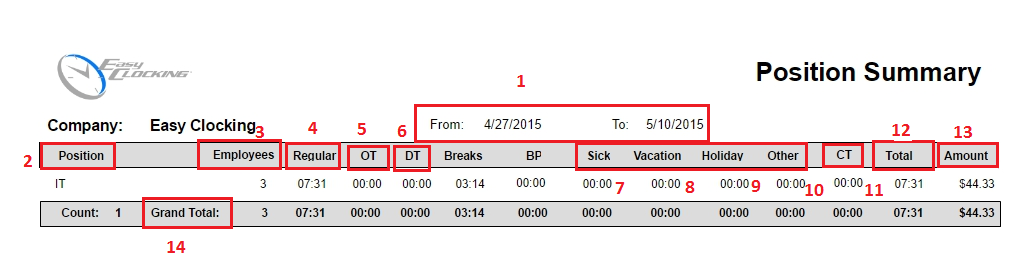Timecard Reports: Position Summary
The Position Summary report will show you summarized information for each of your positions. This summary report is similar to the department summary report, in which you will be able to see the total number of employees who have worked and the hours that have been generated within a certain pay period for that position.
- Pay period selected
- Position name
- Number of employees under that position who have worked the pay period selected
- Total Regular hours worked for the position for the pay period selected
- Total over time hours worked for the position for the pay period selected
- Total Double Time hours worked for the position for the pay period selected
- Total Vacation hours
- Total Holiday hours
- Total Sick hours
- Total of other Paid time off hours
- Total of Comp time that was generated for the position in the pay period selected
- Total for the position during the pay period selected
- Amount in monetary value that has been paid out for that position for the selected pay period
- Grand Total for all positions during the selected pay period