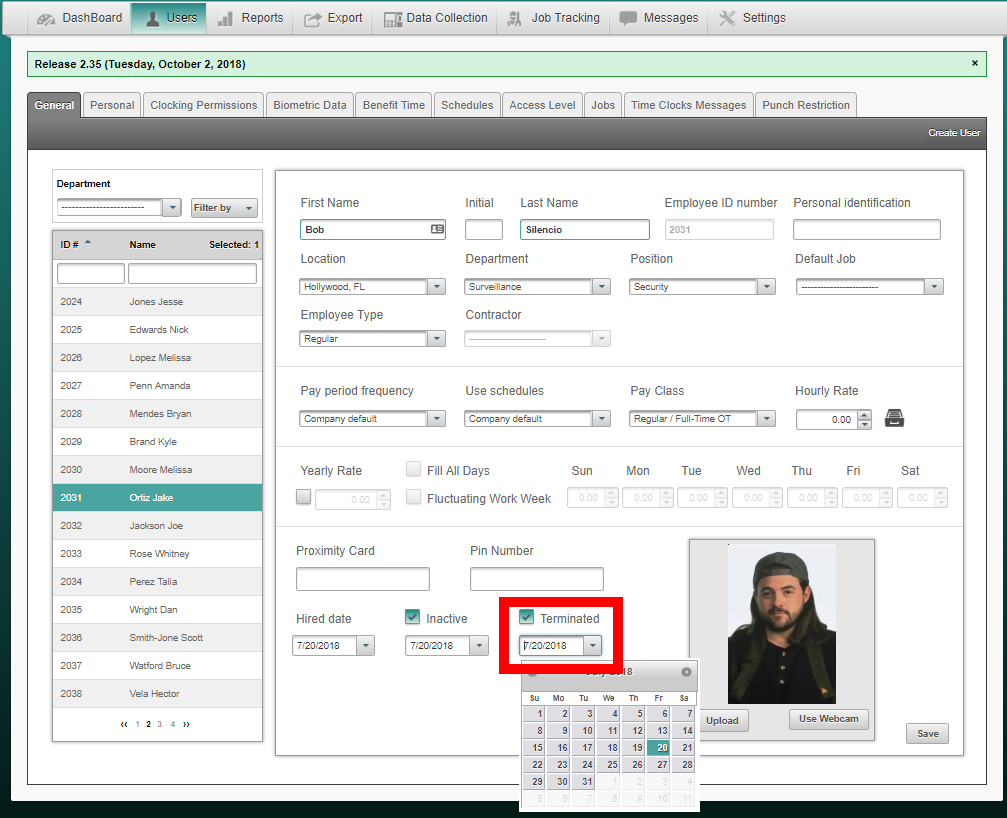Users: Terminating Employees
This option is used when an employee is terminated or no longer works for the company. Terminating an employee from the software will allow you to add another employee on the software according to the number of user’s allowed in your license agreement. For audit purposes, any previous records from the terminated employee will be kept in the database and will not be deleted.
To terminate an employee:
- Click on Users.
- Click on the General tab.
- Click on the employee from list.
- Check mark Terminated and enter the date the employee was terminated.
- Then click Save.