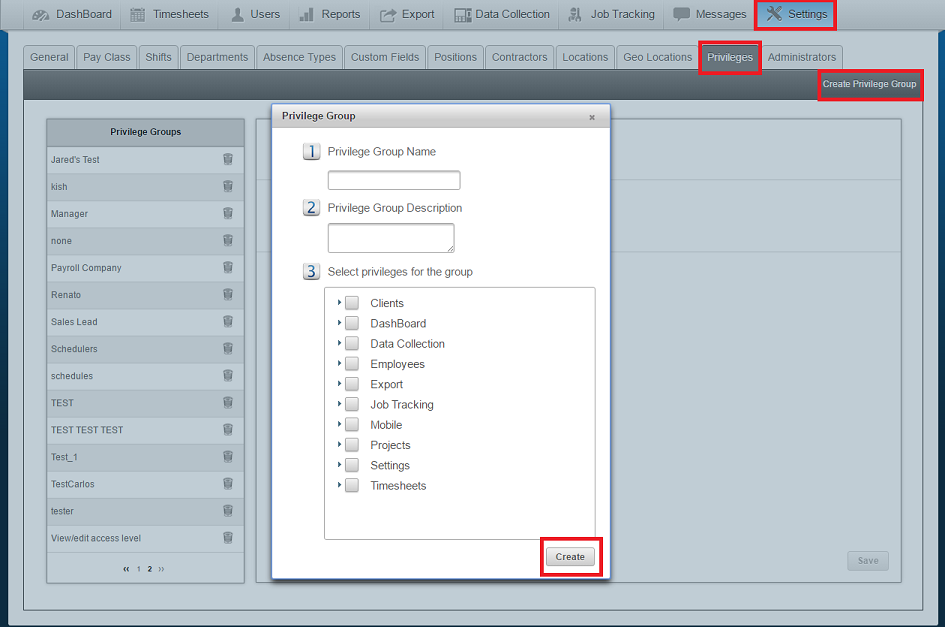Privilege Groups: Admin Access Restrictions
Overview
Easy Clocking web time and attendance software allows creating multiple log in accounts within the system. Each account can be assigned a group of privileges called Access Levels. A Privilege is a feature such group is allowed to perform. For example, you can create a group called “View Only” and this group has privileges to view time cards but not to modify them. You can create as many groups as you need with the you want. Once a user becomes a member of that group, he will inherit those privileges or restrictions.
How to create groups with specific privileges or restrictions.
- Log in to the software and click on Settings.
- Withing Settings click on Privileges.
- Click on Create Privileges Group.
- Enter a name for the group.
- Enter a brief description for the group.
- Check mark each privilege/feature this group is allowed to view/perform. Note: Creating a group with all privileges is not required, you only need to create groups with defined privileges.
- Click Save.
- For instructions on assigning users to a group, view the topic Privilege Group Instructions .