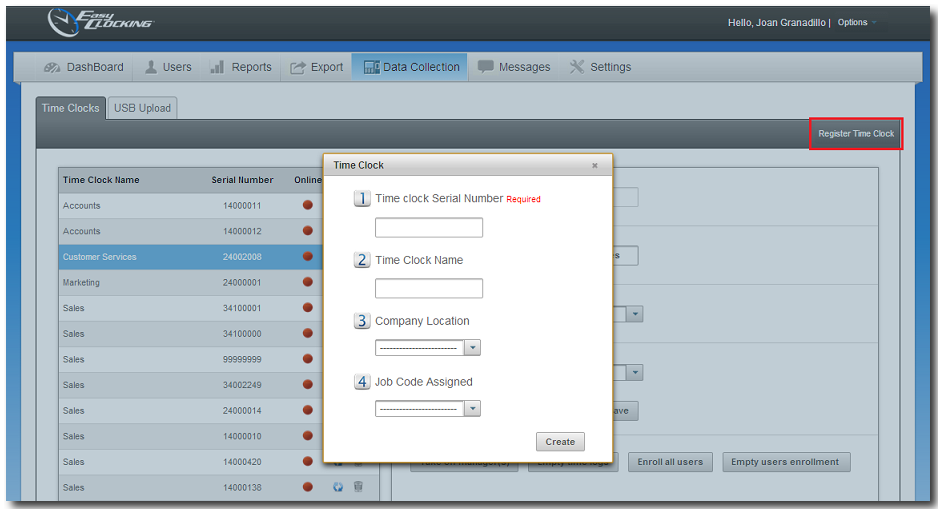Registering Time Clocks
Time clock registration is only required when the software is installed in your premises. If we provide you hosting services, we usually will preregister the clock for you. Once you received it, you will be required to make sure it has a stable connection to the internet. Within the software, you must assign the device a name, as well as to a company location.
To register a time clock:
- Click on Data Collection.
- Click on Register Time Clock.
- Enter the Time Clock Serial Number.
- Enter a name to the time clock.
- Assign the time clock to a Company Location .
- Assign the time clock a default Job Code , (not required)
- Click Save.
- Once the clock is registered, it will display on the list.
Note: After saving, the system will check if the serial number entered is a valid serial number in Easy Clocking servers.