 Clock In By PC
Clock In By PC
Follow the instructions below to allow a user to clock in by PC.
1. Set up Access Level and Clocking Permissions for a user.
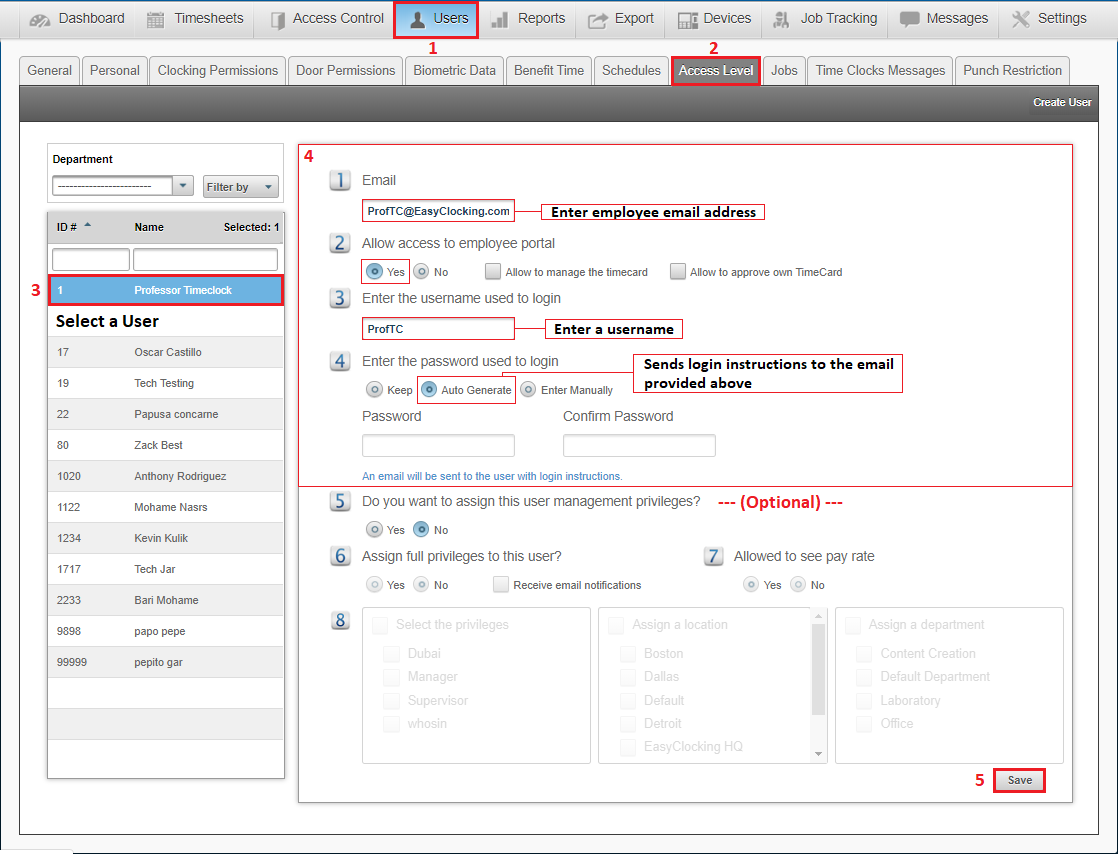
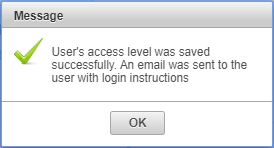
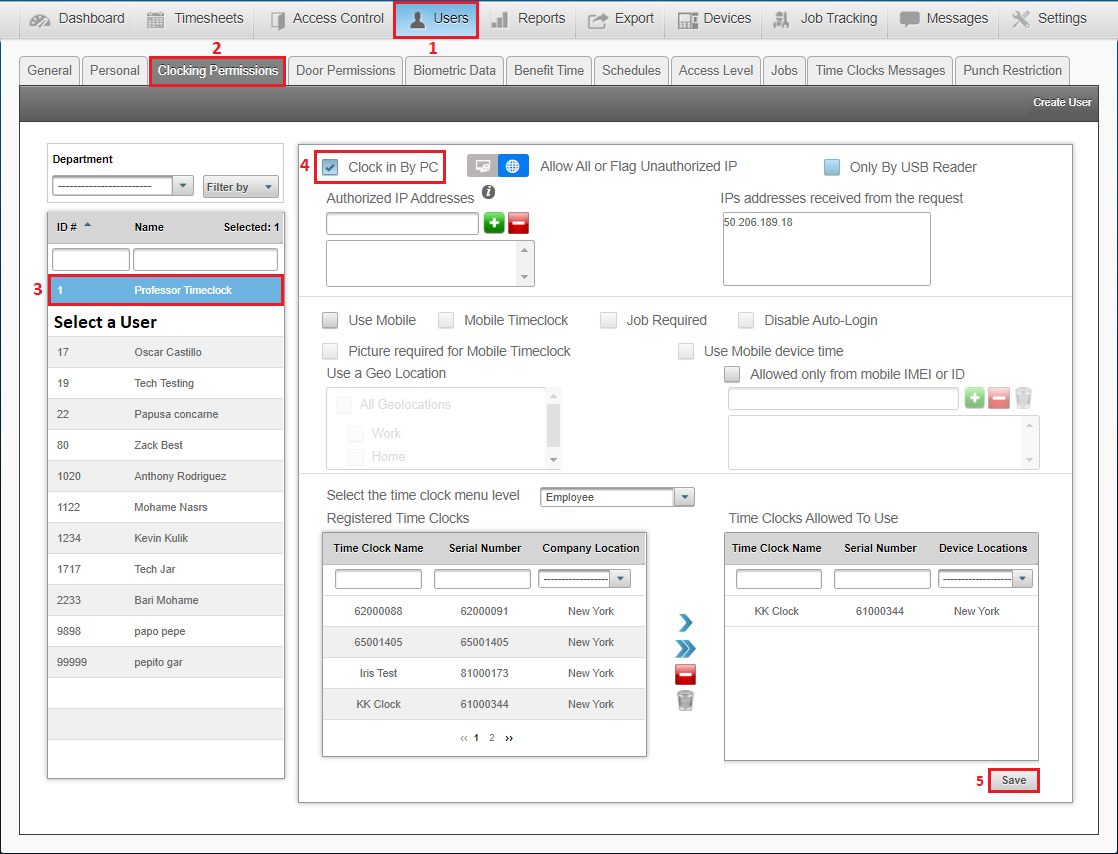
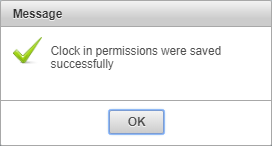
2. Check email for login instructions:
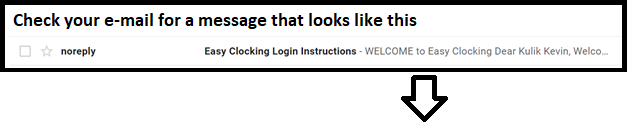
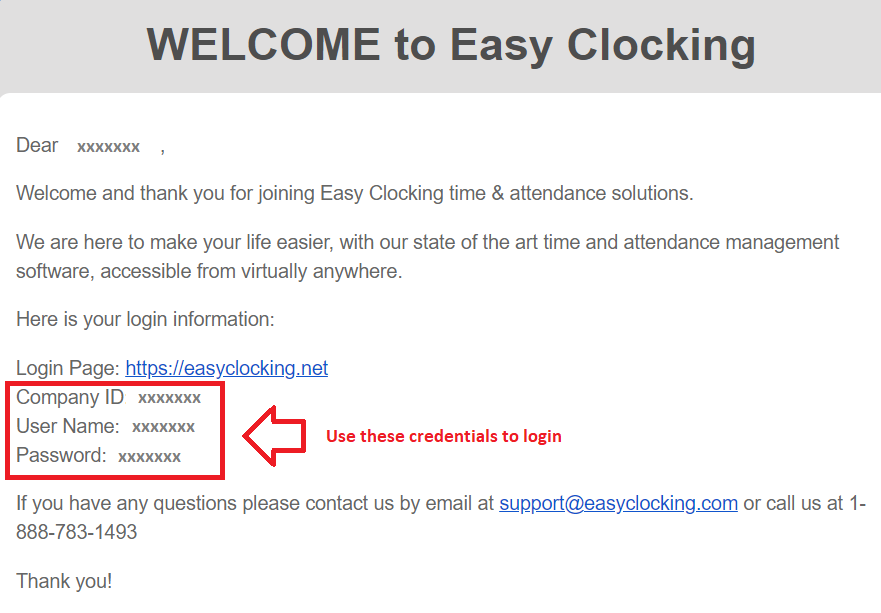
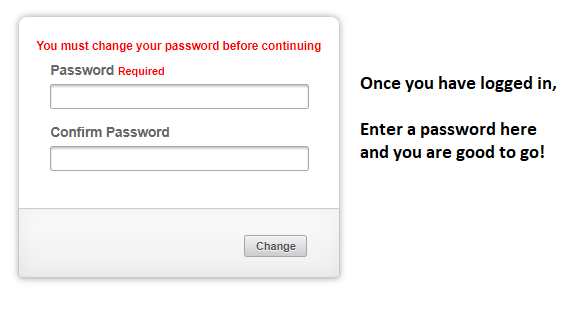
3. Employees can clock in/out through the portal or in the software.
Clock in through the software:
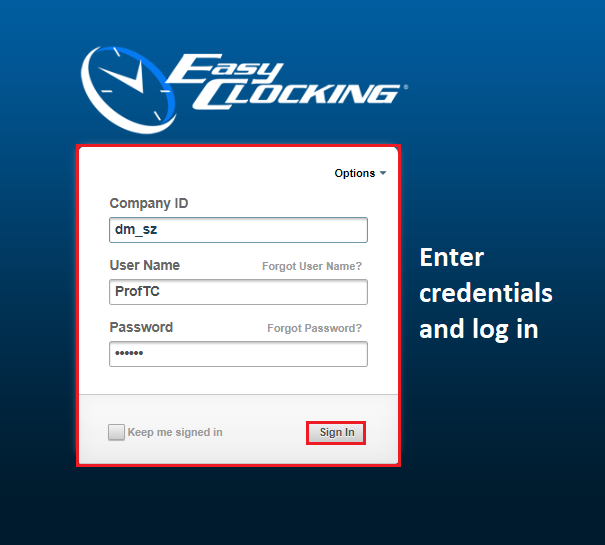
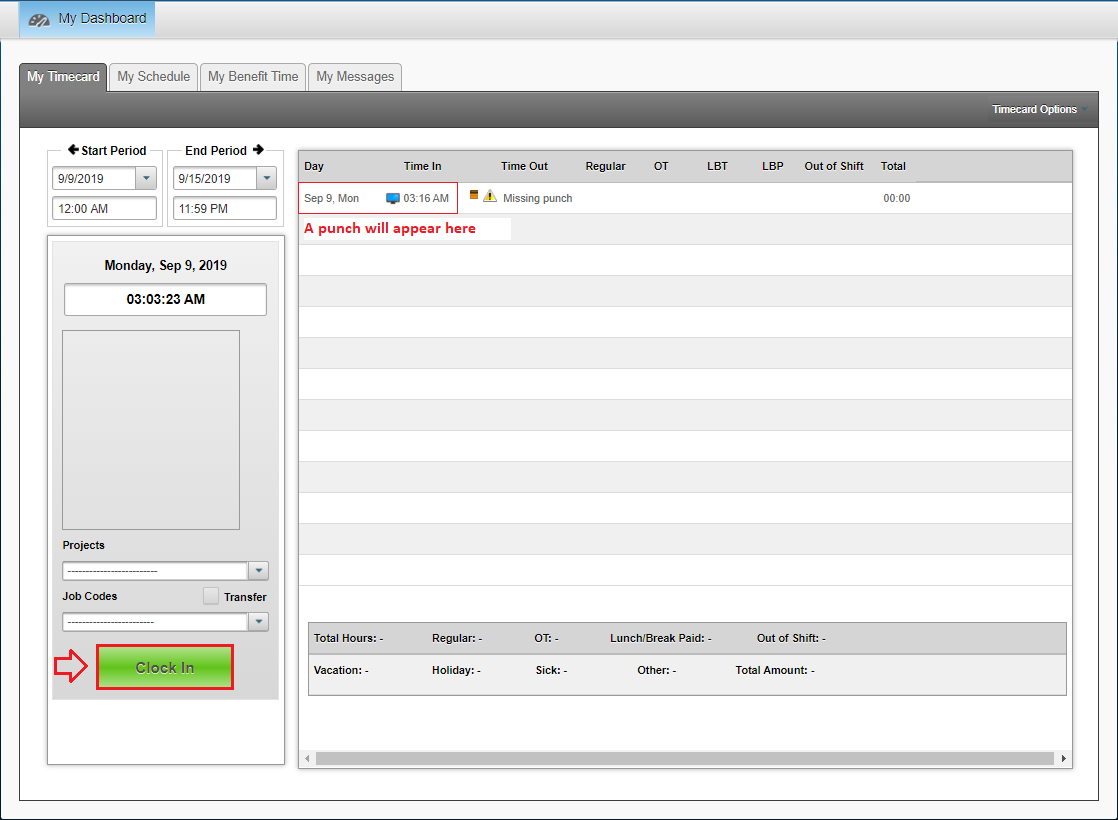
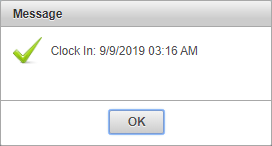
Clock in through the portal: (EasyClocking.net)
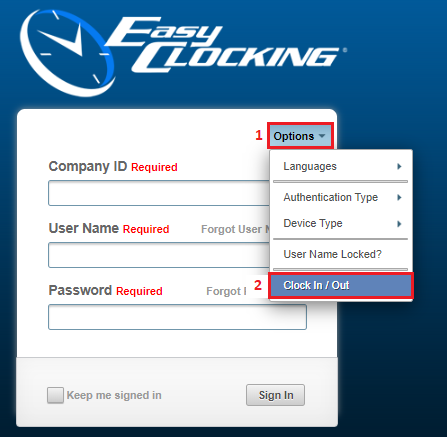
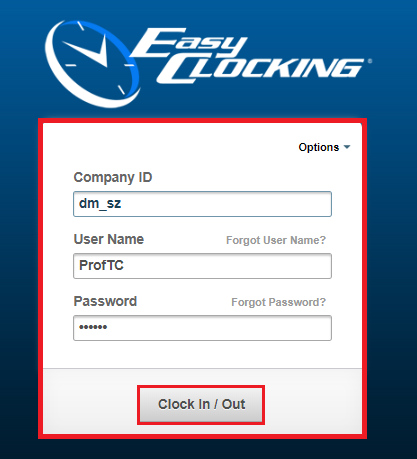
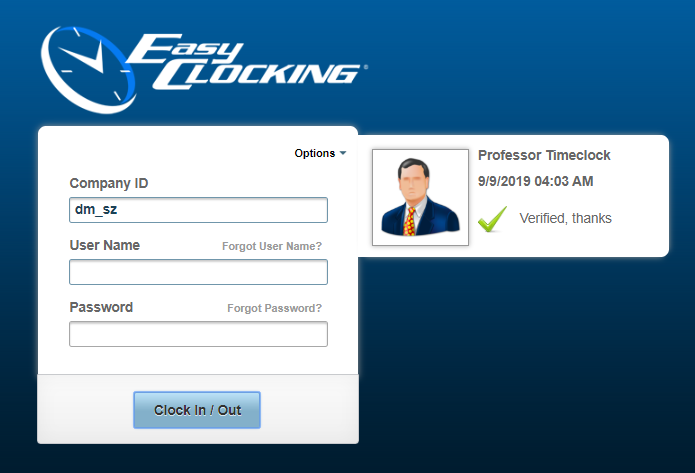
User punches will appear on the timecard.
| If you have any questions, please let us know.
Email: support@easyclocking.com Phone: 1-888-783-1493 |
