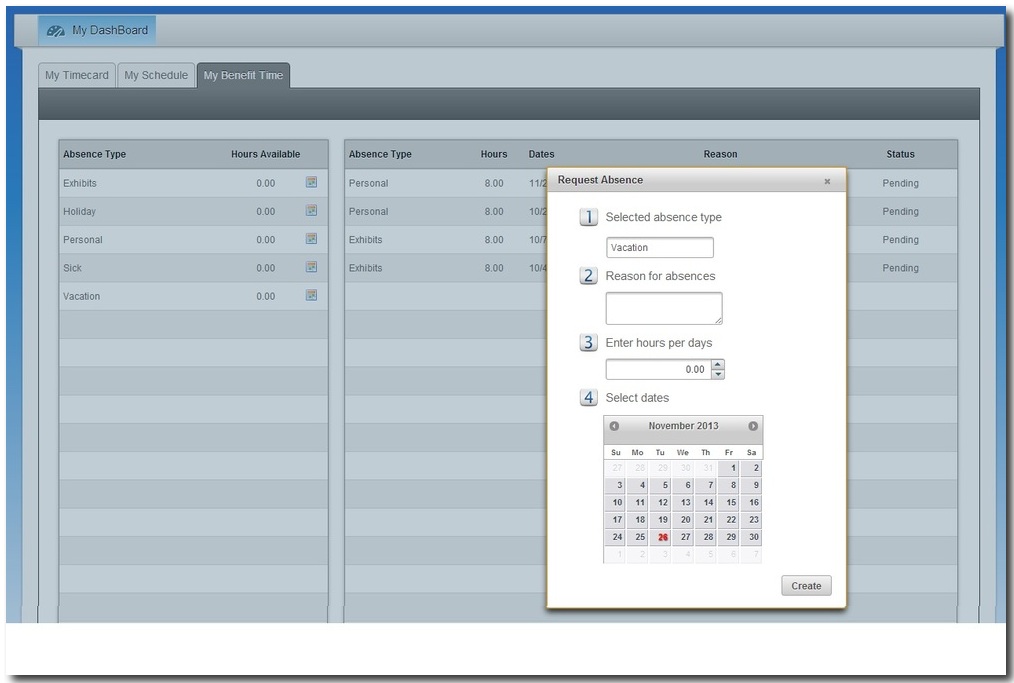My Benefit Time: Absence Request
Requesting time off from work is something that can only be done with an employee account . If an account is strictly an administrator account, there is no reason to do this. However, administrators will be able to see the request and make their decision to approve, reject or make any comments.
To request time off as an employee:
1) Go to My Dashboard.
2) Click on My Benefit Time.
3) On the left, you will see a section with two columns: ‘Absence Type’ and ‘Hours Available’. From that section, choose the reason for your absence.
4) Once chosen, click the corresponding ![]() to that absence type.
to that absence type.
5) A ‘Request Absence’ window should pop up. The first section should automatically be filled by the absence type you selected.
6) In the second field, explain the reason for your absence.
7) In the third field, select how many hours of that day you will be missing.
8) Finally, select the dates on the calendar that you will absent, and then click Create.