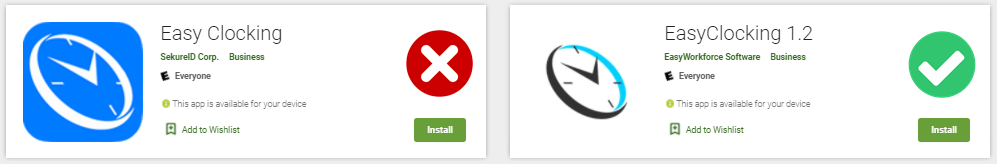Viewing and Submitting Timesheets
Employees can view and submit Timesheets through the mobile app.
To view/submit Timesheets from the mobile app, follow the steps below:
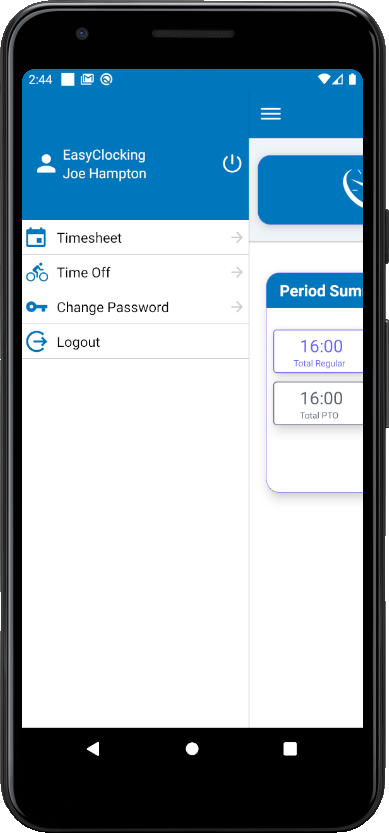
1. Tap ![]() to open the menu and select
to open the menu and select ![]()
2. Select a pay period and tap ![]() to view the Time Sheet Details
to view the Time Sheet Details
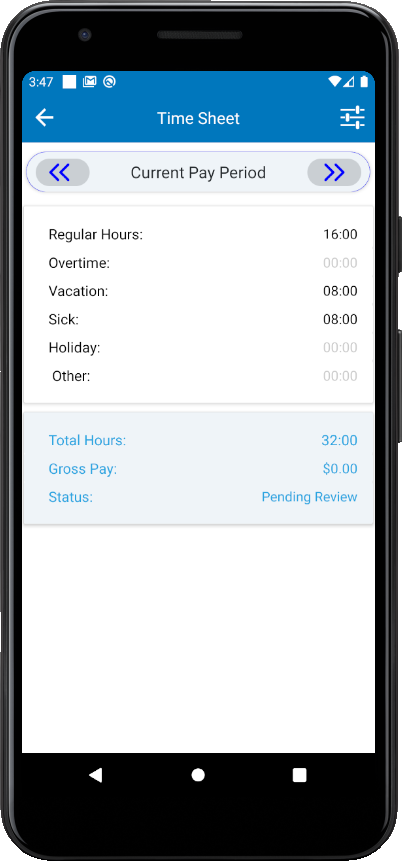
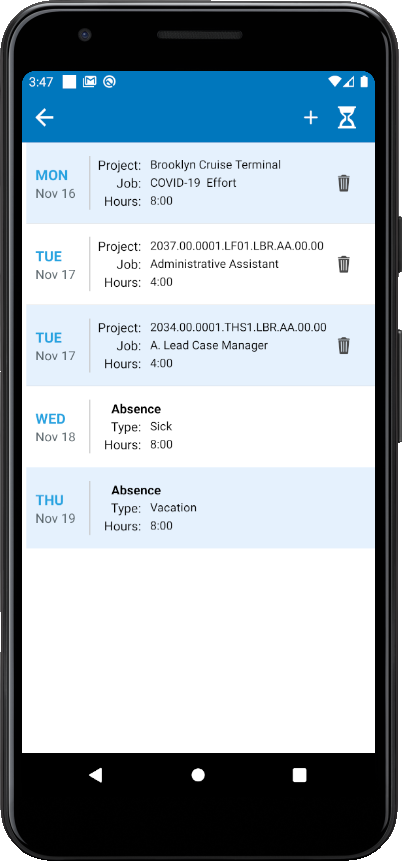
3. Tap ![]() to add a new Timesheet entry
to add a new Timesheet entry
4. Fill out the information pertaining to the Timesheet entry and tap
![]() to submit the Timesheet
to submit the Timesheet
A notification will appear at the top of the screen when the Timesheet is successfully submitted
![]()
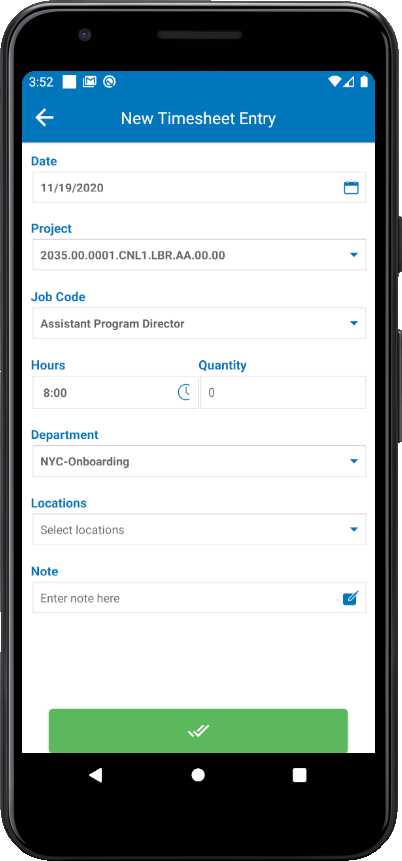
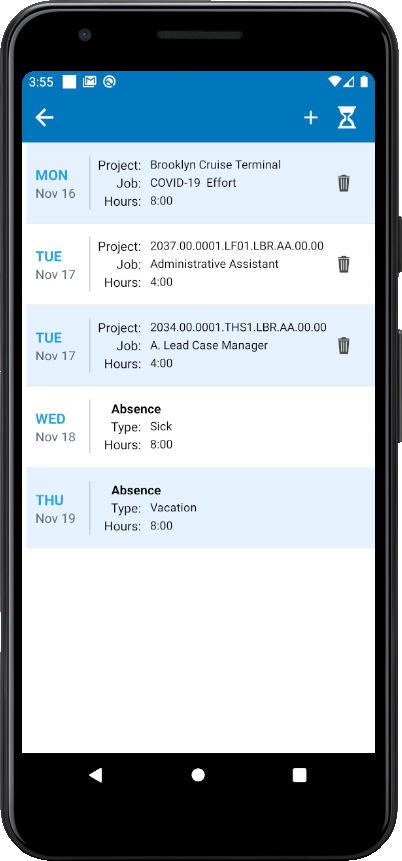
The Timesheet submission will appear in the Timesheet Details