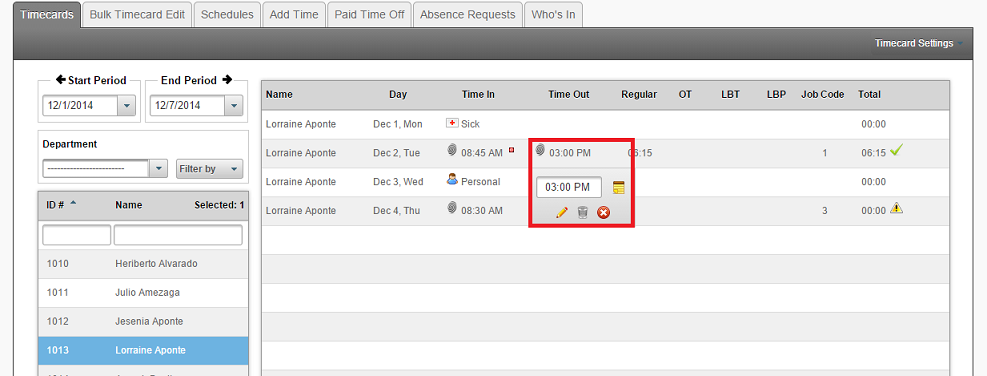Timecards: Modify Time Entries
To edit time logs when monitoring time cards, please do the following:
- Log in to the application, then select Dashboard.
- Confirm the pay period you wish to modify is correct.
- Select a user from the list and their time log will display.
- Select the time log, edit the time, then select
 to save.
to save. - Each log edited by an Administrator will display this icon
 ,If you hover your mouse over the
,If you hover your mouse over the  icon it will display the name of the administrator that edited the log.
icon it will display the name of the administrator that edited the log.