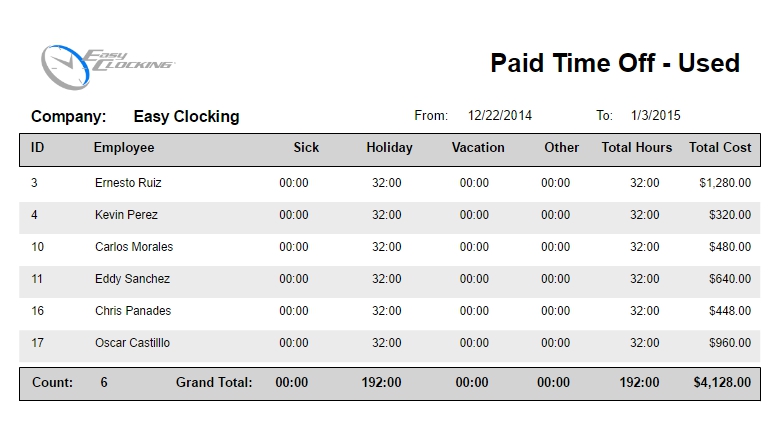PTO Reports: Used
The Paid Time Off – Used report is used when you need to determine the amount of PTO hours that have been used by an employee during a certain pay period. This report will break the hours according to the absence type (Holiday, Sick, etc.) any absences types that are customized will be reflected under the other column in the report.
You can find the Paid Time Off – Used report by completing the following steps:
1. Click on the Reports tab
2. Select the Paid Time Off sub-tab
3. Under Report Type select the report for Paid Time Off – Used; from there you will be able to select the dates and employees that you would like to generate the report for.
Note: The PTO reports are ONLY available if you have the PTO module on your license.