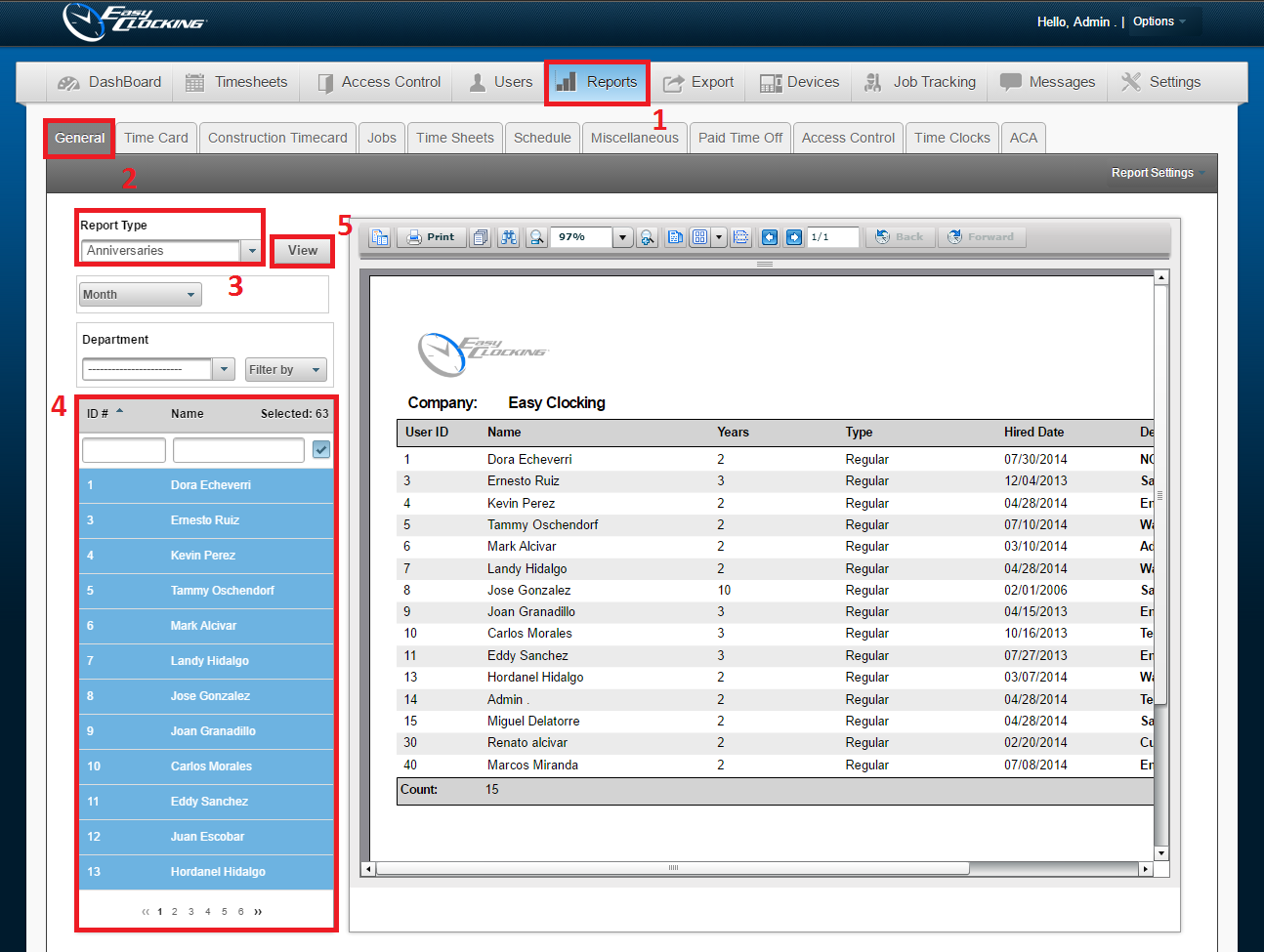General Reports: Anniversary Report
You can now generate an Anniversary report for the Employee, according to their specified hire-date. The report will tell you how long (in years) the Employee has been working for the company.
To generate this report, navigate to
1. Reports
2. General
3. From the Report Type drop-down menu, select Anniversaries
4. Select the Employee(s)
5. Click View