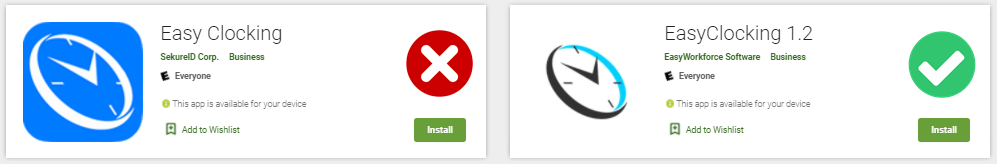Requesting Time Off
Employees can request time off through the EasyClocking mobile app. In order to use the feature to request time off, you must have the PTO feature on your license.
To request time off through the mobile app, follow the steps below:
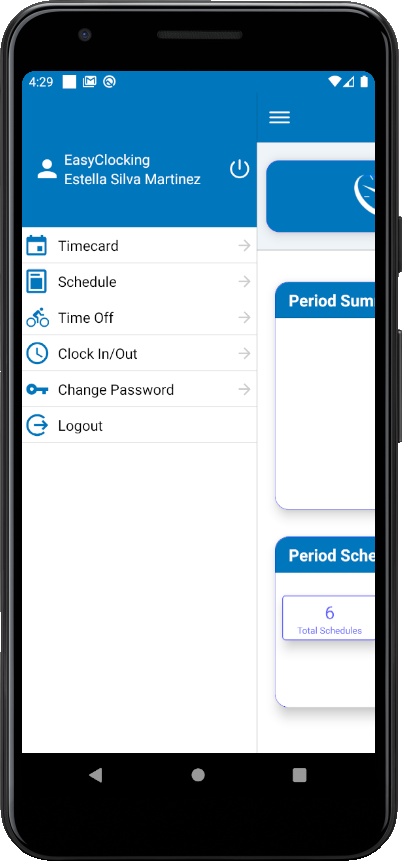
1. Tap ![]() to open the menu and select
to open the menu and select ![]()
2. Select the absence type that you would like to request time off for
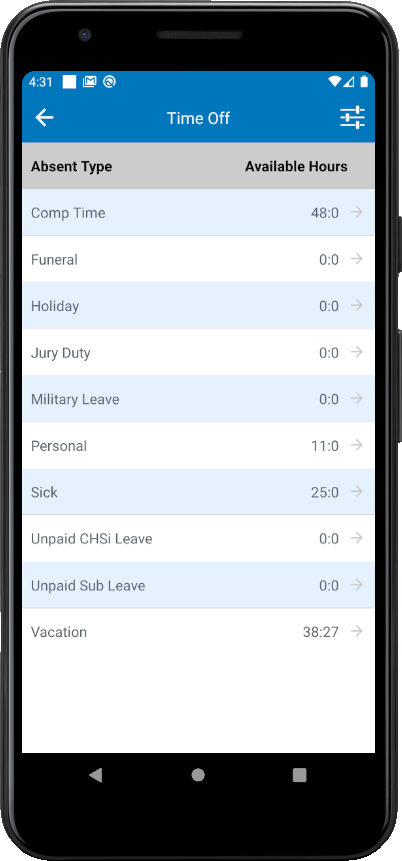
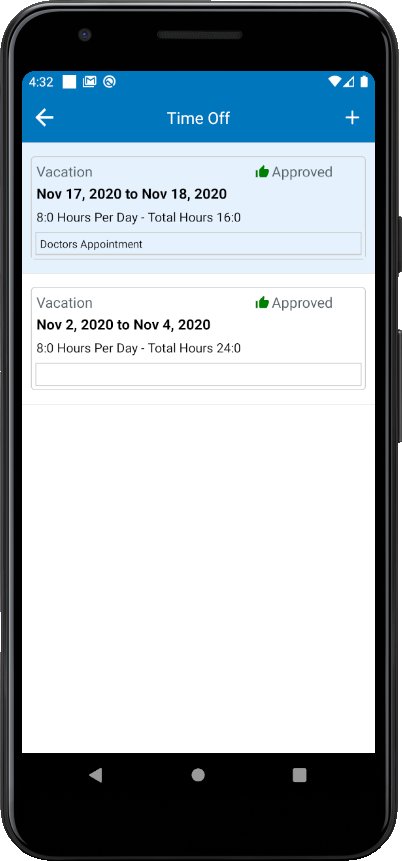
3. Tap ![]() to add a new Time Off request
to add a new Time Off request
4. Enter the amount of hours to be requested and tap ![]() to select a Date Start and Date End
to select a Date Start and Date End
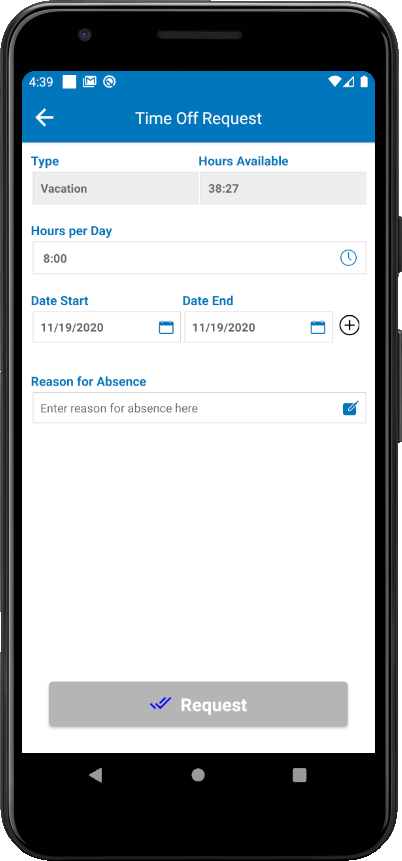
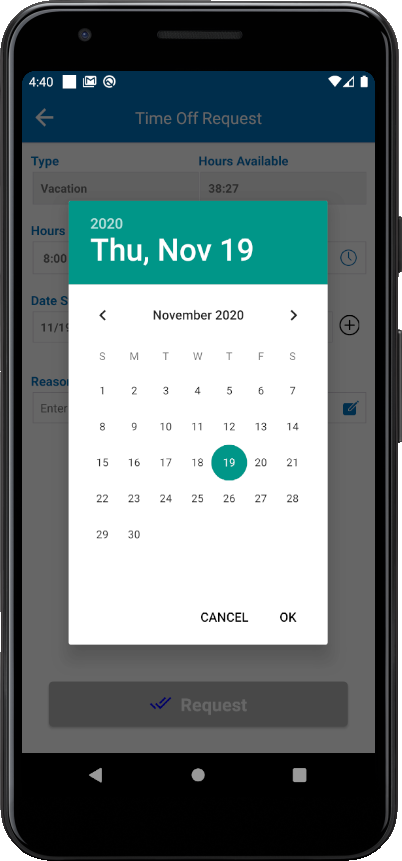
5. Select a Month/Day and tap 
6. Enter a Reason for Absence and tap ![]()
A notification will appear at the top of the screen when the request is successfully submitted
![]()
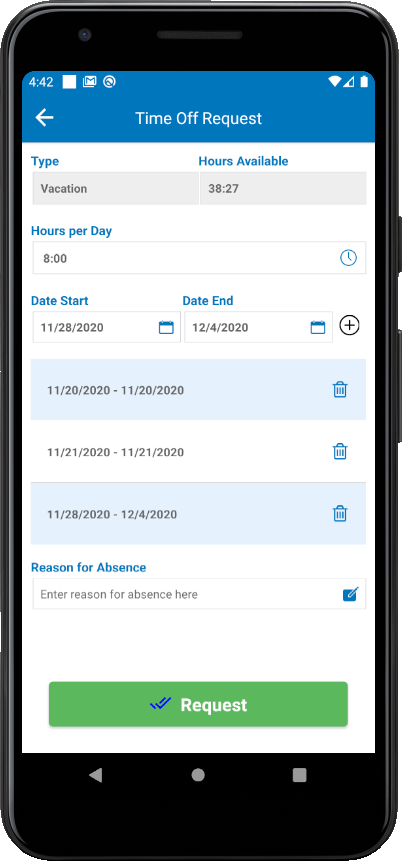
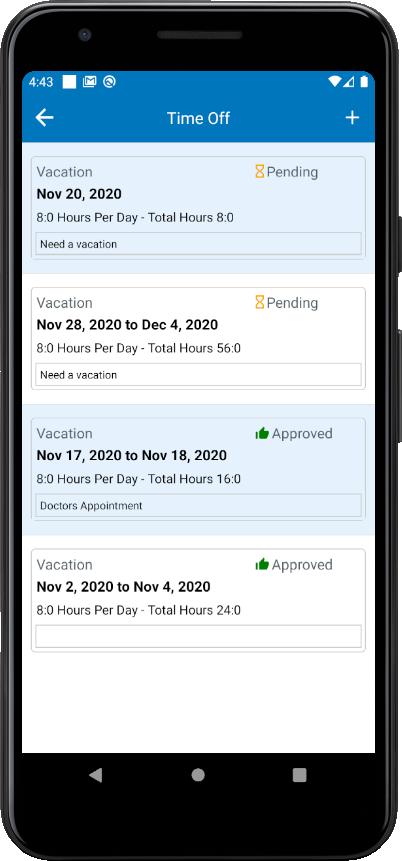
The Time Off request will appear in the Time Off menu