National Holidays
1. Go to Settings > Absence Types > Holiday > Click the + symbol.
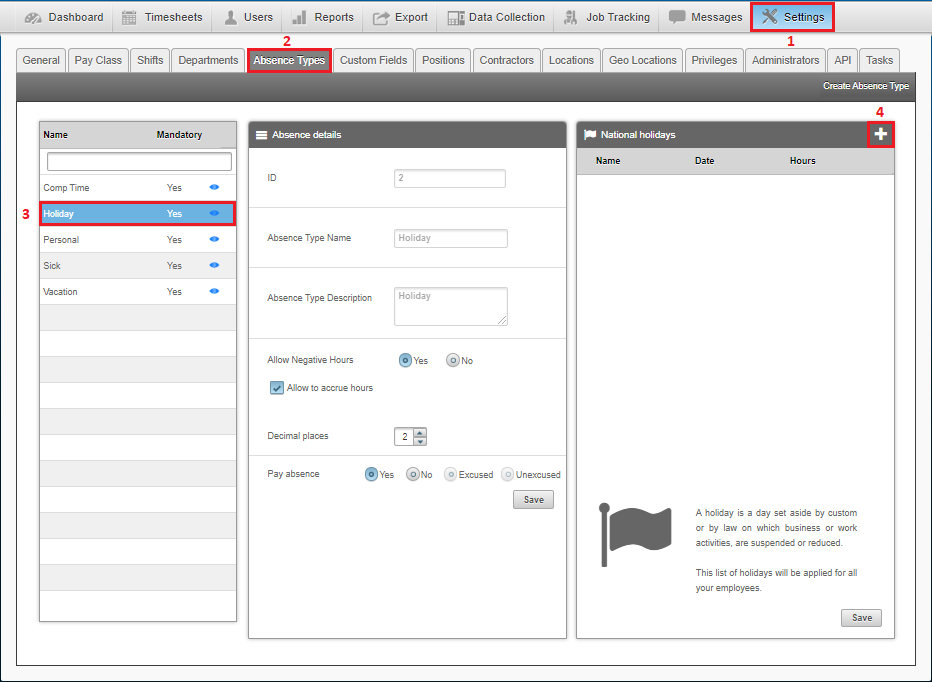
2. Fill out the New National Holiday form.
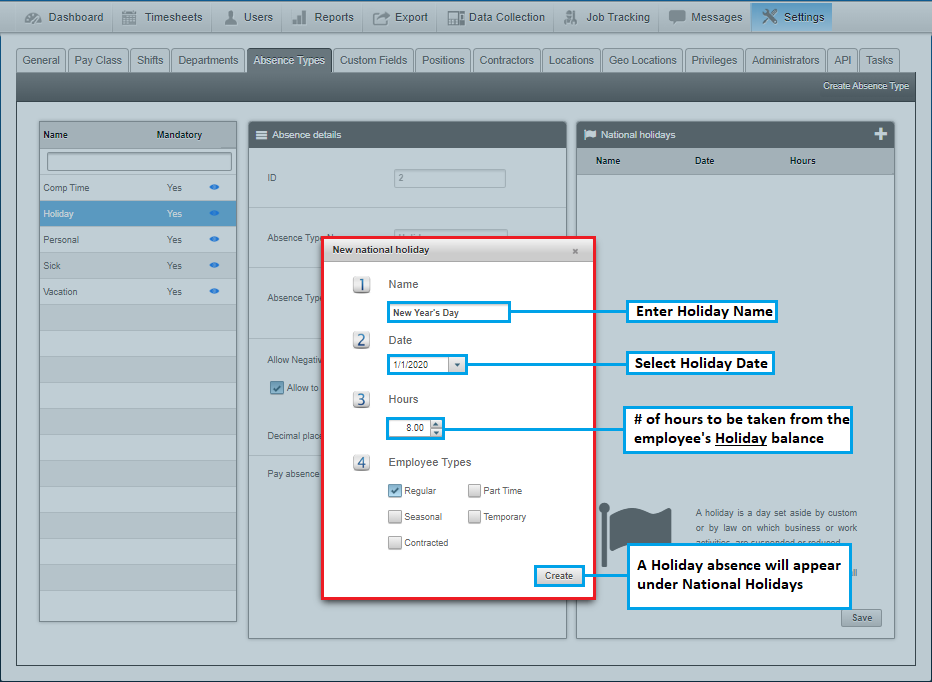
3. Save the National Holiday to apply it to all users.
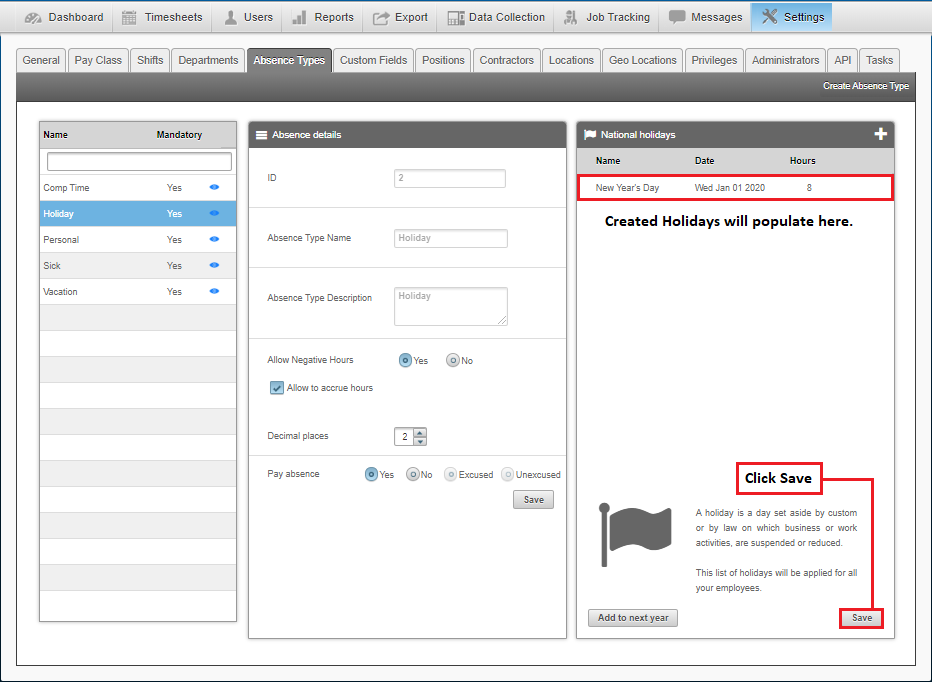

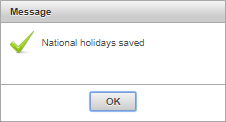
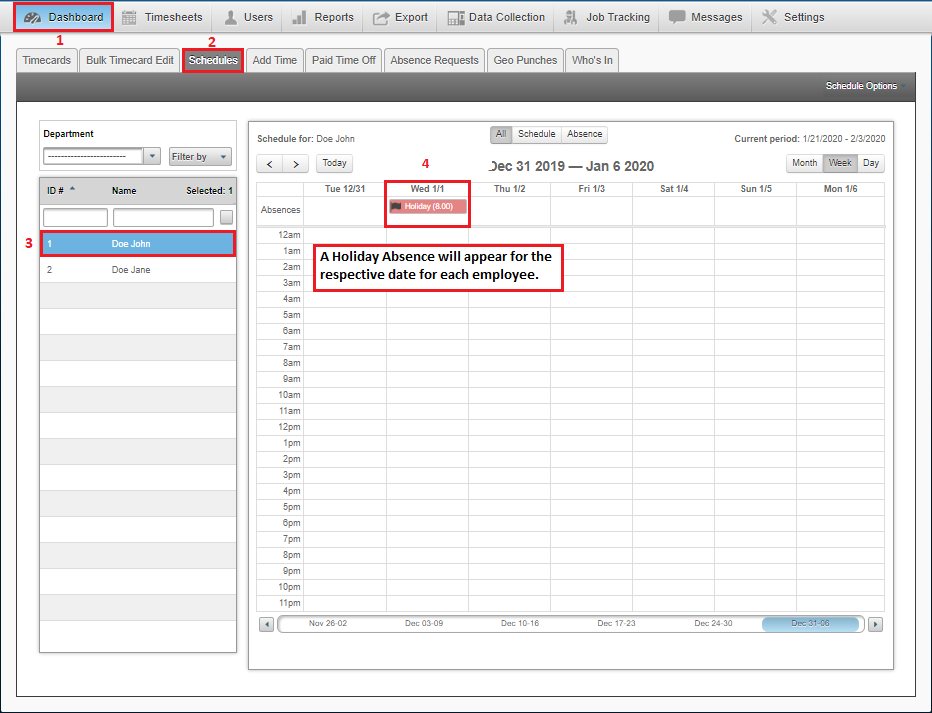
Repeat as necessary for each National Holiday.
1. Go to Settings > Absence Types > Holiday > Click the + symbol.
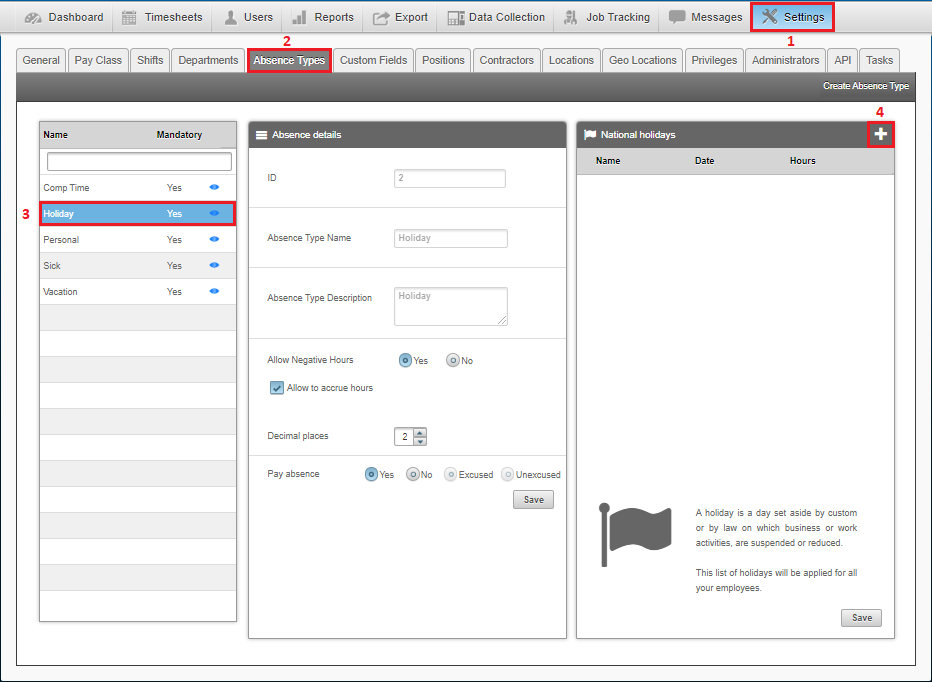
2. Fill out the New National Holiday form.
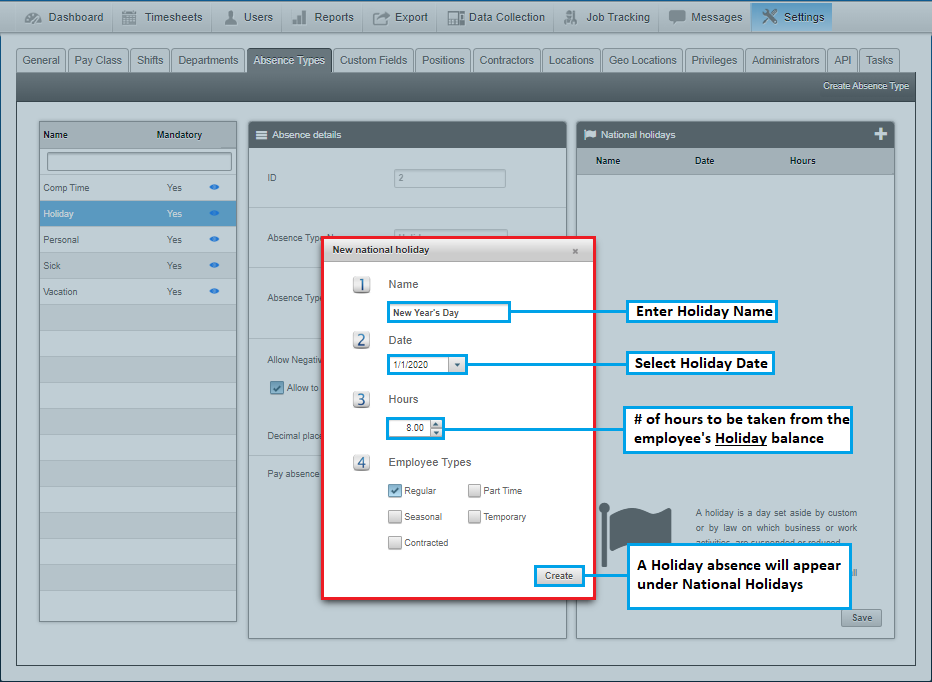
3. Save the National Holiday to apply it to all users.
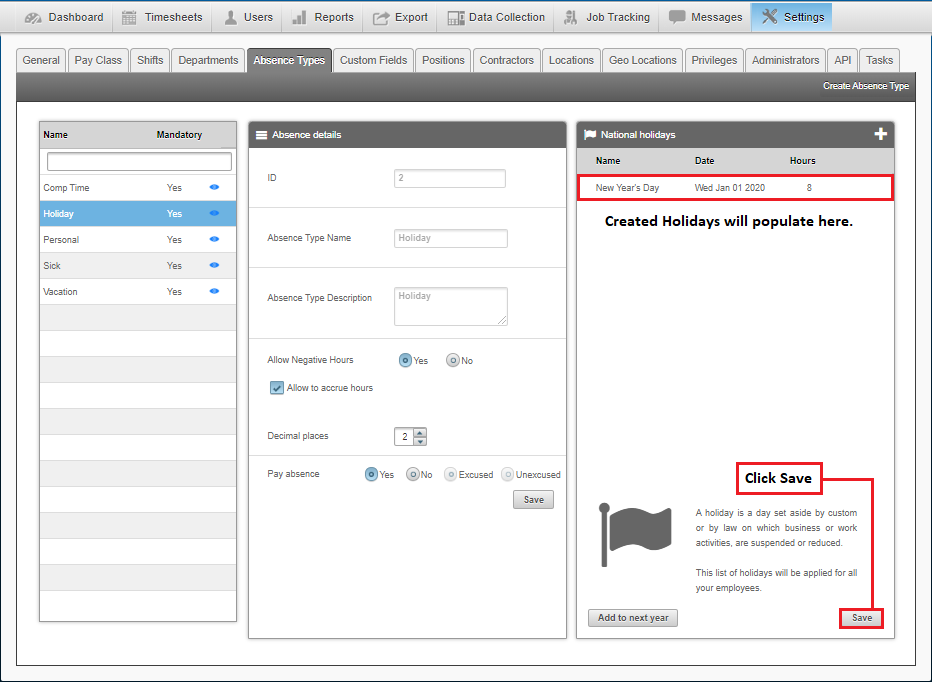

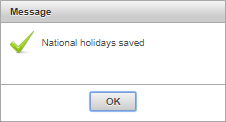
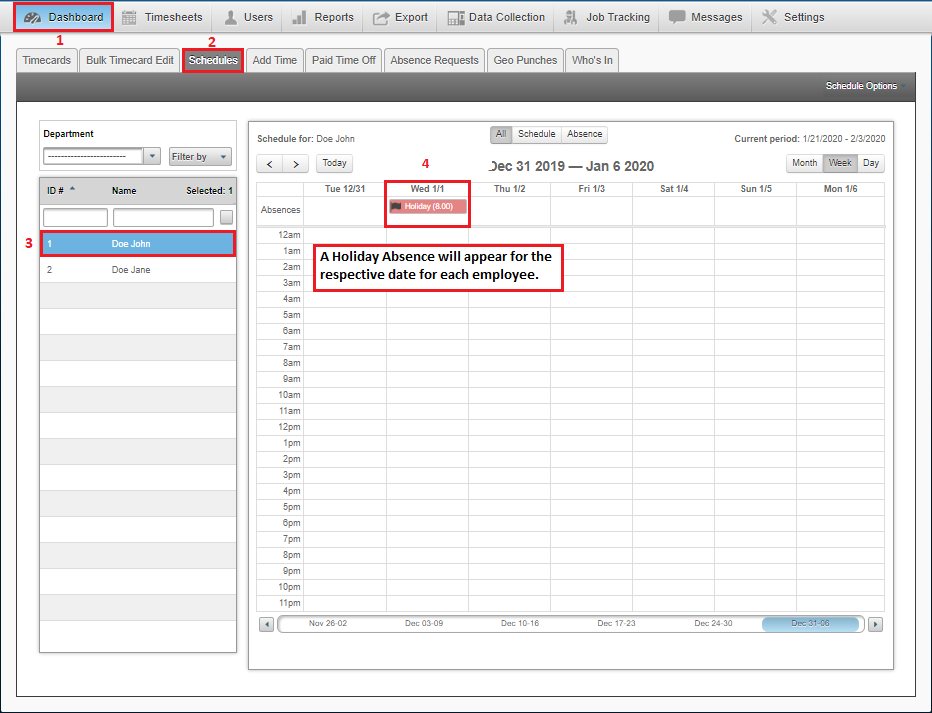
Repeat as necessary for each National Holiday.