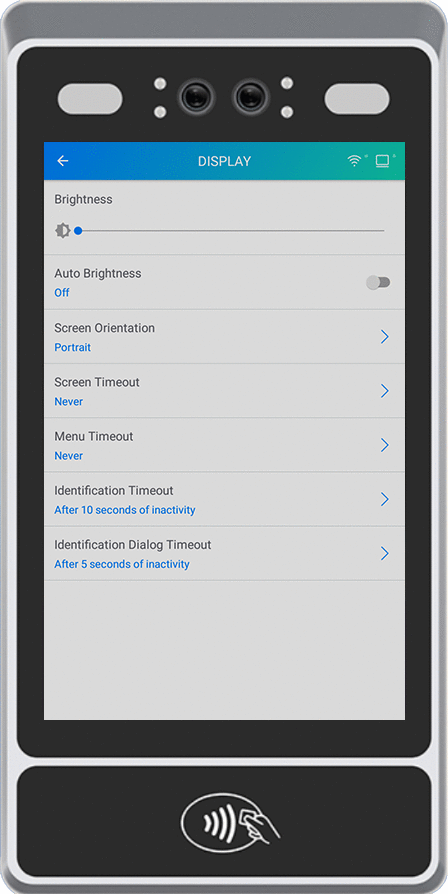How to Adjust the Brightness
How to adjust the display brightness on a Xenio F1000 Facial Recognition Time Clock
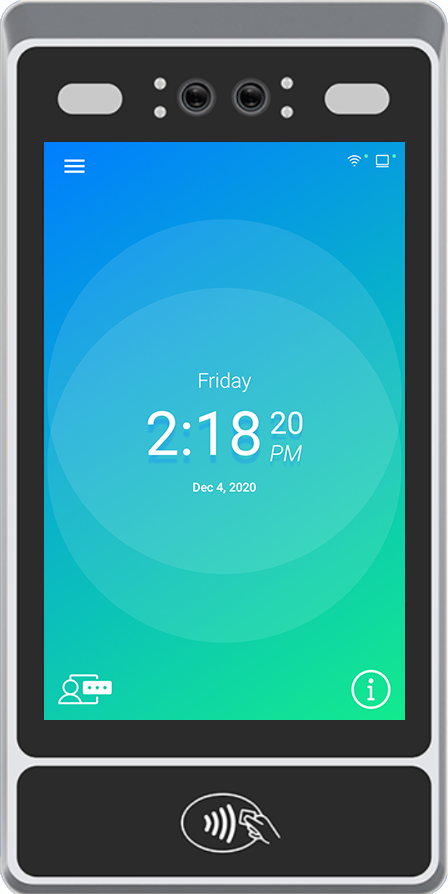
1. Tap ![]() to open the menu
to open the menu
* The front facing camera view may be displayed
2. Tap ![]() to open the Settings
to open the Settings
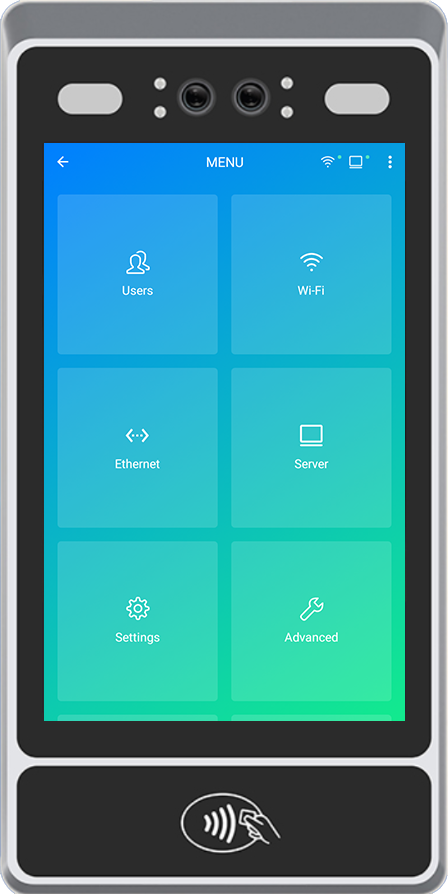
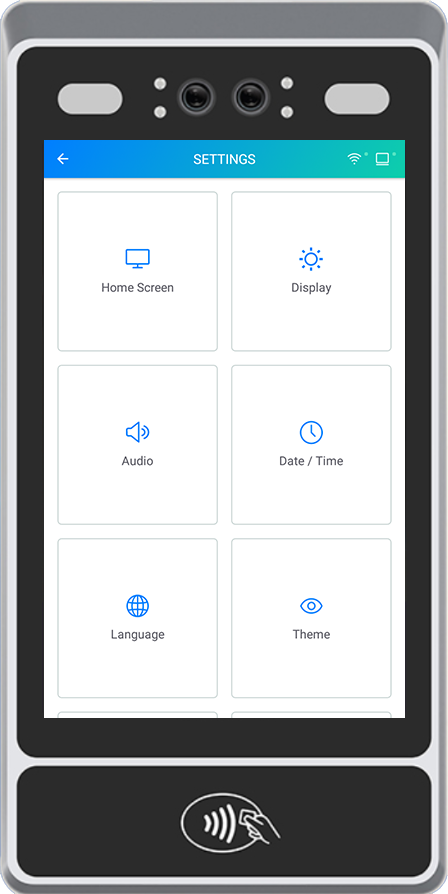
3. Tap ![]()
4. Use the slider to adjust the brightness of the display