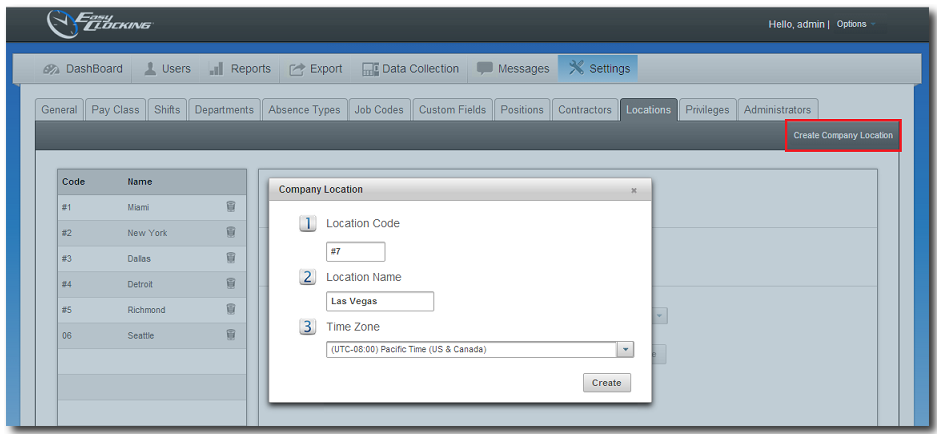Creating Locations
This feature in the software allows adding employees to a location. It’s useful when generating reports for employees, as you can sort and filter them out by specific locations. For example, with a company that has several locations, a manager will be able to pull specific reports for that location, or search and view employee’s based on filtering by location.
To add locations do the following:
- Click on Settings, then click on Locations tab.
- Click on Create Company Location located on the top right.
- Enter the Location Code. It could only digits or letter or a combination of both.
- Enter the Location Name.
- Select the Time Zone where the clock is being installed.
- Click “create” and the location generated will now be displayed on the left column of the locations page.