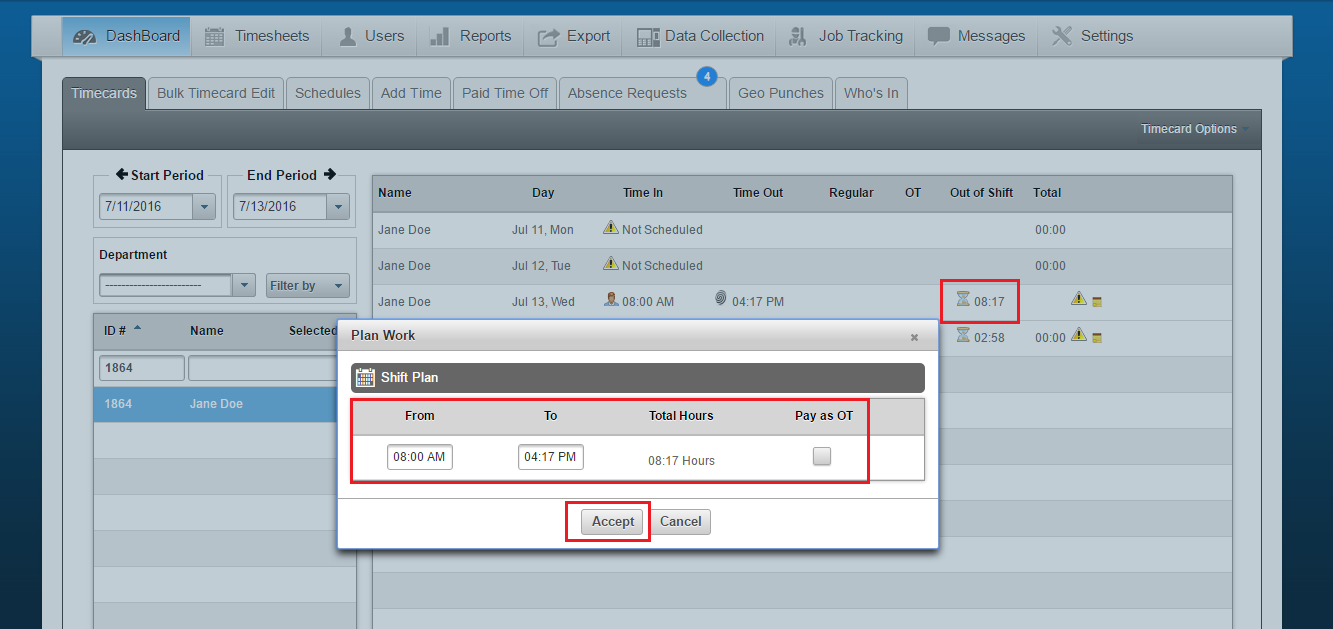Timecards: Unplanned Work Hours
The Unplanned Worked Hours feature is available when an employee comes in to work on an unscheduled day. You will be able to create the schedule for the Employee, according to the Employee’s punch times. This will allow their unplanned hours to be calculated as “regular hours” versus “out of shift,” and you also have the option to have those hours count as over time or as double time.
As you can see in the image below, you will see an icon that resembles a sand clock. By click on this icon, it will populate a box for that particular unplanned shift. You have the option to approve the time the following ways:
1. You can approve the time as is (the exact worked hours as it appears on the time card)
2. Adjusting the time worked (You can adjust the time worked to be 8:00AM – 4:00PM instead of the exact worked hours of 8:00AM – 4:17PM as seen below)
3. Approving either the exact/adjusted hours as Over time.
4. Approving either the exact/adjusted hours as Double time (to be available in a future update)