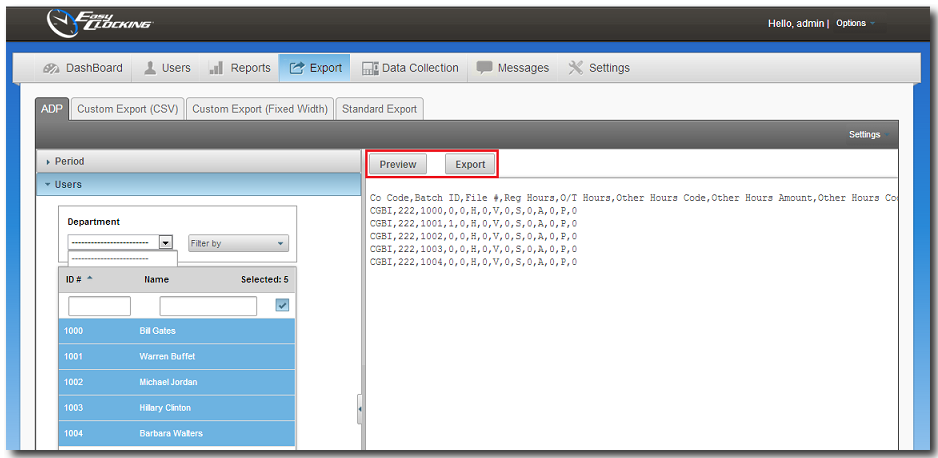Export to ADP
Easy Clocking web allows transferring time and attendance information to ADP payroll software. Basically after the timecards in Easy Clocking have been checked and corrected, then you can generate a file which will contain the daily worked totals in the format ADP payroll software requires.
There is no need to change the format of the file, keep in mind this feature will only work for certain ADP software version such as Total Source and PayXpert. Currently there is an application from ADP called RUN for small businesses which does not allow third party software imports such as Easy Clocking.
How to generate the file:
- You must enable ADP software as your payroll software of choice; by going to Settings tab in Easy Clocking then click on General, then click on Payroll Settings.
- Check mark the ADP option.
- Click on Export.
- Select the ADP tab.
- Select the dates you wish to create the export file for under Period.
- Select the Users you wish to include in the export under Users.
- Click Preview to generate a preview of the file.
- Or click Create to generate the export file.
- Once this file is generated, contact ADP support for instructions on how to import Pay Data files into ADP software.