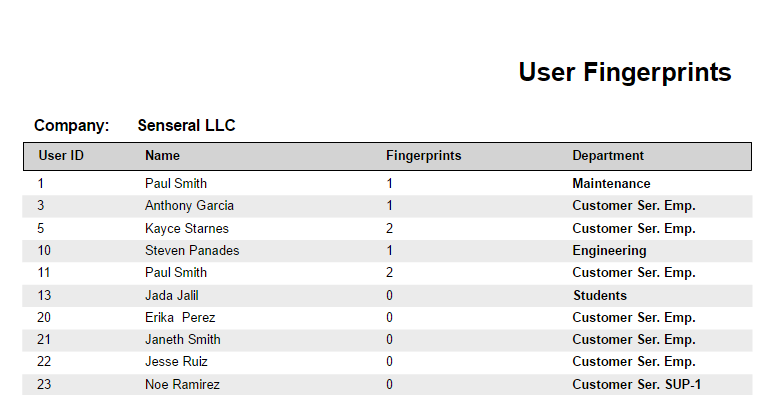General Reports: Enrolled Fingerprints
We now have a Report that provides a count of enrolled employee fingerprints. The Report states how many fingerprints, if any at all, are enrolled per employee. I.e. If there are no prints enrolled for any one particular employee, they will receive a count of 0 prints.
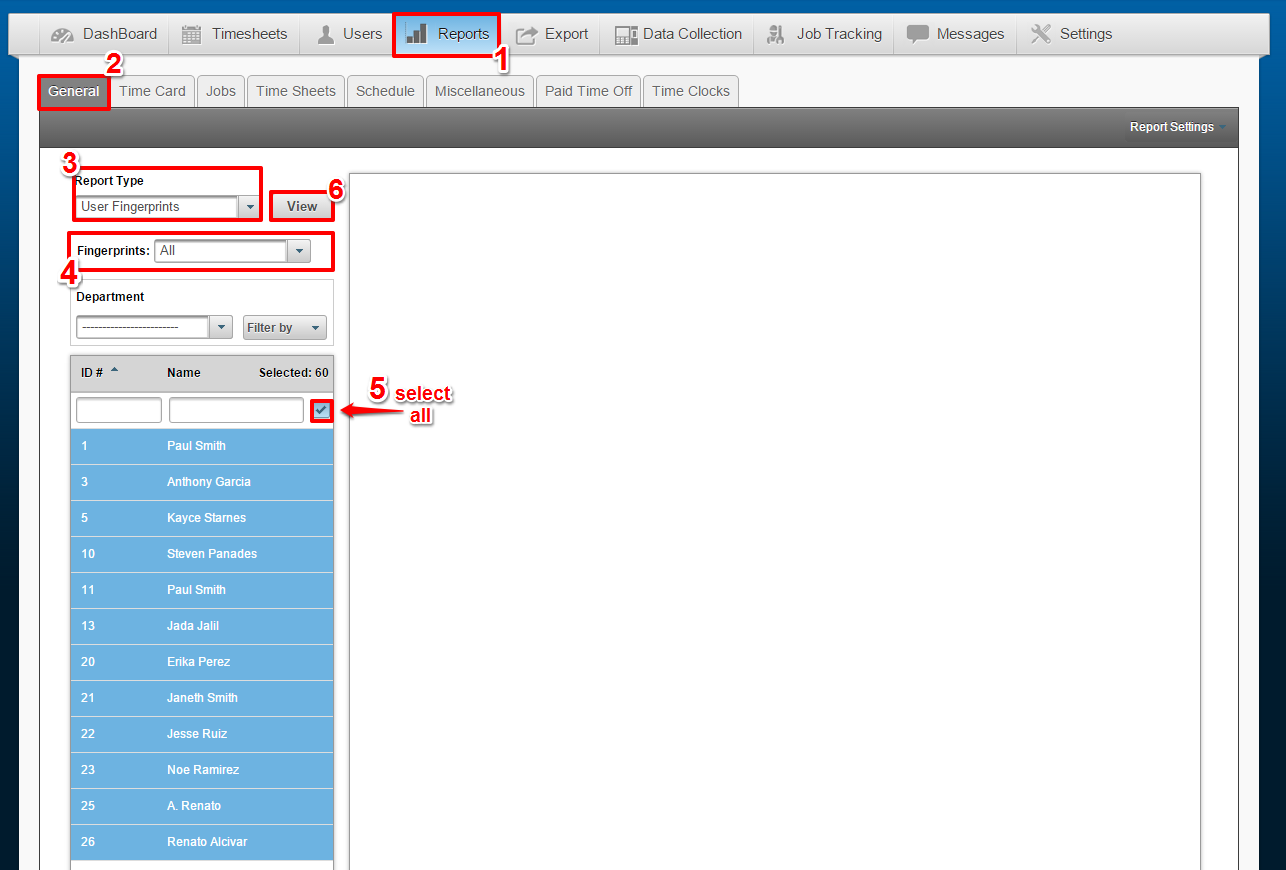
To view this Report, navigate to:
- Reports
- General
- Report Type: User Fingerprints
- Fingerprints: Select from – All, No Fingerprints, With Fingerprints
- Select all or specific employee(s)
- Click View
The Report displays the User ID, corresponding employee name, enrolled fingerprint count, and the department that the employee pertains to.
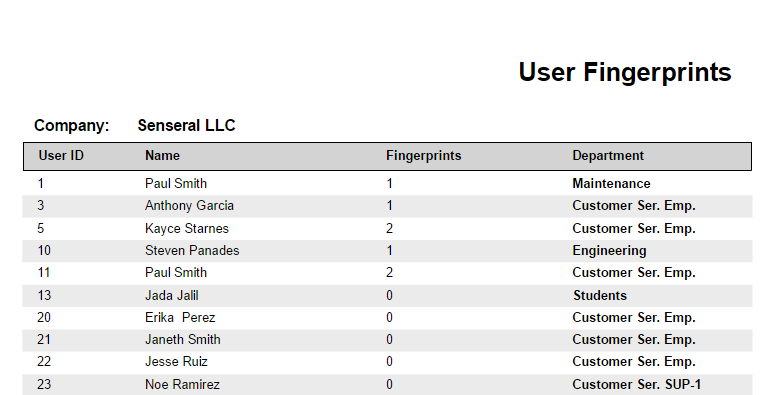
General Reports: Enrolled Fingerprints
We now have a Report that provides a count of enrolled employee fingerprints. The Report states how many fingerprints, if any at all, are enrolled per employee. I.e. If there are no prints enrolled for any one particular employee, they will receive a count of 0 prints.
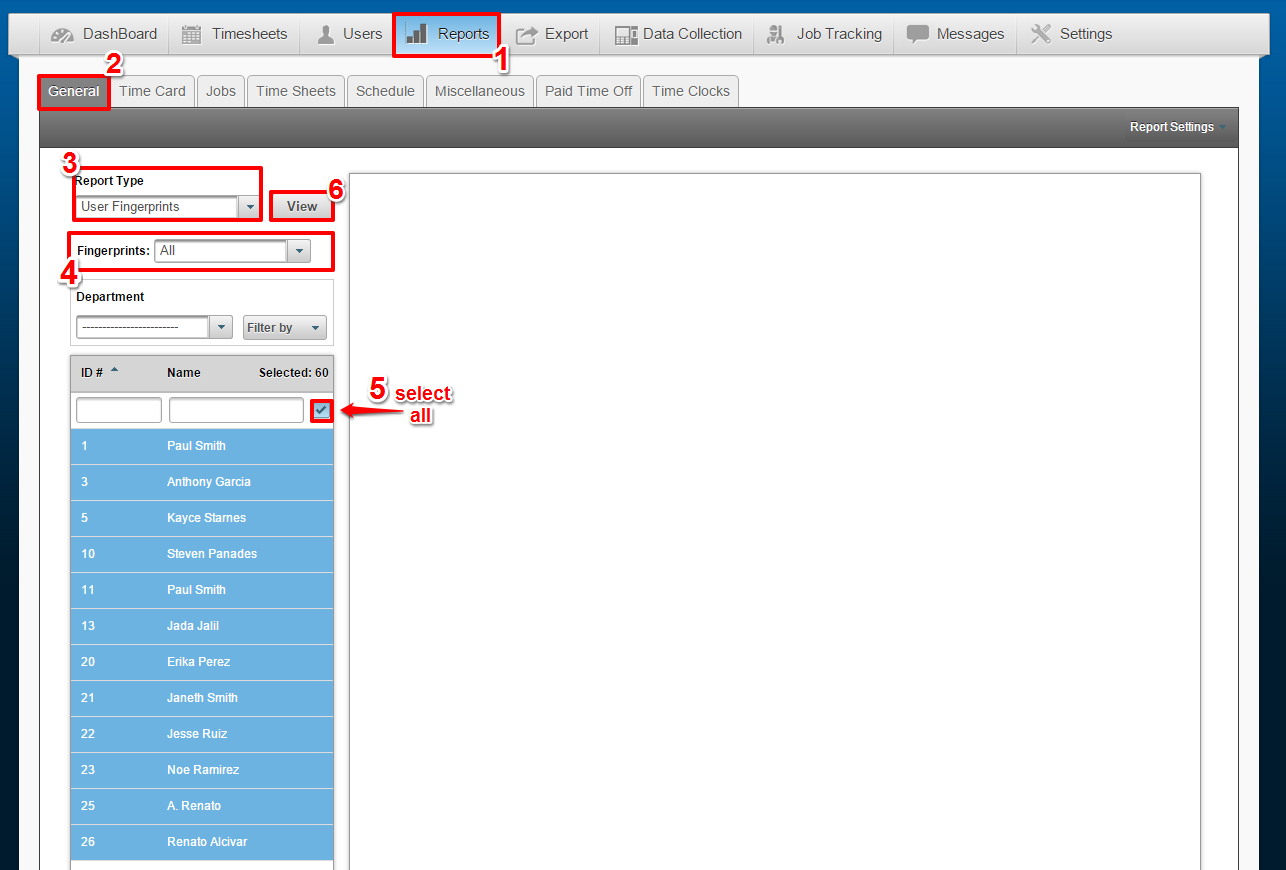
To view this Report, navigate to:
- Reports
- General
- Report Type: User Fingerprints
- Fingerprints: Select from – All, No Fingerprints, With Fingerprints
- Select all or specific employee(s)
- Click View
The Report displays the User ID, corresponding employee name, enrolled fingerprint count, and the department that the employee pertains to.