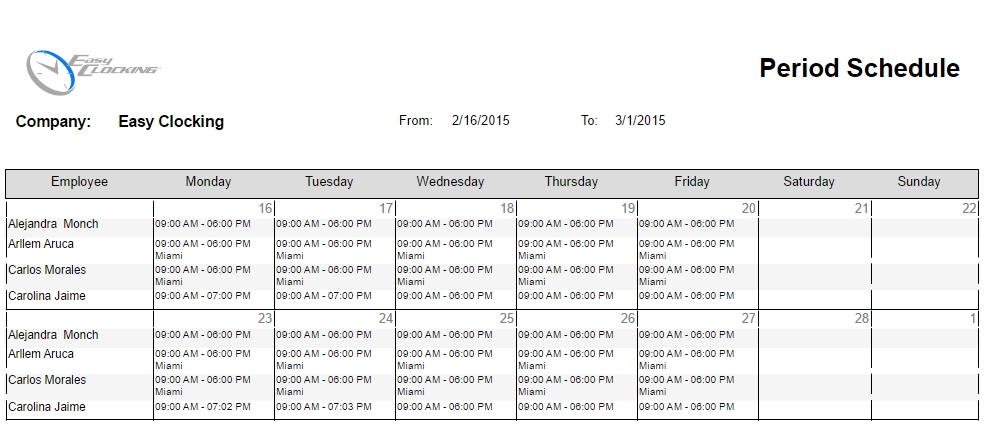Schedule Reports: By the Period
This report will display the schedule assigned for the current period, and can be used for single or multiple selection. It is useful when you wish to generate a report with schedules assigned to a group or department, as it will display all the users in a single page.
To generate period schedule reports:
- Click on Reports then click on Schedule.
- From the report type drop down select Period Schedule.
- Select the report start and end dates.
- Select the employees from the list. You could use the filter options to select a group of employees or narrow your selecting down by departments.
- Then click View and the report will be generated on the reports in frame to the right side of the page or in a new browser window depending on the settings applied.