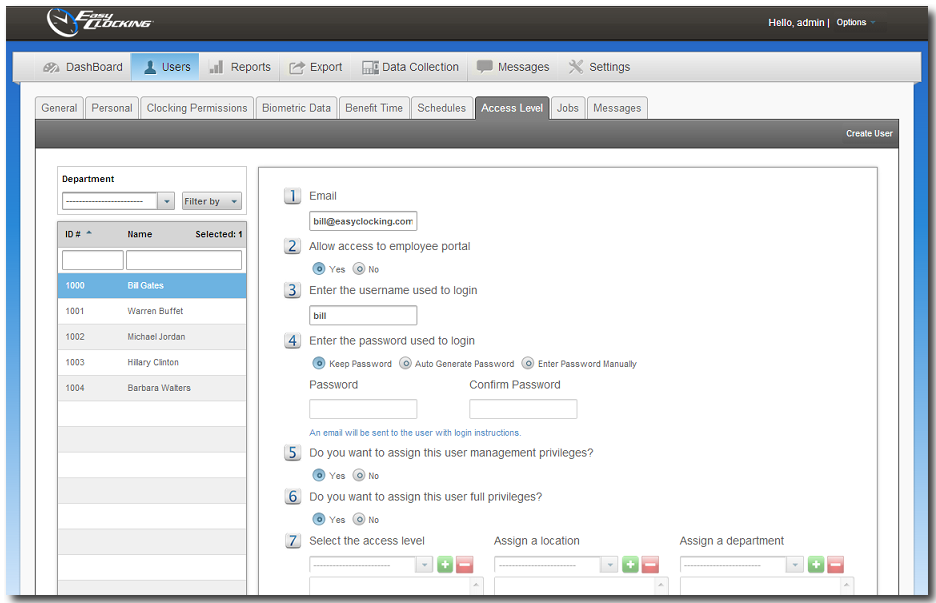Employee Portal: Access
An employee portal account allows the employee to log into the system with restricted access, either from a computer using a web browser or from the Easy Clocking app designed for smartphones, but only if this is allowed on the employee Clocking Permission . When employees log in to their web portal, they will have view only access to their time card information, to view their schedules assigned, and to request paid time off. Employee portal accounts are not allowed to make any changes or modifications to their time cards.
To create an employee portal account:
- Add the employee in the software.
- Click on Users and then click on Access Levels.
- Click on the employee from the list and perform steps 1 – 4 only.
- # 1 Email address. If an email has already been entered under the employee personal information, it will be populated here.
- # 2 Select Yes to allow access to the employee portal.
- # 3 Enter a user name for this employee to log in to the system.
- # 4 Select one of the 3 password options.
Note: After step # 4, the information can be saved, allowing this employee limited access to his employee portal only. If this user will also have administrative privileges, enter criteria # 5, 6 and 7, which refers to Access Levels.
For the employee to be able to log in using his credentials, he will have to go to www.easyclocking.net and then enter the company ID, as well as the username and password assigned.