EC F1000 - How to Access the Settings
How to access the settings with the EC F1000 Facial Recognition Time Clock

1. Tap ![]() to open the menu
to open the menu
* The front facing camera view will be displayed
2. Tap ![]() to open the Settings
to open the Settings
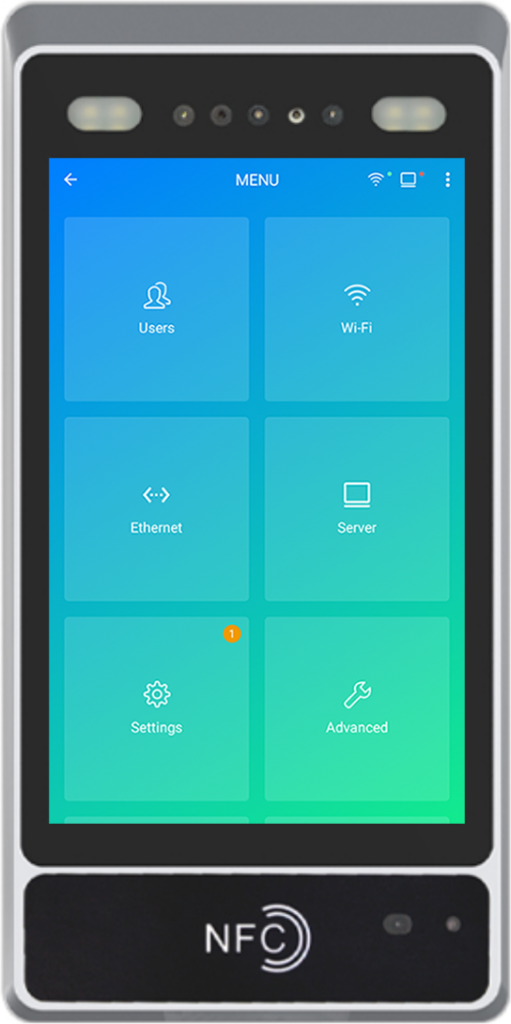
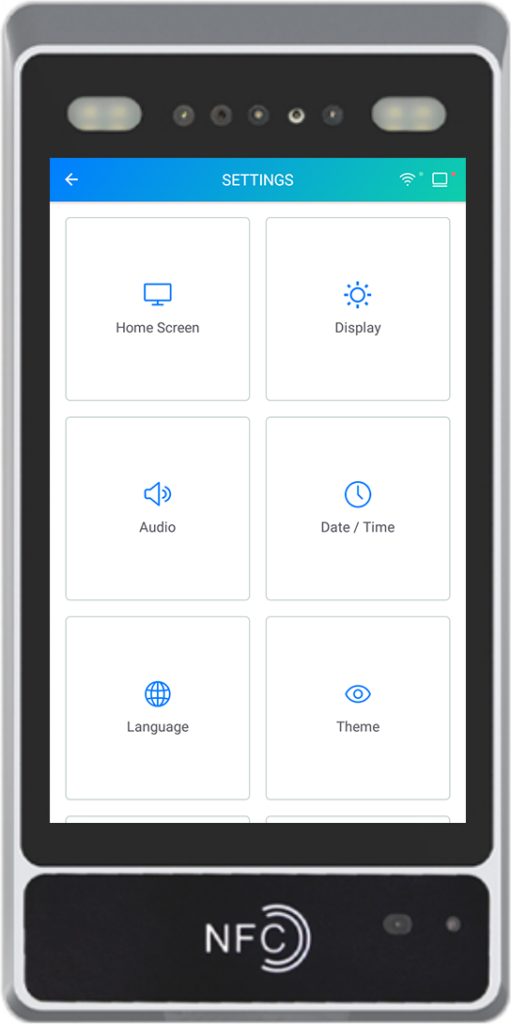
Select an option to change the settings
