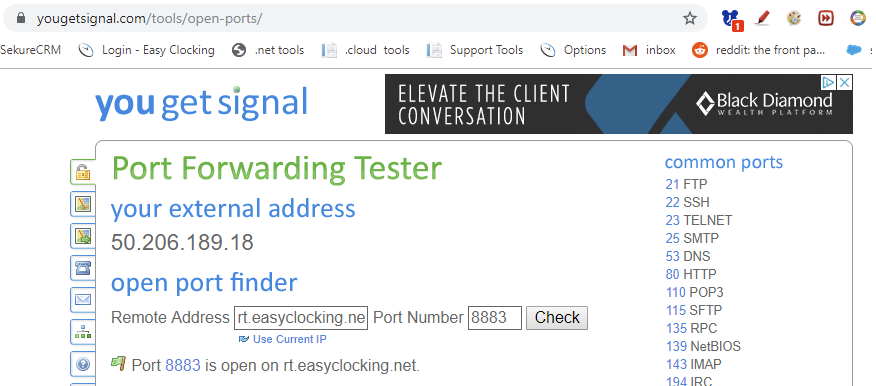Sync Setup
Sync Setup
1. Make sure clock is running SecureIDAppVersion 2.8.21 or higher (Menu>Settings>About Device)
- Update if necessary
2. Enter a serial # on the support tool
3. Click “Enable Sync”
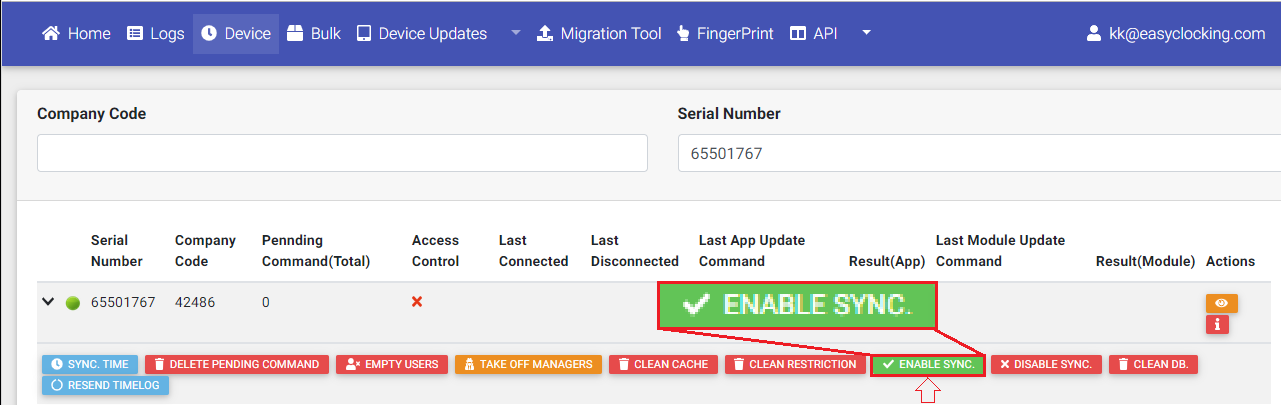
The time clock will reboot and update. A refresh “sync” icon will appear in the top right of the home screen.
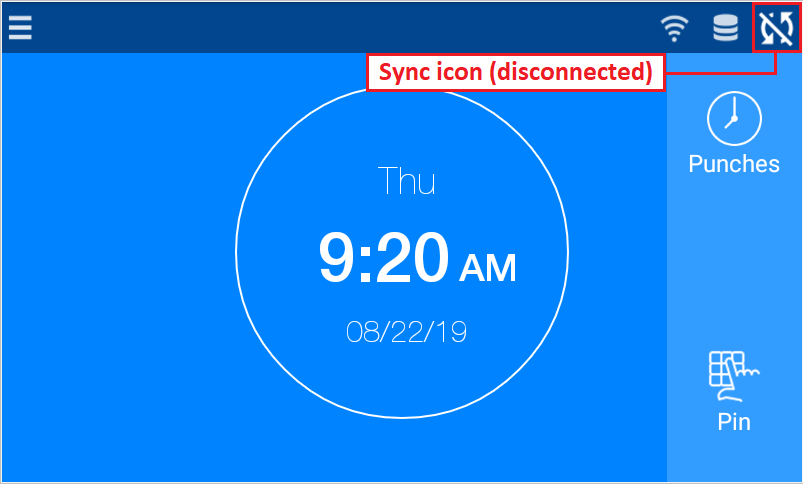
3. Go to Menu>Settings>Host PC Settings and make sure the following is entered/selected.
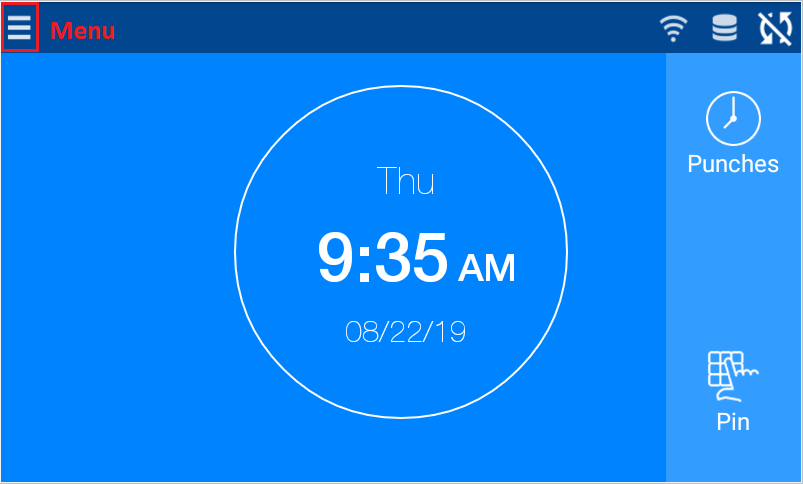
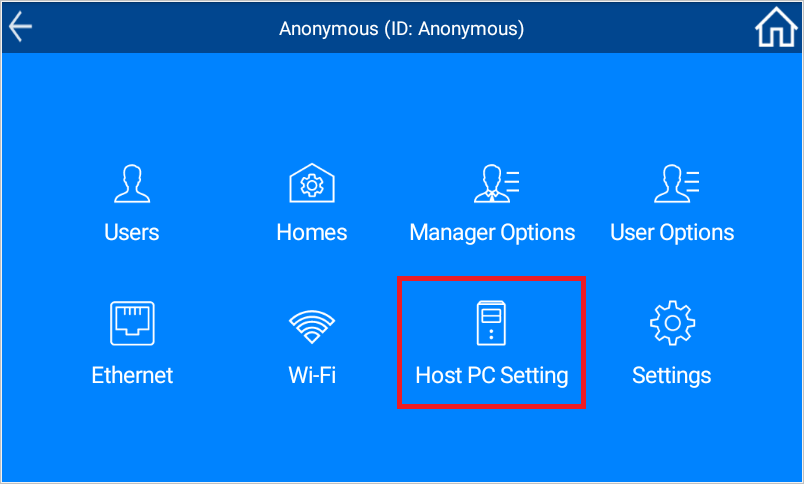
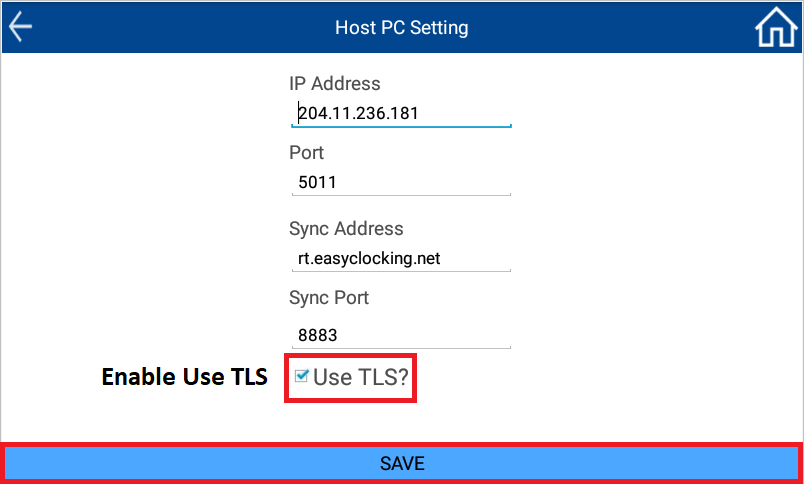
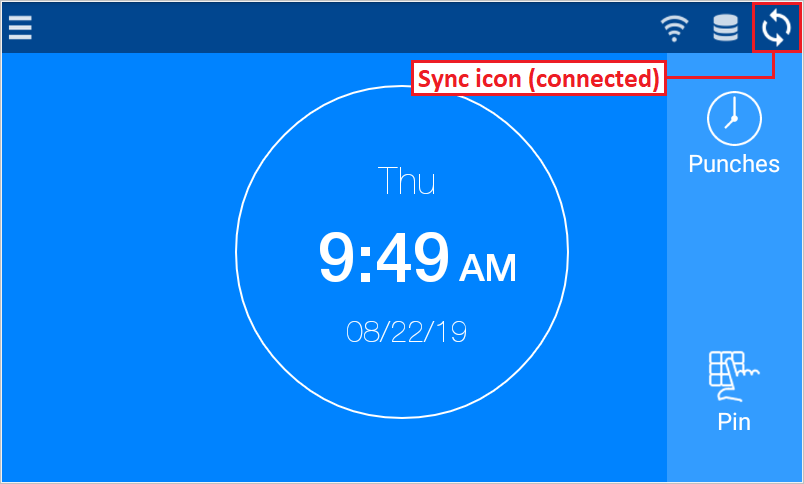
Troubleshooting:
Check port status and make sure the clock is online. https://www.yougetsignal.com/tools/open-ports/